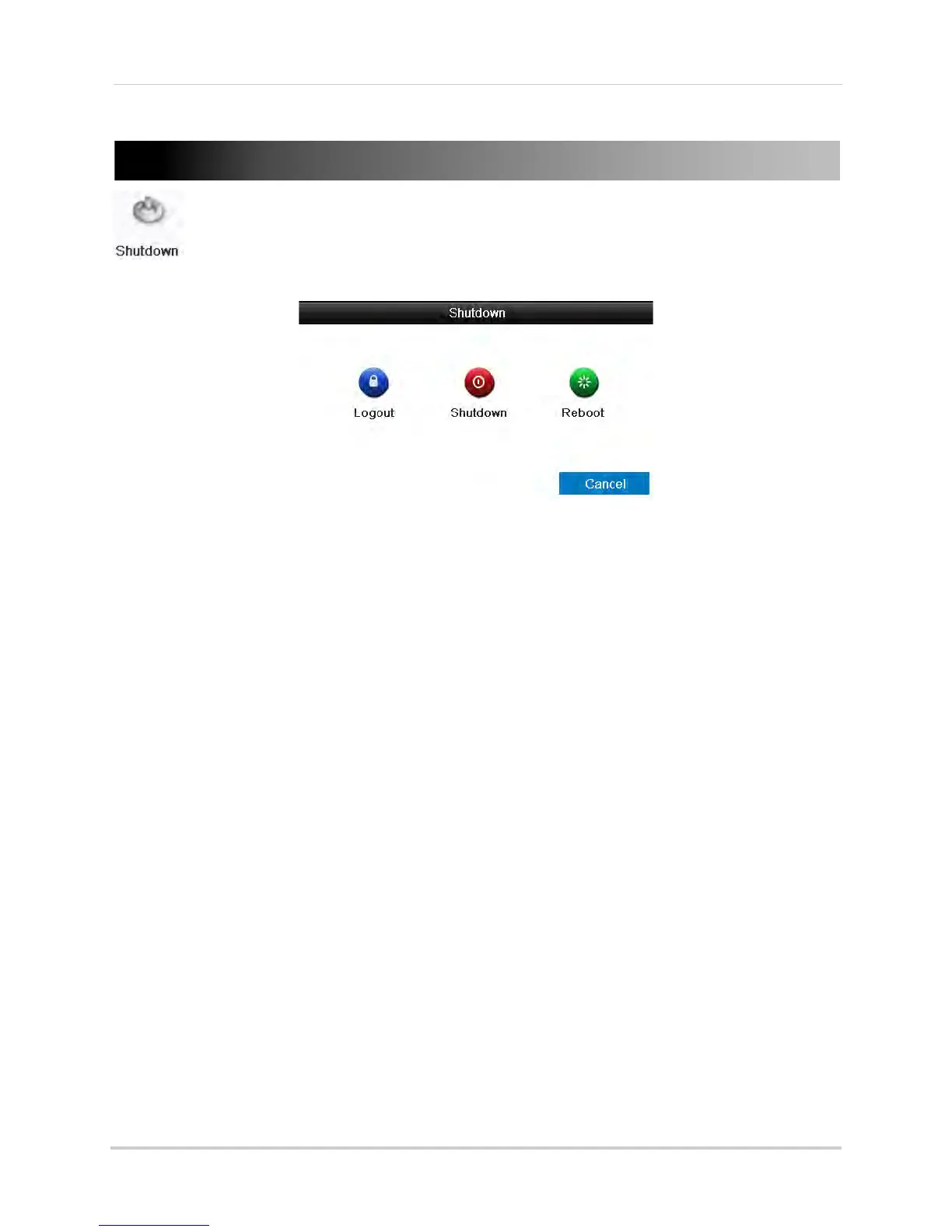82
Shutdown
Shutdown
The Shutdown menu allows you to log out, shutdown, or reboot the system.
The Shutdown menu has the following options:
• Logout: Click to log out the current active user.
NOTE: If pass
words are not activated on the system, clicking Logout will log out the admin
account. You will need to enter the admin password (default: 000000) to re-enter the
menu.
• Shutdown:
Click to shut down the system. The admin password (default: 000000) is required.
After shutdown is complete, turn the power switch to off to power off the NVR.
• Reboot: Click to
restart the NVR.