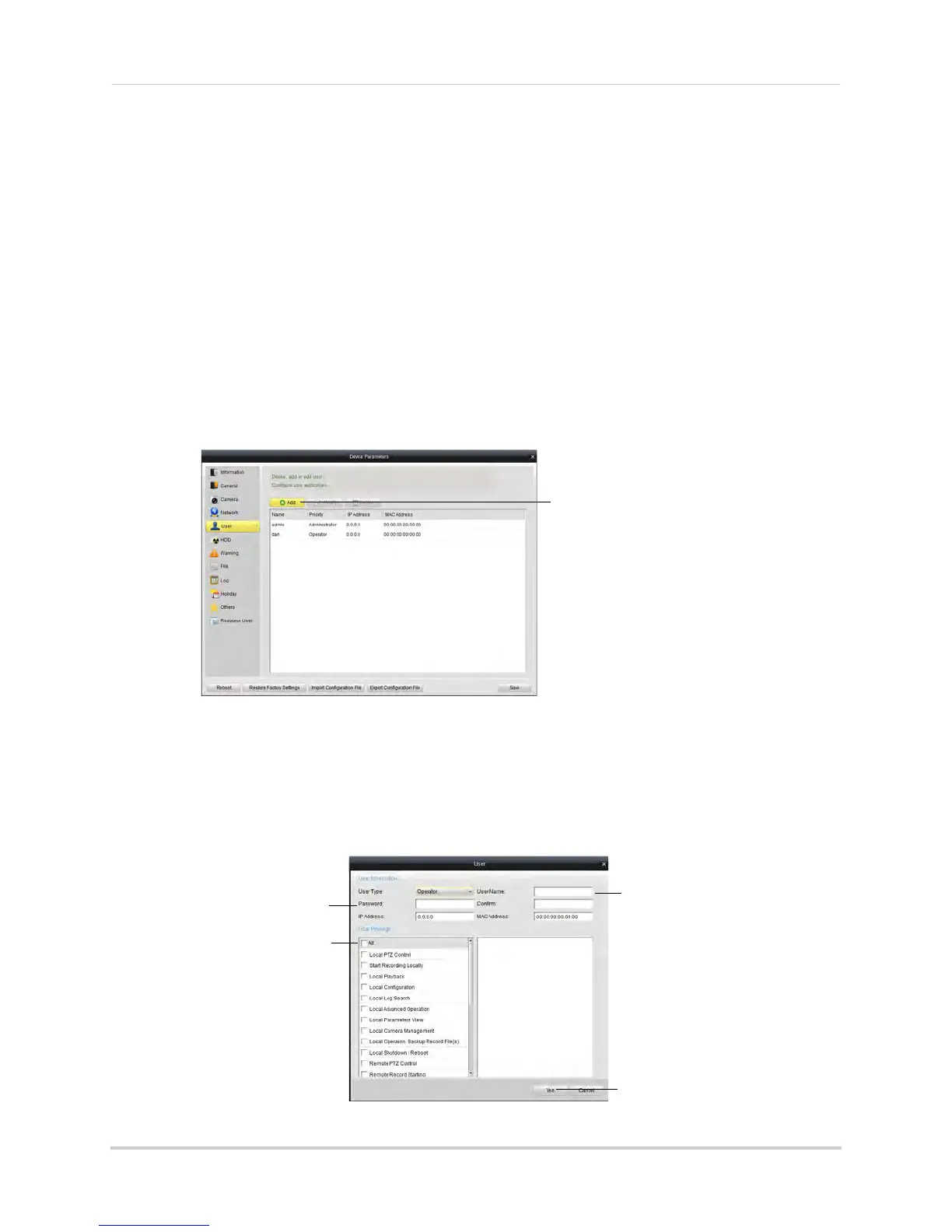113
Client Software for PC or Mac
To configure your NVR’s system ports:
1 Select the General tab
.
2 Configure the following:
• Device Port: E
nter the desired Client port (default: 8000).
• HTTP Port:
Enter the desired HTTP port (default: 80).
• RTSP Port:
Enter the desired Mobile port (default: 1025).
3 Click Sav
e to save changes.
User
The User sub-menu allows you to configure user accounts on the NVR.
Adding Users
1 Click Add.
2 Under User Name, enter the user’s account name.
3 Under Pas
sword and Confirm, enter the user’s password.
4 At the bottom of the screen, select permissions that will apply to the user account.
5 Click Ye
s to save the user account.
Enter User Name
Enter Password
Select permissions
Click Yes