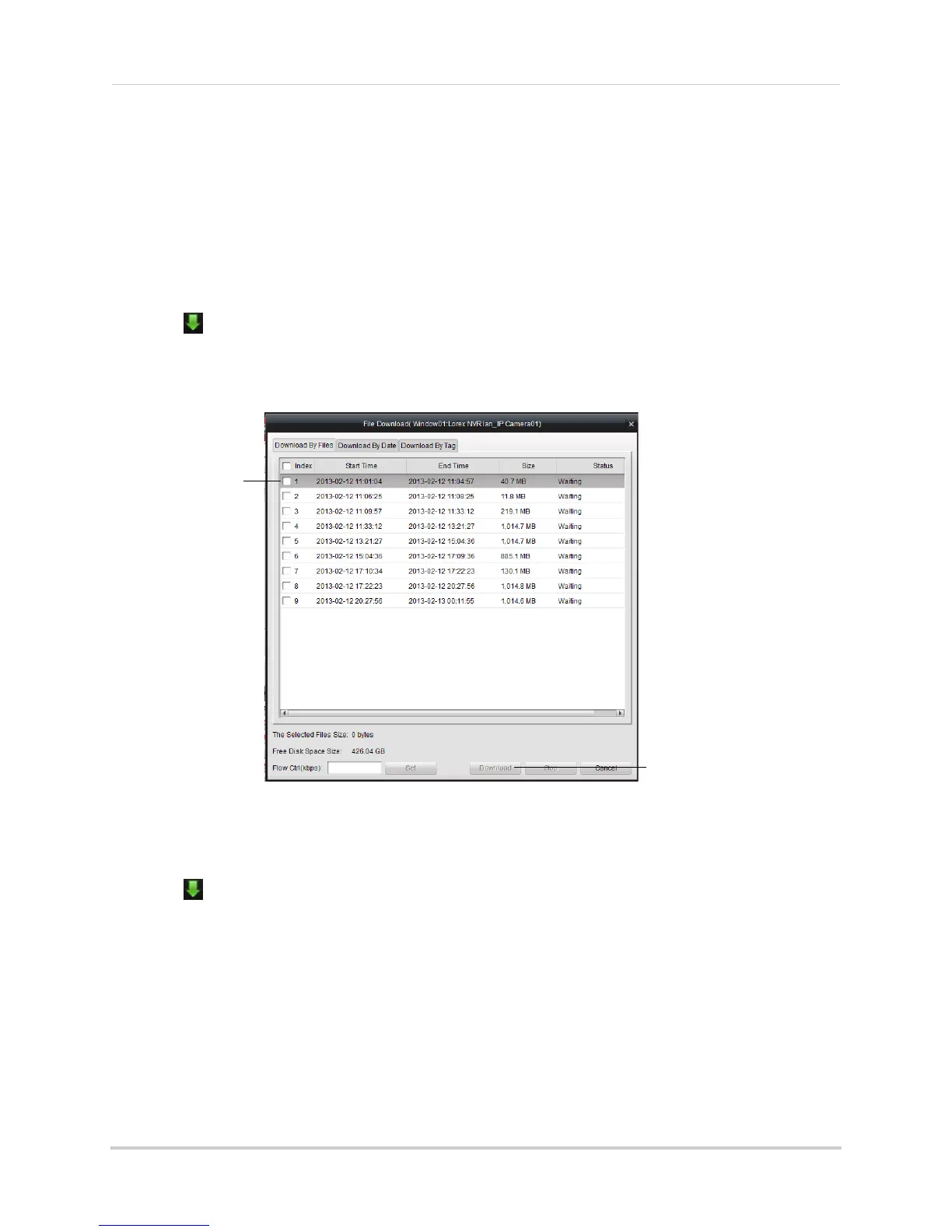103
Client Software for PC or Mac
Downloading Video Files Using Remote Playback
You can download video files to your computer using Remote Playback in the following
ways:
• Download entire packaged video files from the NVR.
• Download video based on a specified start and end time.
• Download tagged segments of video.
To download video files by file:
1 Click
to open the download menu.
2 Click the Download by Files tab
.
3 Check the fil
es you would like to download and click Download. Wait for the files to download.
Check the video
files you would
like to download
Click Download
• To open downloaded video files, see “Using All Files to View Manual Recordings and
Downloaded Video Files” on page 93.
To download video files based on a specified duration:
1 Click
to open the download menu.
2 Click the Download by Date ta
b.