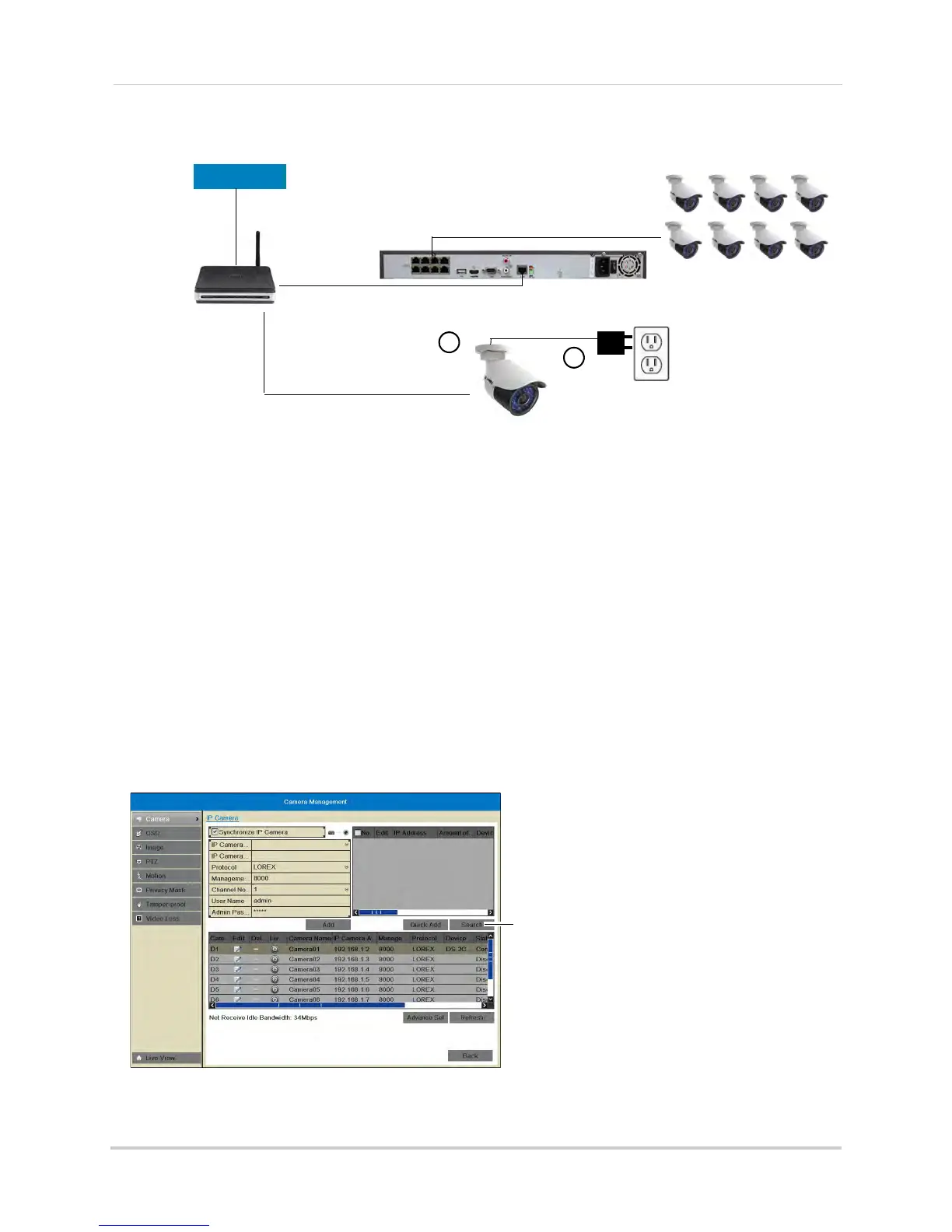Router
IP Camera
16-channel NVR (8 PoE Ports)
INTERNET
IP Cameras
Connecting Cameras to Local
Network using 12V DC power adapter
12V DC Power adapter
(not included)
A
B
10
Connecting Cameras over the Local Network
2 The steps to open the IP cameras on the NVR differs depending on the number of channels
your NVR has. Follow the appropriate steps below.
Connecting Cameras Over the Local Network on 16-Channel Models:
NOTE: These steps only apply to 16-channel models. To add cameras over the local network
to a 4 or 8-channel NVR, see “Connecting Cameras Over the Local Network on 4/
8-Channel Models (Advanced):” on page 11.
1 Right-click and click Me
nu. Enter the NVR’s user name (default: admin) and password
(default: 000000) and click OK.
2 Click Came
ra.
3 Click Sear
ch. The NVR scans for IP cameras on your local network.
