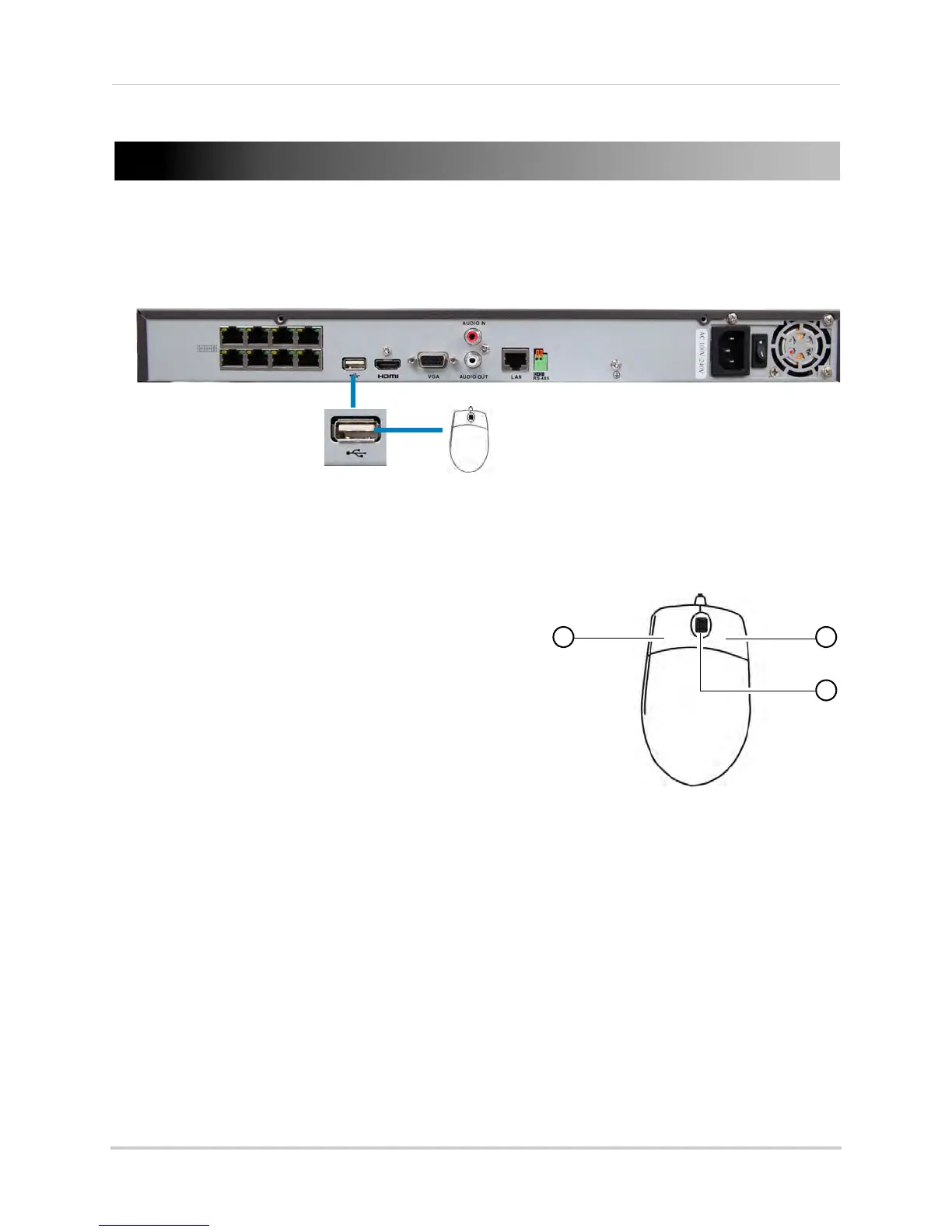13
Mouse Control
Mouse Control
The NVR is designed for mouse navigation. To use a USB mouse (included), connect the
mouse to a USB port on the NVR.
8-channel model shown
USB port
Use the mouse buttons to perform the following:
1 Left-Button:
• Click to select a menu option.
• During live viewing, click on a camera to bring up
the Camera
Toolbar. See “Using the Camera
Toolbar” on page 16.
• During live viewing in split-screen view,
double-click on a channel to view the selected
channel in full-screen; double-click the channel
again to return to split-screen view.
2 Right-Bu
tton:
• Click to open the Quick Menu. See “Using the Quick
Menu” on page 17.
• In menus, use the right-button to go back / exit
menus.
3 Scroll-Wheel:
• During live view, scroll up / down to change channel.
• Scroll up / down to adjust menu options.