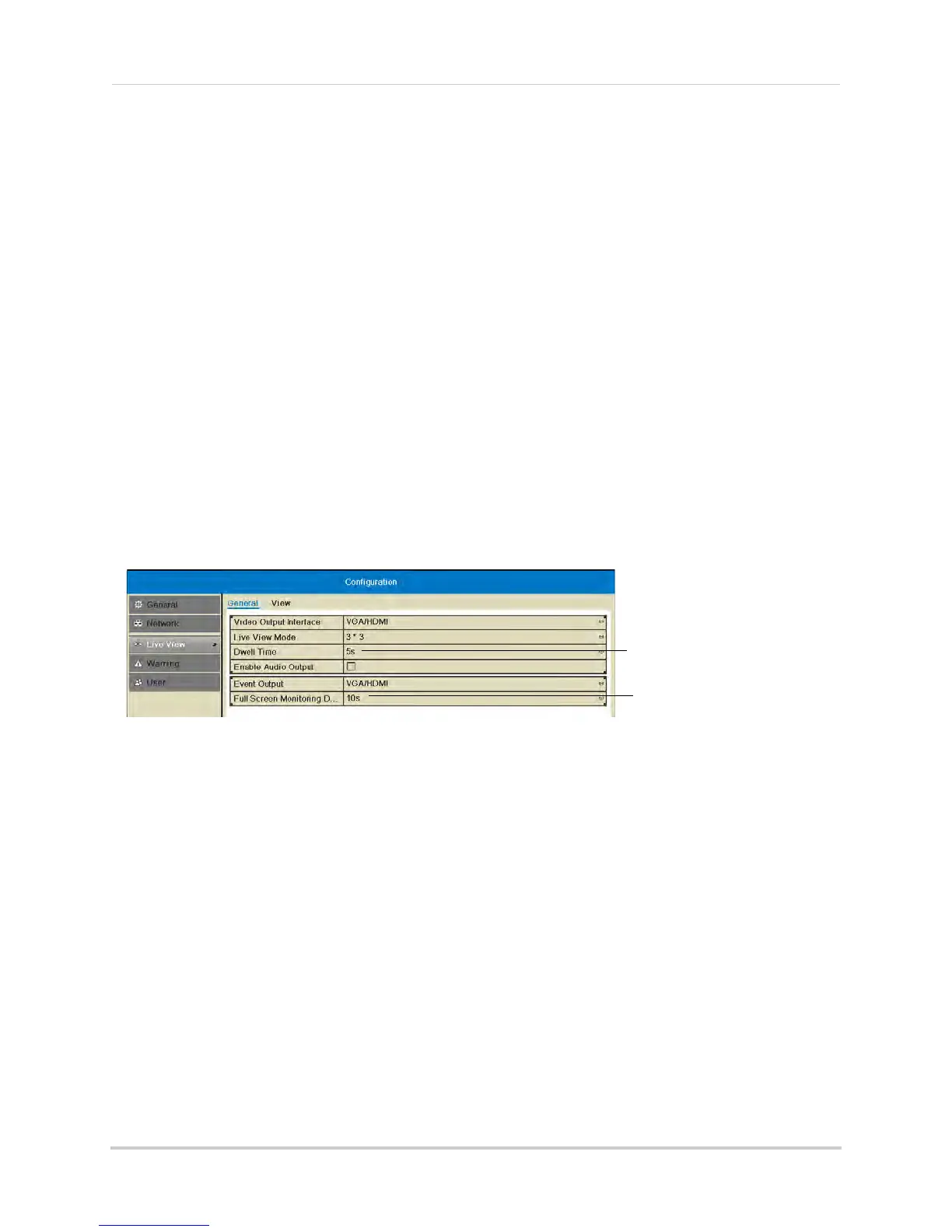73
Configuration
Live View
Configuring Dwell Times
The Dwell Time refers to the amount of time channels or screens are shown before
switching when Sequence Mode is activated.
The Full Screen Monitoring Dwell Time refers to the amount of time channels are shown
in full screen after alarms
occur, if Full Screen Monitoring is enabled.
To configure Dwell Times:
1 Right-click and then click Menu.
2 Enter the system user name (default: ad
min) and password (default: 000000) and click Yes.
3 Click Configur
ation>Live View.
4 Under Dwell Time, sel
ect the amount of time channels or screens are shown in Sequence
mode before switching.
NOTE: If y
ou select No
Switch, you will not be able to activate Sequence mode.
5 Under Full Sc
reen Monitoring Dwell Time, select the amount of time channels are shown in
full screen after alarms occur.
Select the Dwell time
Select the full-screen pop up
time
NOTE: Alarms must be enabled with full screen monitoring must be enabled before cameras
will be shown in full screen. If alarms occur simultaneously on multiple channels, each
channel will be shown in full-screen for this long before switching to the next channel.
6 Cl
ick A
pply to save your settings. Right-click repeatedly to return to live view.
Configuring the Layout of Channels
You can customize where channels will appear on screen.
To configure the layout of channels:
1 Right-click and then click Menu.
2 Enter the system user name (default: ad
min) and password (default: 000000) and click Yes.
3 Click Co
nfiguration>Live View>View.