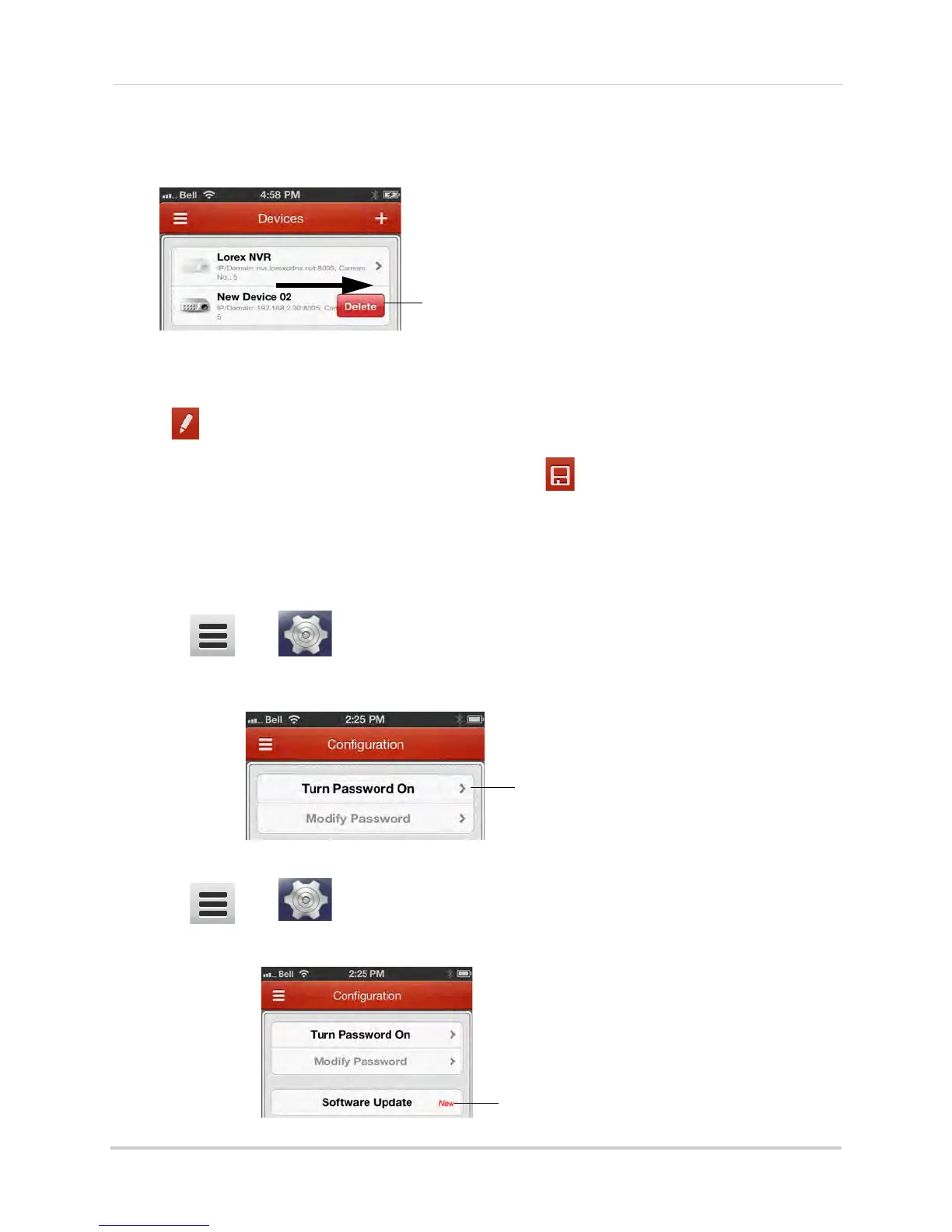138
Mobile Apps: Accessing your NVR Using a Mobile Device
To delete an NVR:
• Swipe the NVR from the left, and then tap Dele
te.
Swipe from the left then tap Delete
To modify an NVR:
1 Tap the NVR.
2 Tap
.
3 Modify the connection details as needed and then tap
.
Configuration
Use the Configuration menu to enable password protection for the app or check for
updates in the App store.
To enable passwords for the app:
1 T
ouch
then .
2 Tap T
urn Password On. Enter a password. The app will now ask for a password when you
open it.
To check for software updates:
1 Touch
then .
2 Tap Software Update to go to the App Store and check for updates.
