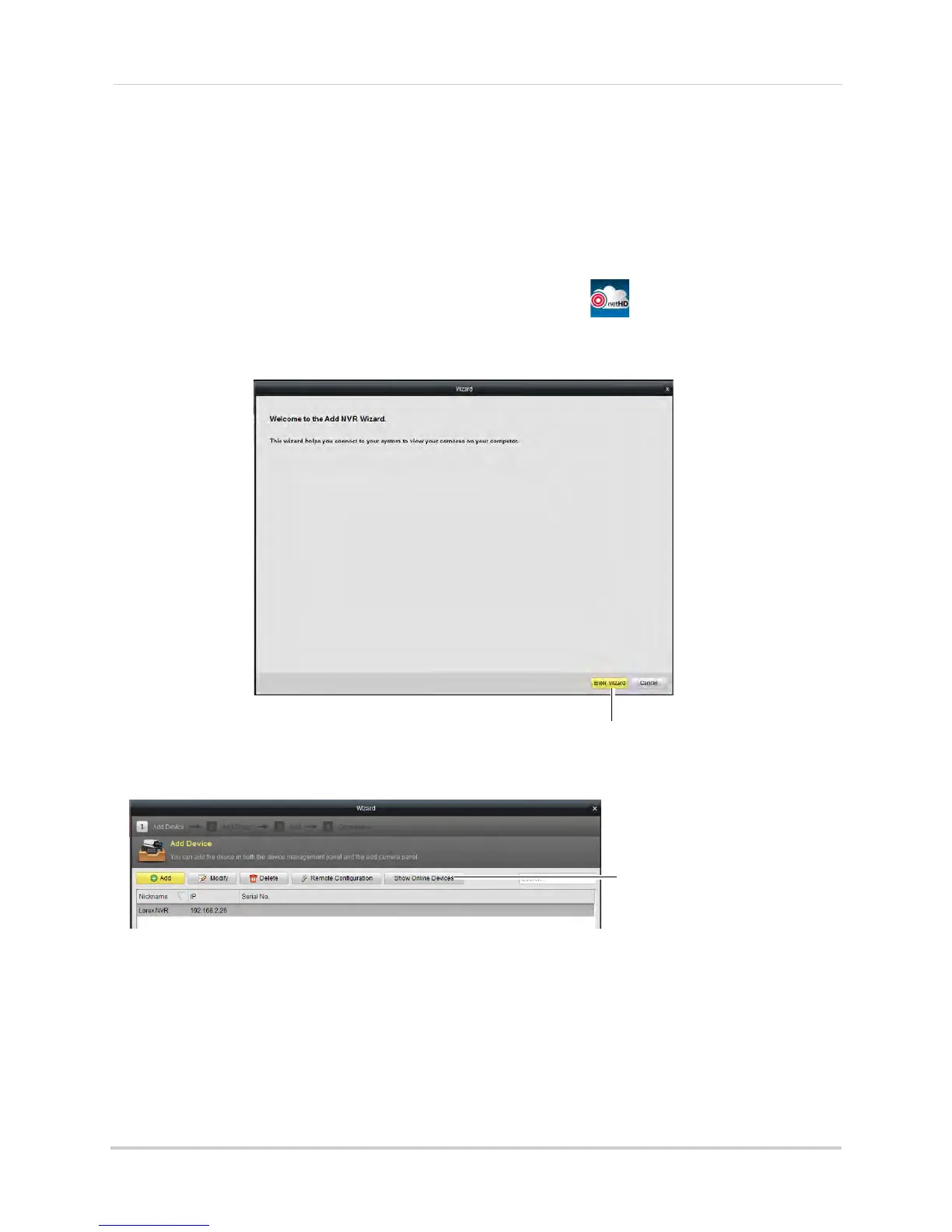162
Appendix C: DDNS Setup (Advanced)
Step 3 of 3: Connect to the NVR on the Local Area Network
Follow the steps below to confirm connectivity over a local network on a PC.
To connect to the NVR on the LAN using a PC:
1 Install the Client Software for PC from the CD or download the client software for free from
www.lorextechnology.com.
2 Double-click the Lor
ex netHD Client icon from the desktop ( ). The client software opens
to the Add NVR Wizard.
3 Cl
ick Ente
r Wizard.
4 Click Show Online Devices. The client software scans for NVRs on your network.
