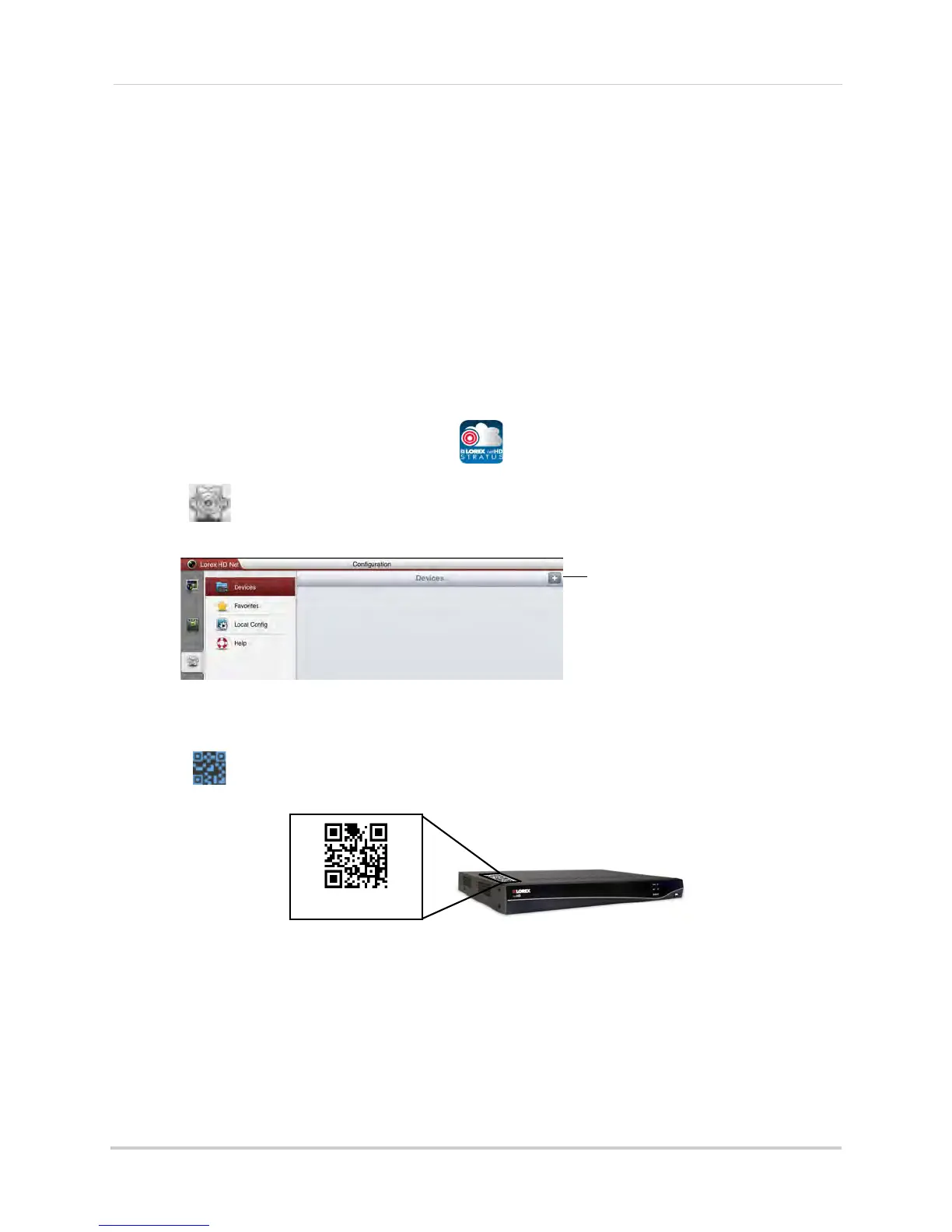150
Mobile Apps: Accessing your NVR Using a Mobile Device
Android Tablet
Use the Lorex netHD Stratus Plus application to connect to your NVR on an Android tablet.
NOTE: The instructions below may differ depending on the model of your Android device.
Sy
stem requirements
• Android v. 3.2 and above.
NOTE: For the latest device compatibility list, visit w
ww.lorextechnology.com
Connecting to your System using an Android Tablet
1 Download the Lorex netHD Stratus Plus app for free from the Google Play Store.
NOTE: For support on downloading or installing Android apps, consult your Android device’s
user’
s manual or the manufacturer’s support site.
2 Touch the Lor
ex netHD Stratus Plus icon ( ).
3 Touch
.
4 Touch +.
5 Under Name, enter a name for your NVR of your choice (e.g. home or office).
6 Press
next to Device ID and then line up the QR code on the top of the NVR with the
camera on your device.
