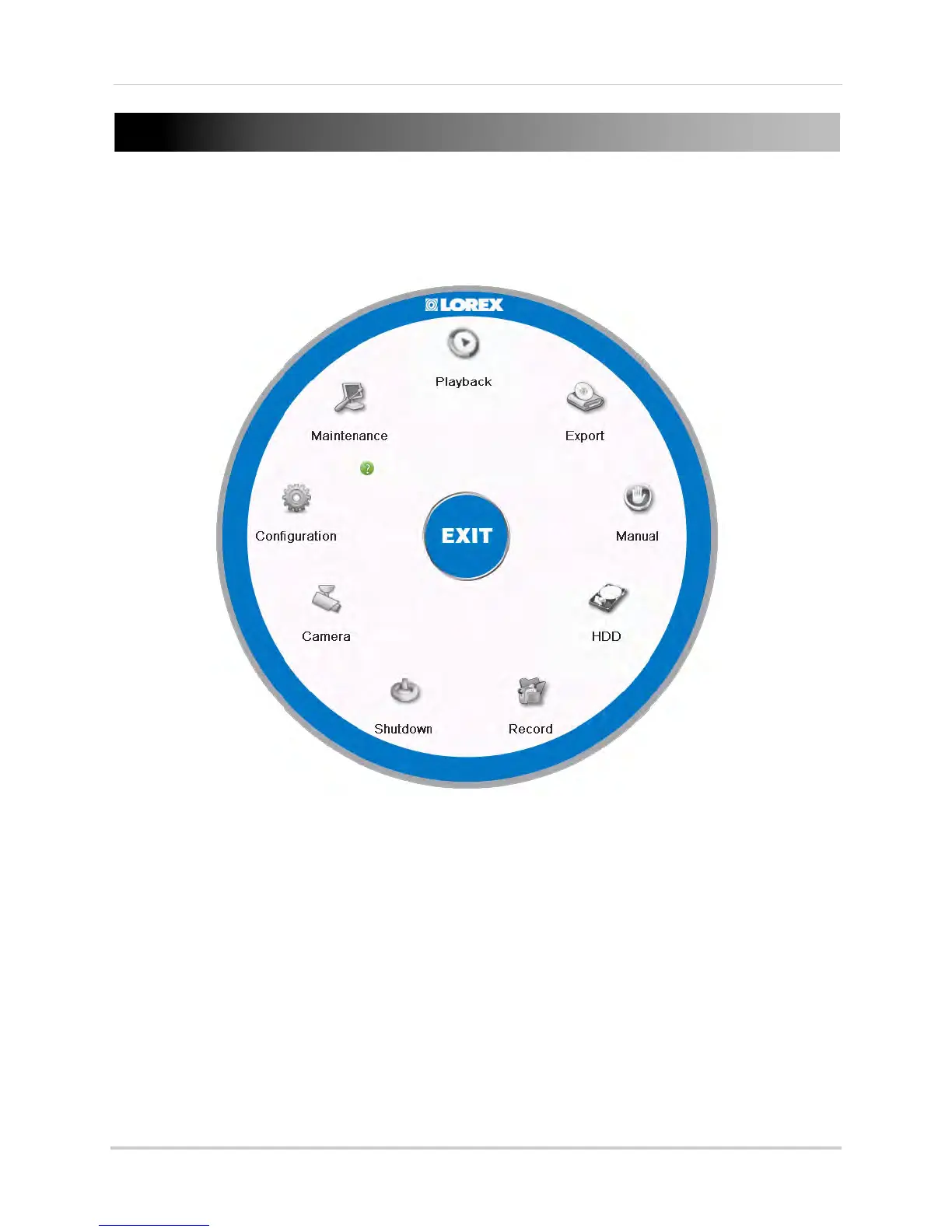42
Using the Main Menu
Using the Main Menu
To open the Main Menu:
• Right-click to open the Quick Menu and click Menu. Ent
er the system user name (default:
admin) and password (default: 000000) and click Yes.
• Playback: Search and playback recorded video saved on the NVR. For details, see “Playback”
on page 23.
• Export: Back
up video files to a USB flash drive or external hard drive. For details, see “Backing
Up Video” on page 32.
• Manual: Configur
e manual recording options. Select if cameras will use manual or scheduled
recording.
• HDD: Format hard drives and configure hard drive settings.
• Record:
Configure recording settings and schedule.
• Camera:
Configure camera image, motion detection, and other settings.
• Configuration: Con
figure system and network settings.
• Maintenance:
View system info and device logs. Update firmware, reset to factory default
settings, and import/export system configuration.
• Shutdown:
Log out, shutdown, or reboot the system.