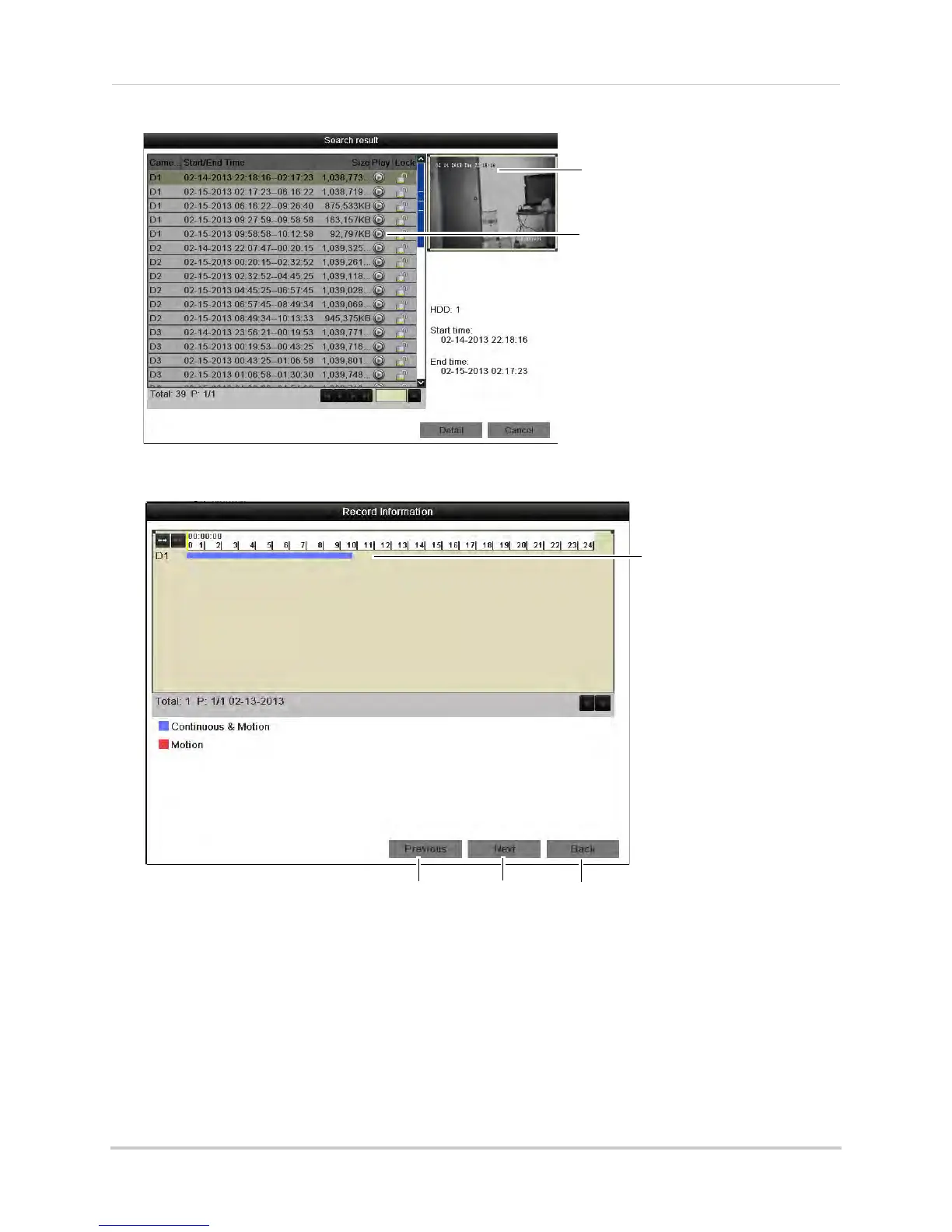25
Playback
• Click Search to view a list of available footage in your time range.
Preview of video footage
Click to play a video file
• Click Detail to view a summary of available footage on the system, starting with the earliest
day in your selected time range.
Video information
Previous day Next day Exit
Locking Video Files
You can lock video files on the system to protect them from being overwritten when the
hard drive is full.
To lock video files:
1 Right-click and click Me
nu.
2 Enter the NVR’s user name (default: admin)
and password (default: 000000) and click OK.
3 Click Playback.