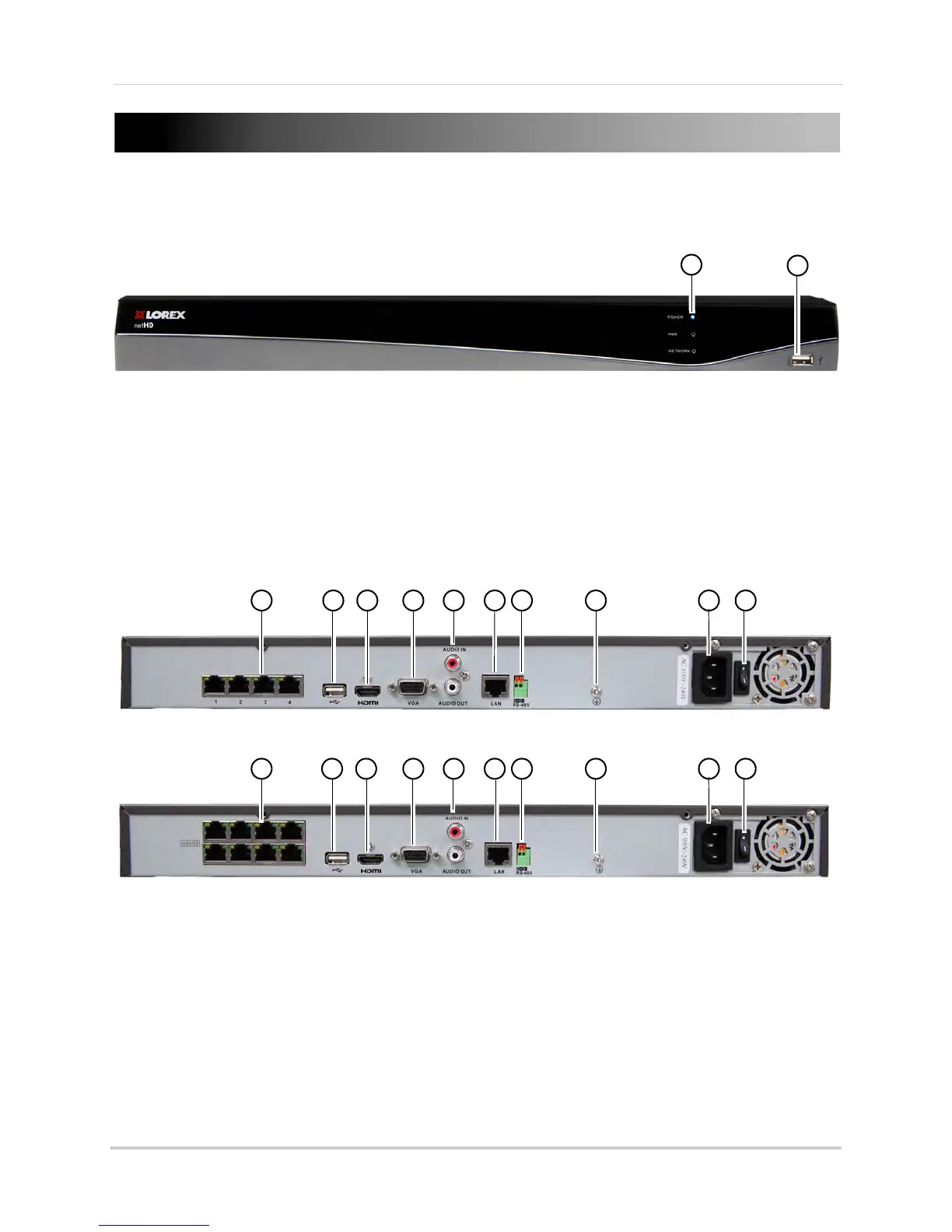2
NVR Overview
Front Panel
1 LED Indicators:
• POWER: Powe
r LED.
• HDD: Recor
ding status LED
• NETWORK: Network s
tatus LED.
2 USB Port: Connect a USB mouse (included) or
USB flash drive (not included) for data backup
or firmware updates.
4-Channel
8-Channel
1 Camera In: Connect IP cameras. Integrated PoE (Power Over Ethernet) ports provide power
to cameras and video connection to NVR.
2 USB Port: Conn
ect a USB mouse (included) or USB flash drive (not included) for data backup
or firmware updates.
3 HDMI Port:
Connect an HDTV or monitor to view the system interface.
4 VGA Port: Connect a V
GA monitor to view the system interface.
5 Audio IN/Audio OUT:
Connect a microphone (not included) and 1 audio output device (e.g.
speakers; not included).
