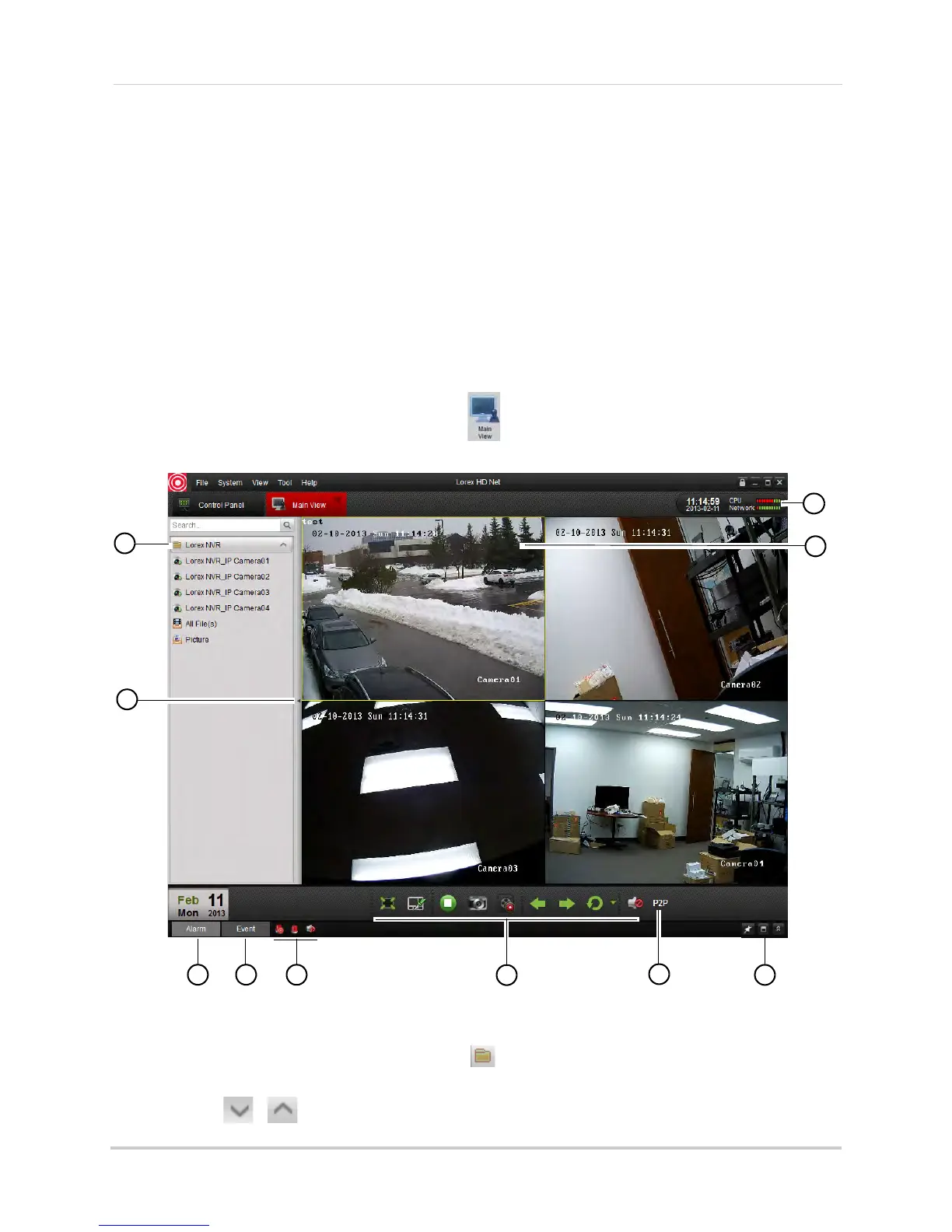88
Client Software for PC or Mac
• Account Management: Configure user accounts and passwords for the client software. For
details, see “Account Management” on page 107.
• Device Management: Add or remove NVRs from the client software. Remotely configure your
NVRs. F
or details, see “Device Management” on page 109.
• Camera Settings: Configur
e camera settings. For details, see “Camera Settings” on page 117.
• System Configuration: Configure client software settings. For details, see “Sys
tem
Configuration” on page 129.
Main View
Main View allows you to view live video from your IP cameras.
To access Main View:
• From the Control Panel, click Main Vie
w (
)
.
1 NVR/Camera
List: Shows a list of all NVRs/camera groups and cameras connected to the
client software.
• NVRs or camera groups are shown with a
icon.
• Double click an NVR or camera group to open all the cameras connected to it.
• Click
/ to expand/hide the cameras and options for the NVR or camera group.
