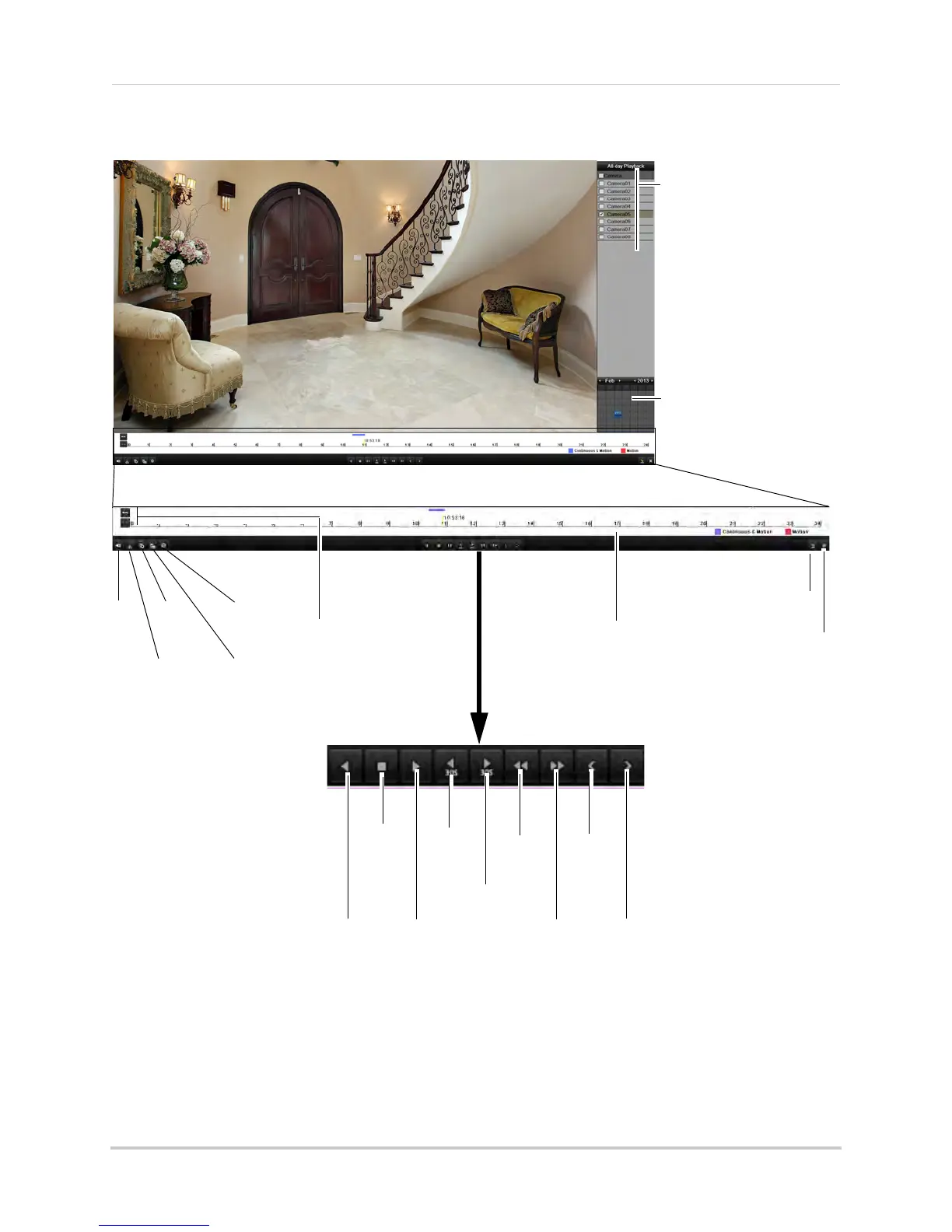Move the mouse to the right
side of the screen and click
the camera checkboxes to
select multiple channels for
playback
Use the calendar to select
the playback date,
double-click to select days
Mute
Start video
clip backup
Add
default
tag
Zoom in/out
timeline
Add custom
tag
Manage
tags
Reverse
playback/pause
Stop
Play/pause
Skip
Back
30s
Skip
Forward 30s
Previous
day
Slow
Playback
Fast
Playback
Next day
Click to change playback
time
Playback time shown above
timeline:
Continuous & Motion (Blue)
Motion (Red)
Hide Playback
controls
Exit Playback
mode