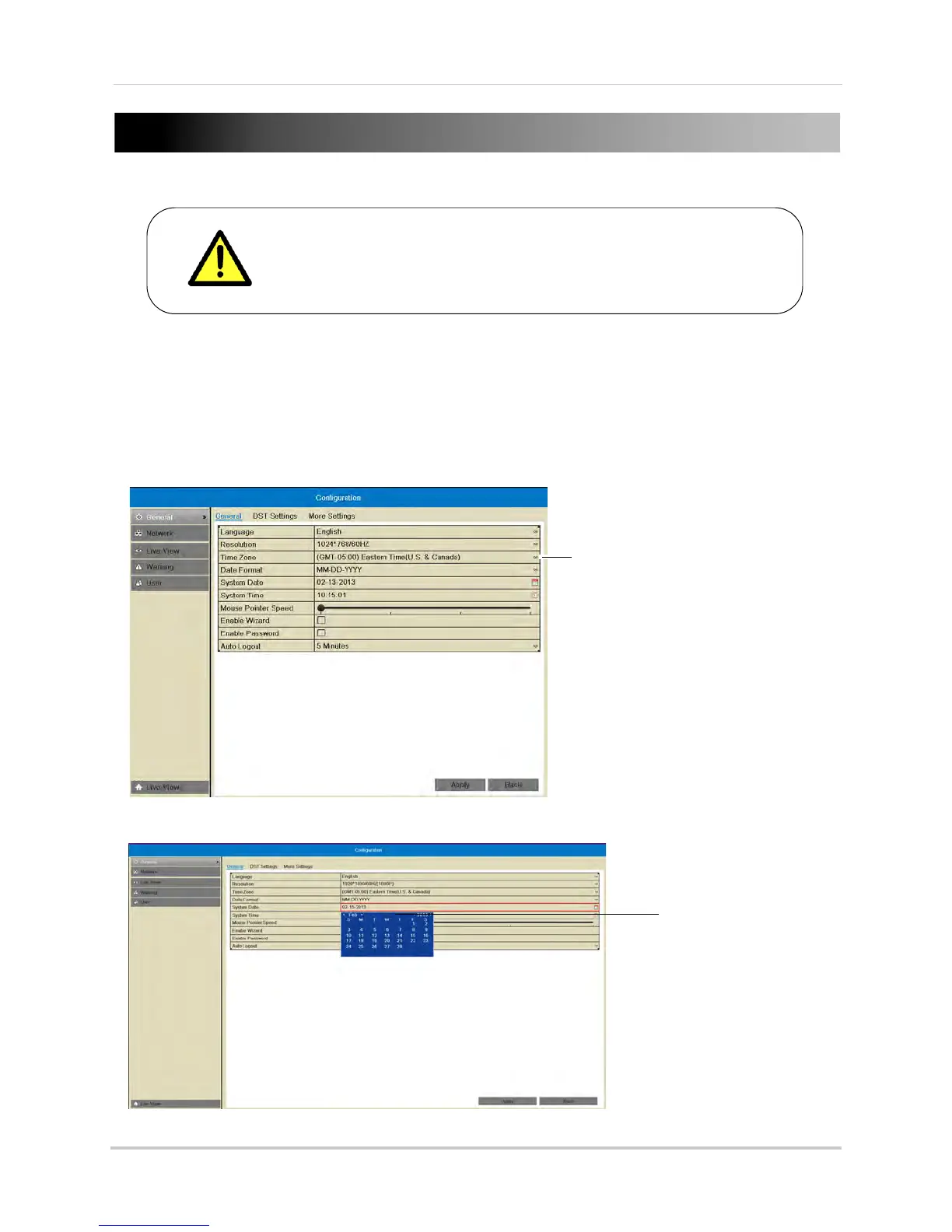19
Setting the Date and Time
It is highly recommended to set the date and time when first
setting up your system.
Inaccurate time stamps may render your footage unusable for
court evidence.
To set the date and time:
1 Right-click to
open the Quick Menu and then click Menu.
2 Enter the NVR’s user name (default: admin)
and password (default: 000000) and click OK.
3 Click Configur
ation.
4 Under Time Zone, select y
our Time Zone.
5 Click System Date and then use the on-screen calendar to select the current date.
Click System Date and use
the calendar to select the
current date
