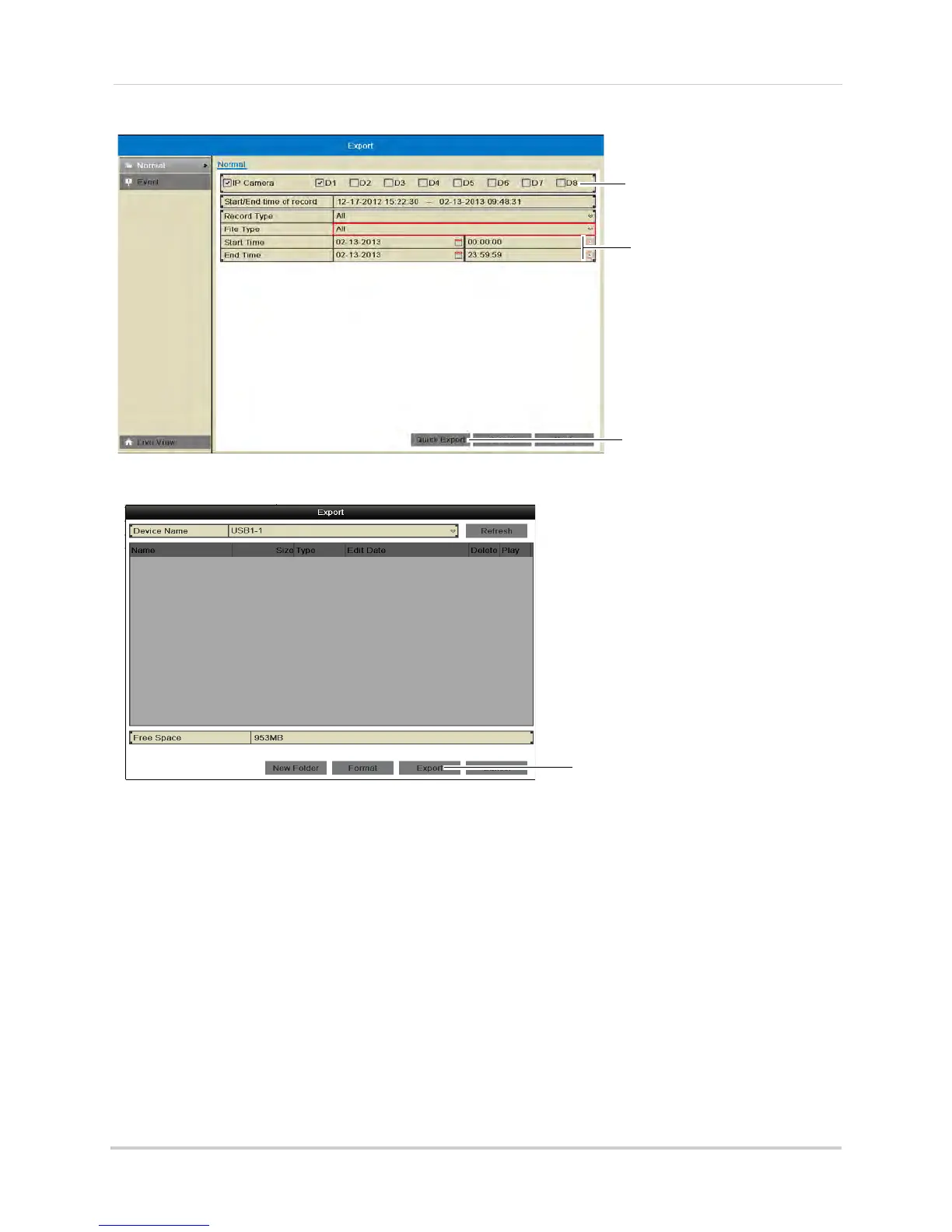34
Backing Up Video
6 Click Quick Export.
Click Quick Export
Select Cameras
Enter start and end
time
7 Click Export to export all applicable video files.
NOTE: You must have enough storage space on your backup device to save the video.
8 Wait for the backup to complete and then click OK. T
o view backup files, see “Playing Back Up
Video Files” on page 36.
Using Search Export
Use Search Export to search for video files to backup.
To use Search Export:
1 Insert a USB flash driv
e (not included) or USB external hard drive (not included) into one of
the USB ports on the NVR.
2 Right-click and click Menu
.
3 Enter the NVR’s user name (default: admin)
and password (default: 000000) and click OK.
4 Click Export.