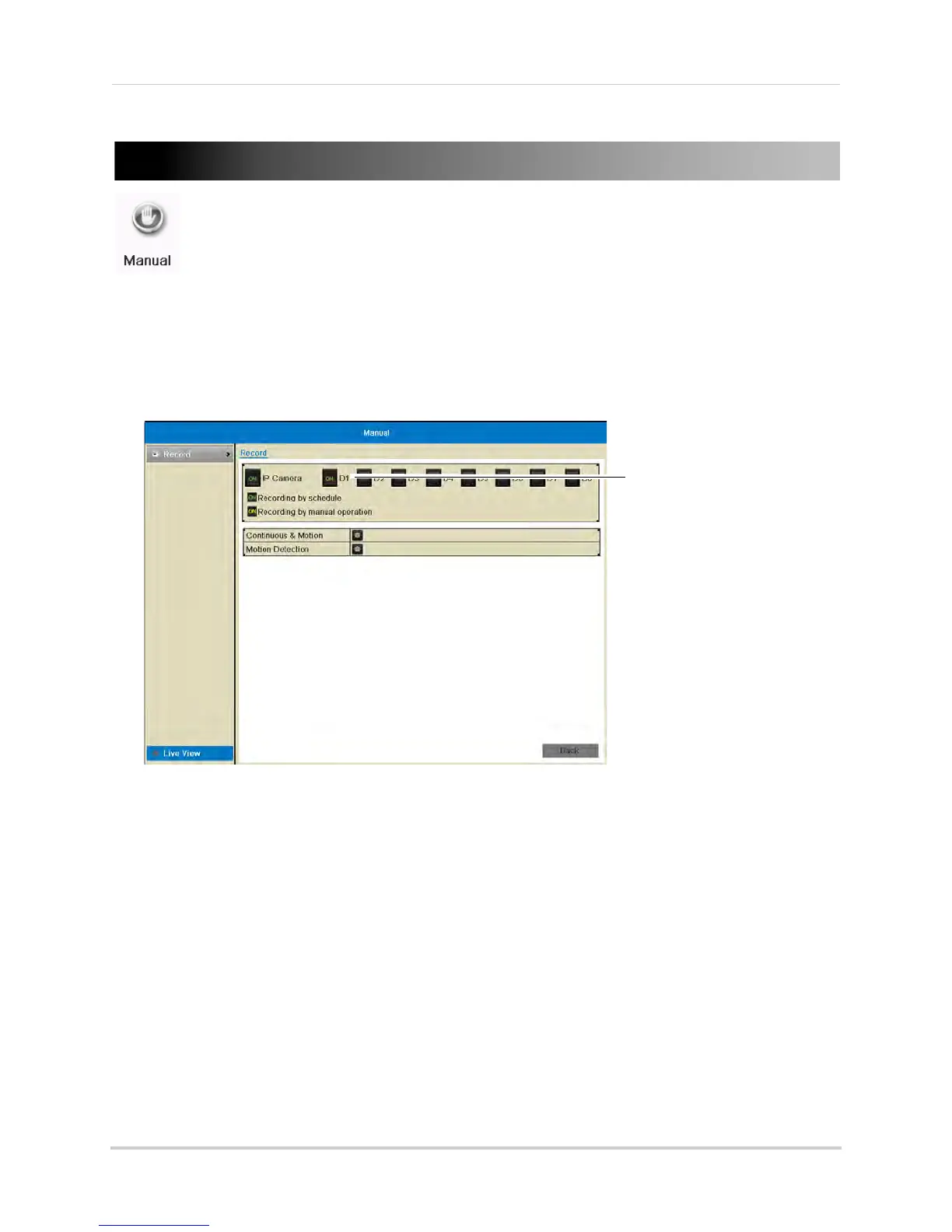43
Manual
Manual
Configure manual recording options. Select if cameras will use manual or scheduled
recording.
Selecting Manual or Scheduled Recording
You can select if your cameras will record according to the schedule or according to manual
operation. For details on configuring the recording schedule, see “Configuring the
Recording Schedule” on page 50.
To select Manual or Scheduled Recording:
Click to select manual/
scheduled recording
1 Right-click and then click Menu.
2 Enter the system user name (default: ad
min) and password (default: 000000) and click Yes.
3 Click Manual
4 Click next t
o each camera to select one of the following:
• ON (Green):
Use Schedule settings to determine recording. For details, see “Schedule” on
page 50.
• ON (Yellow): Rec
ord when manual recording is activated.
• OFF: Do not record.
5 Right-click repeatedly to return to live view.
