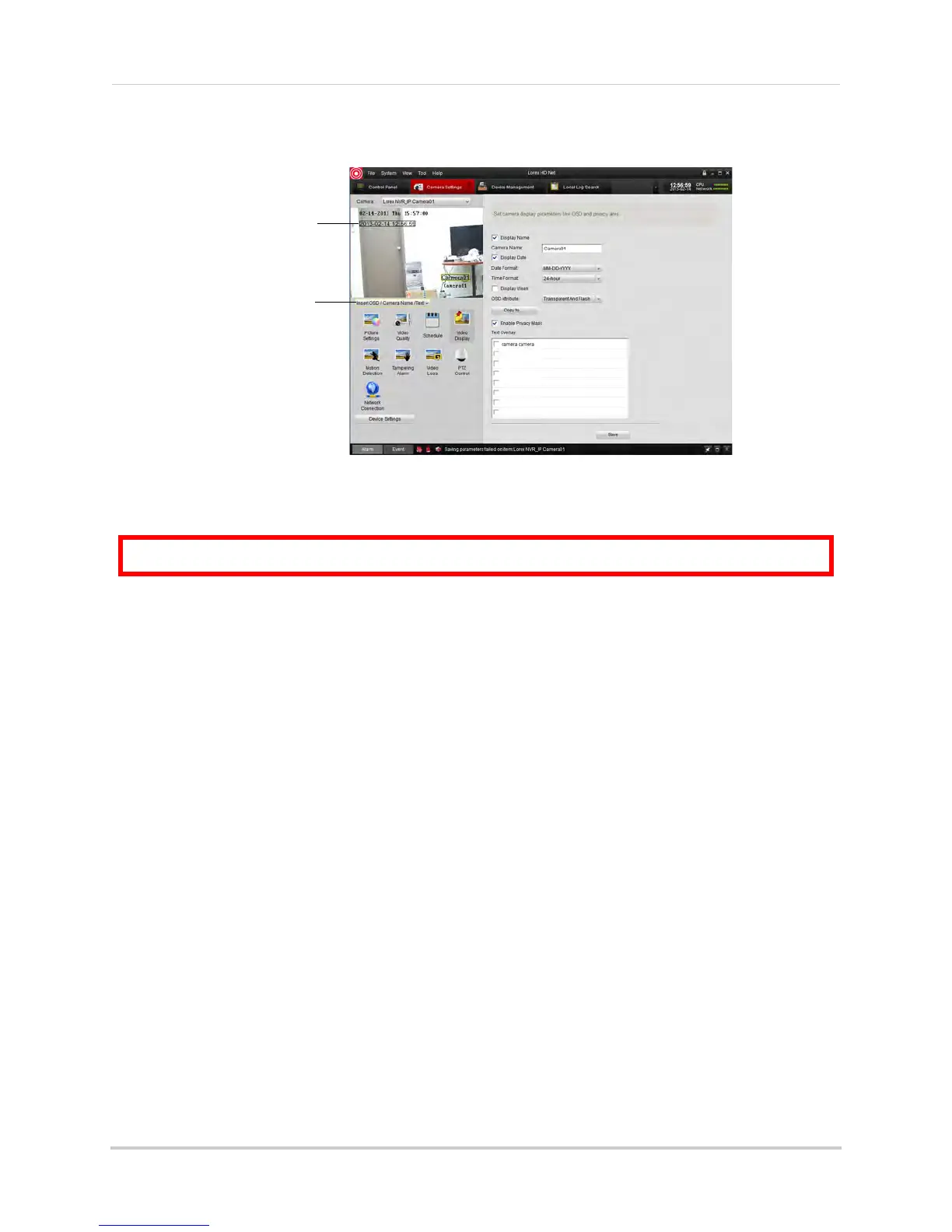123
Client Software for PC or Mac
4 OSD messages are outlined. Click-and-drag messages to change their position.
Select Insert OSD/
Camera Name/Text
Click and drag to change the
position of OSD text
5 Click Save to save changes.
To configure Privacy Areas:
ATTENTION: Areas covered in privacy masks are not visible in recordings.
1 Under Camera, select the camera you would like to configure.
2 Click Video
Display.
3 Check Enab
le Privacy Mask to enable privacy masks or un-check to disable.
4 Click the drop-do
wn menu under the video display and select Insert OSD/Camera Name/
Text.