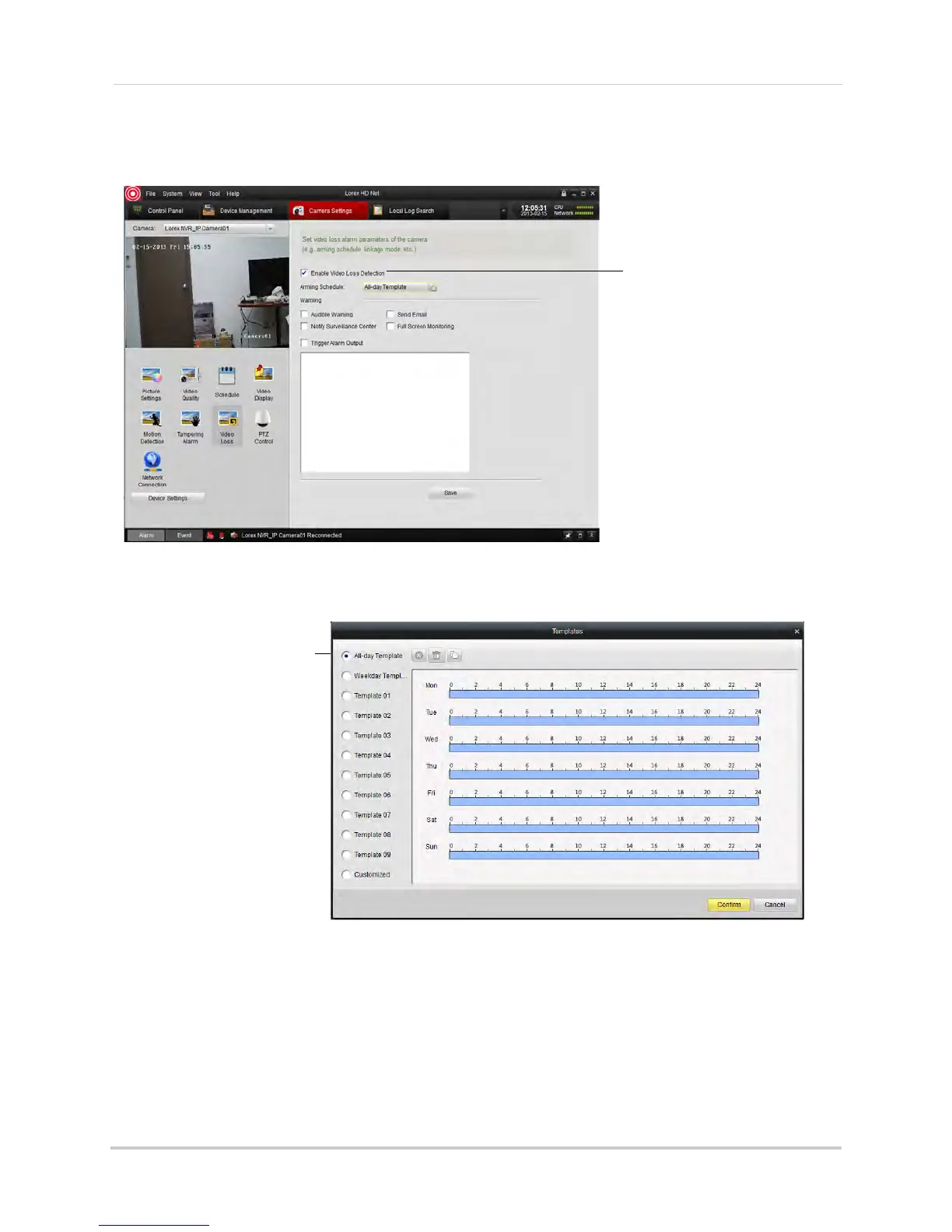128
Client Software for PC or Mac
3 Check Enable Video Loss Detection to enable the Video Loss Alarms on the selected camera
or un-check to disable.
Check to enable video
loss alarms
4 When Video Loss alarms are enabled, they are enabled 24/7 by default. If you want to
configure times when they are enabled, click All Day Template.
Select or customize Video
Loss alarm schedule for the
selected camera
• In the Templates menu, times when Video Loss alarms are enabled are shown as light blue.
Select one of the following:
• All-day Template: E
nable Video Loss Alarms 24/7.
• Weekday Template: Enabl
e Video Loss Alarms during working hours (9-5 Mon-Fri) only.
• Select one of the standard templates or select Te
mplate01~08 and click Edit to create a
custom template. Click and drag on each day to configure when video loss alarms are
enabled. Click Save when finished making changes.
• Click Co
nfirm t
o save changes to the schedule.