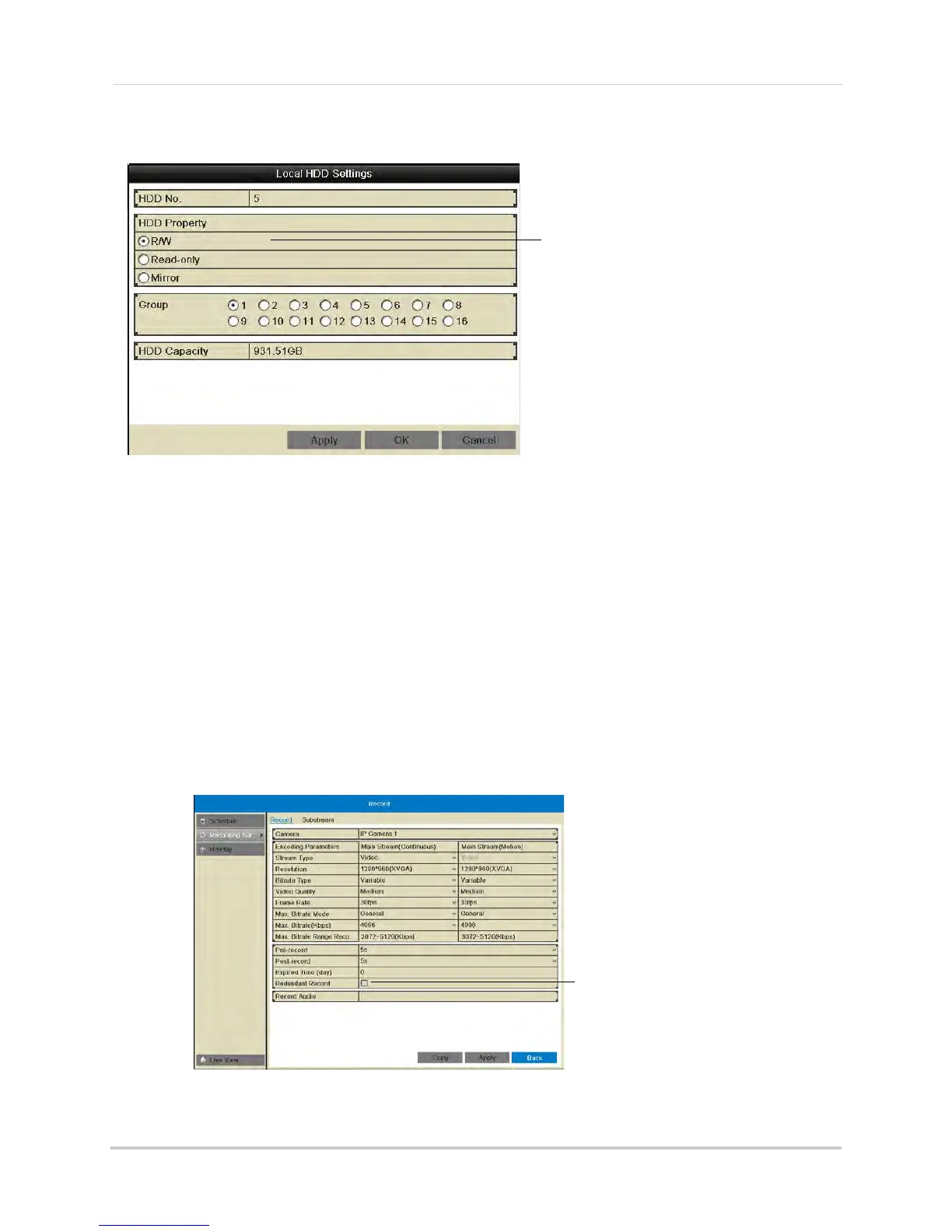46
HDD
4 Select the hard drive type to use for this hard drive: R/W, Read-only, or Mirror.
NOTE: You must have at least one R/W hard drive installed for the system to record.
5 (Optional) If y
ou are configuring the hard drive as R/W, you may select a hard drive group
under Group. Hard drive groups allow you to configure certain IP cameras to record to
different hard drives. For details, see “Configuring Recording Group Settings” on page 47.
6 Cl
ick OK t
o save your changes. Right-click repeatedly to return to live view.
7 If you are configuring a mirror hard drive, you must now enable redundant recording in your
c
ameras, to do so:
• Right-click and then click Reco
rd>Recording Setup.
• Under Camera,
select the desired camera and check Mirror Record to enable redundant
recording to the mirror hard drive.
• Repeat for any additional cameras or use Copy t
o copy redundant recording settings to all
cameras.
• Click Apply to save changes. Right-click repeatedly to return to live view
Check to enable recording
to the mirror hard drive