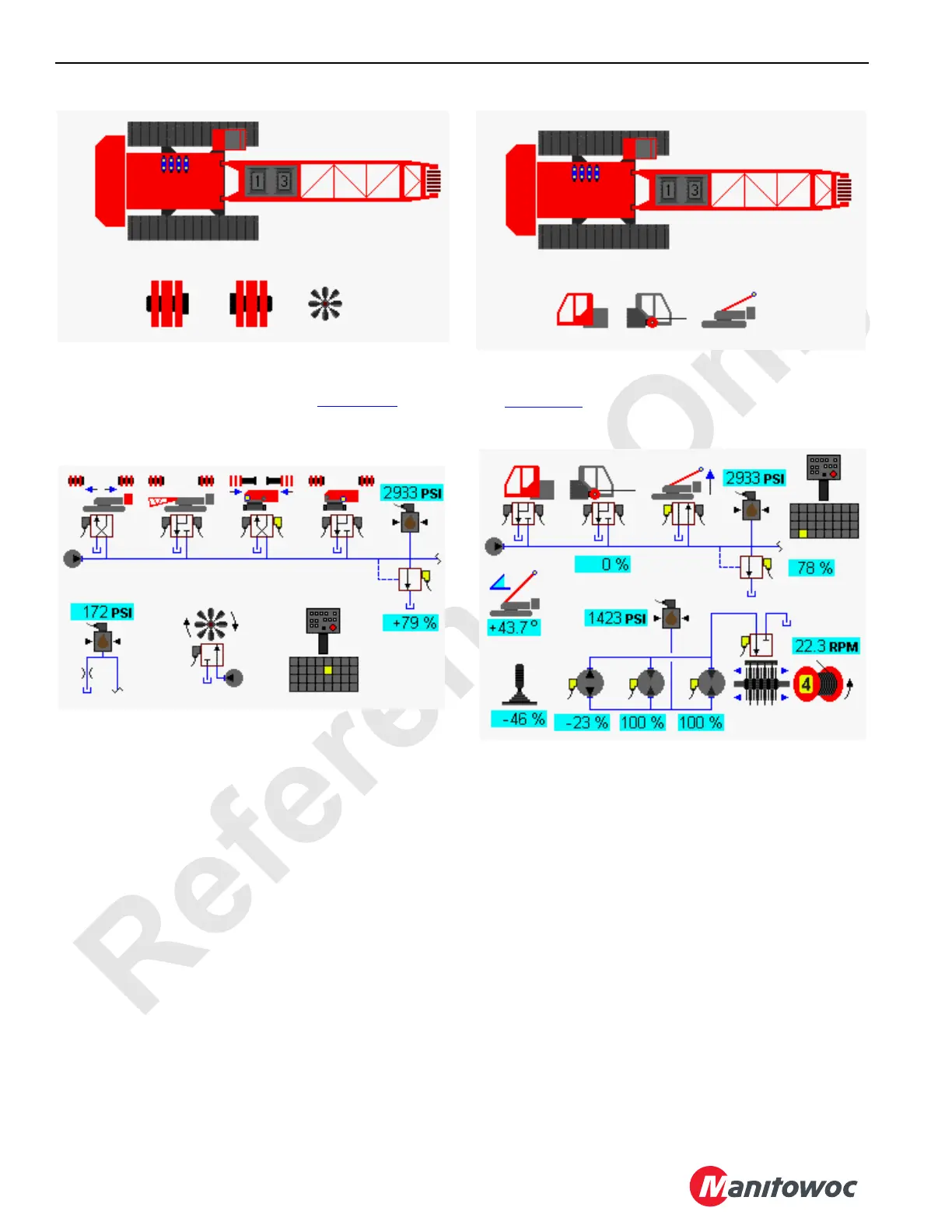OPERATING CONTROLS AND PROCEDURES 16000 OPERATOR MANUAL
3-58
Published 05-09-17, Control # 011-29
For counterweight pins, boom hinge pins, front/rear rotating
bed
pins, and engine fan screen see Figure 3-47. In the
following example, the left front
rotating bed pin on wireless
remote is selected. Engine fan status is also shown.
Cab Tilt, Rigging Winch, and Mast Accessory
Diagnostic Screen
Select cab tilt, rigging winch, and mast icon in screen level 1
as shown in Figure 3-48. Press Enter button to go to level 2.
For cab tilt, rigging winch, and mast raising cylinders screen
see Figure 3-49
. In the following example, the mast rasing
cylinders in up direction on wireless remote is selected.
MAX-ER
®
Diagnostic Screen
Select MAX-ER
®
(optional) icon in screen level 1 and press
enter button to go to level 2. See MAX-ER
®
Operator
Manual for complete MAX-ER
®
attachment information.
FIGURE 3-47
D16-14
Accessory
(Rotating Bed Pins Selected)
FIGURE 3-49
D16-16
Accessory
(Mast Selected)
