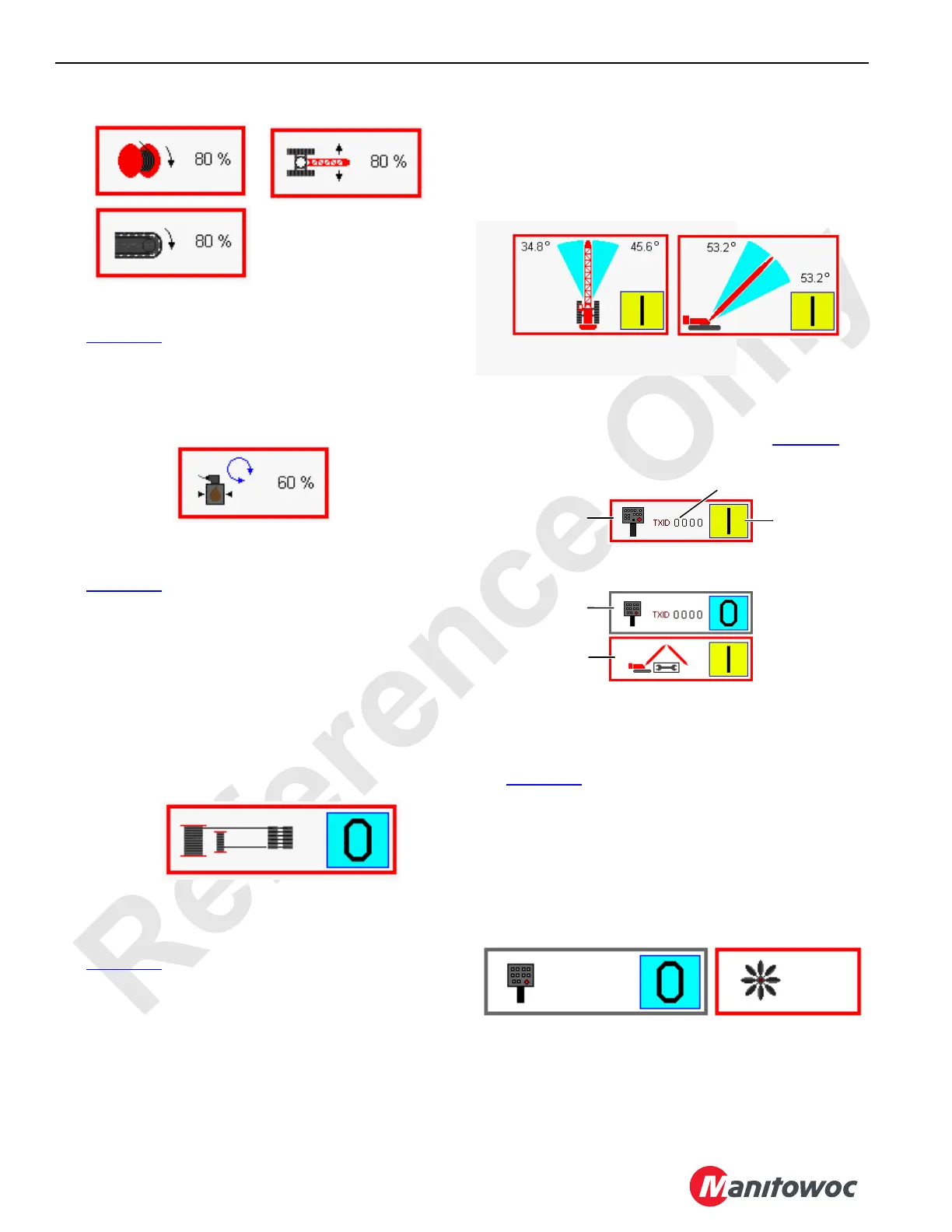OPERATING CONTROLS AND PROCEDURES 16000 OPERATOR MANUAL
3-60
Published 05-09-17, Control # 011-29
Swing Pressure Limit
See Figure 3-55 for the following procedure.
In level 3, the value shown in this data box can be adjusted
with the Select buttons to limit swing pressure between 25%
and 100% of maximum capability.
Rigging Winch Mode
See Figure 3-56 for the following procedure.
In level 3, use the Select buttons to enable or disable rigging
winch for the selected drum function. The rigging winch
mode data box shown disabled will not appear in the
function mode screen unless this feature is available.
When rigging winch is enabled, the computer selects control
handle (selected handle display light is 0). If rigging winch is
enabled for drum 4, the computer selects a load drum handle
to control winch.
Boom or Swing Motion Limiter Mode
See Figure 3-56 for the following procedure.
NOTE: Motion limiter mode data boxes do not appear
unless the crane has this option.
In level 3, use the Select buttons to enable or disable the
motion limiter mode. When in level 3 with the motion limiter
mode enabled, the controller monitors and stores the
maximum right/left or up/down angles during operation. After
exiting level 3, these angles are used to limit boom or swing
motion.
Setup Remote Control Mode
To turn on the crane setup remote control, see procedure
under Crane Setup Remote Controls topic on page 3-43
.
Fan Function
See Figure 3-59 for the following procedure.
NOTE: Tier 4 equipped cranes only.
The fan speed can be set above a minimum 50% of rated
speed in increments of 5% (to 55%, 60%, 65%, etc.). This
minimum is pre-set by the manufacturer and should
only be adjusted by the manufacturer.
FIGURE 3-54
Speed Limits
D16-19
FIGURE 3-55
Swing
Pressure
D16-20
FIGURE 3-56
Rigging
Winch
Mode
D16-21
FIGURE 3-58
Luffing Jib
Setup Screen
I = ON
O = OFF
Remote
Control
Screen
Past Production
Current Production
TxID Number
Remote
Control
Screen
