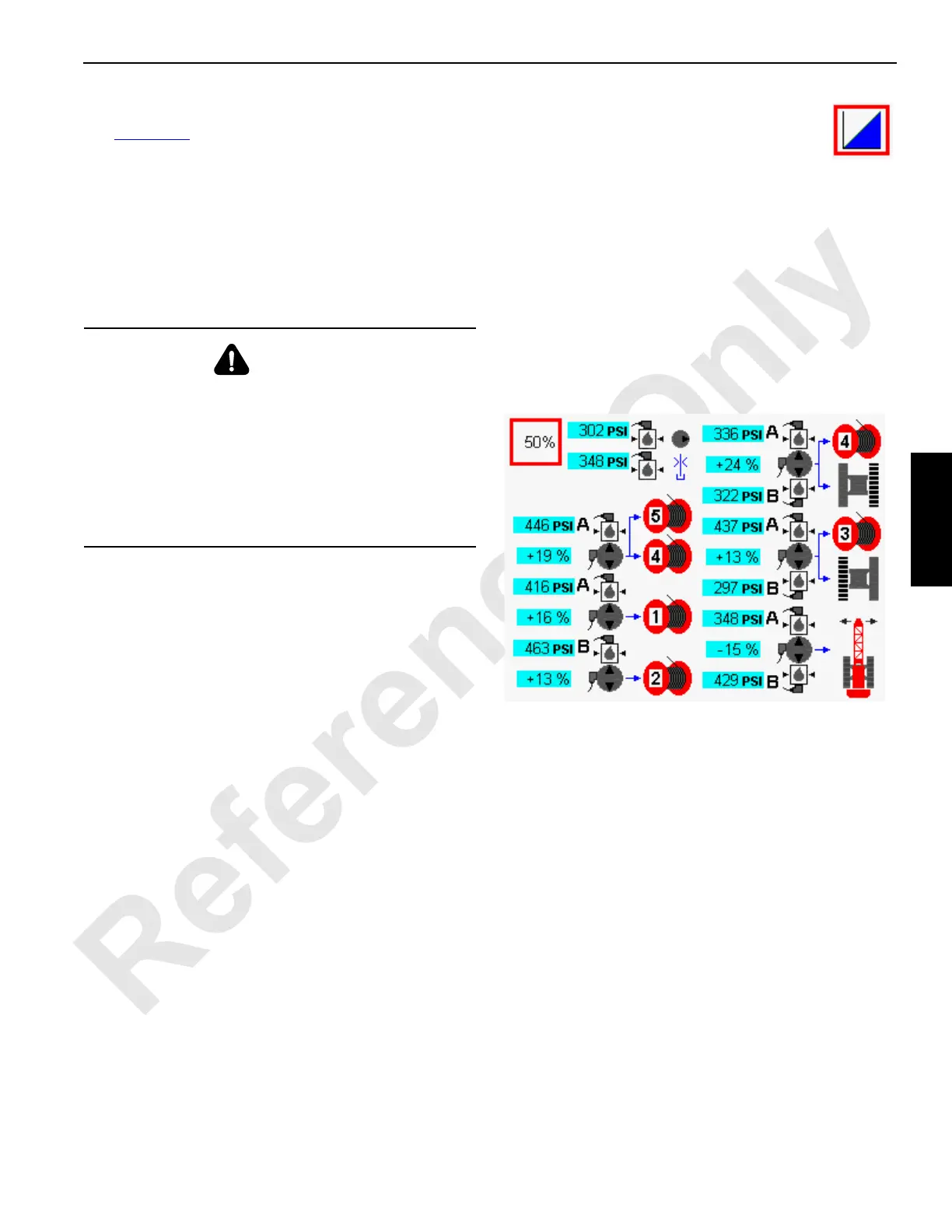Manitowoc Published 05-09-17, Control # 011-29 3-71
16000 OPERATOR MANUAL OPERATING CONTROLS AND PROCEDURES
High Pressure Test
See Figure 3-63 for the following procedure.
The high pressure test checks the ability of all primary crane
functions to reach and hold high pressure. This test generally
is used only as a shop procedure on new cranes. It can also
be used as a quick way to test hydraulic components in
primary hydraulic circuits.
CAUTION: Only perform this high pressure test when
absolutely necessary and then only by a qualified
service technician.
Test high pressure as follows:
1. Apply all park brakes and start engine. Set engine speed
at high idle.
2. Press Enter button to go to Pressure Test and
Calibration screen from Menu screen.
3. Press Enter button to go to level 2. Use
Select buttons to show HIGH PRESSURE
icon in data box.
4. Press Confirm button to start test.
5. Test starts and percent of completion is displayed in data
box.
6. When test is complete, high pressure icon reappears in
data box.
7. Maximum pressure levels must be reached within a
specific pump command range during this test. Any
pump requiring a command in excess of this range or
failed completely to generate maximum pressure is
highlighted yellow. Troubleshoot failed circuit to
determine cause of fault.
WARNING
High Pressure Hazard!
This test generates maximum pressure in the main
hydraulic circuits. Defective brakes may allow unintended
motion during test. Move the crane to an area where such
motion is not a hazard.
We recommend an observer to monitor functions the
operator cannot see.
Be prepared to stop engine if unintended motion occurs.
FIGURE 3-63
D16-28B
Data
Box