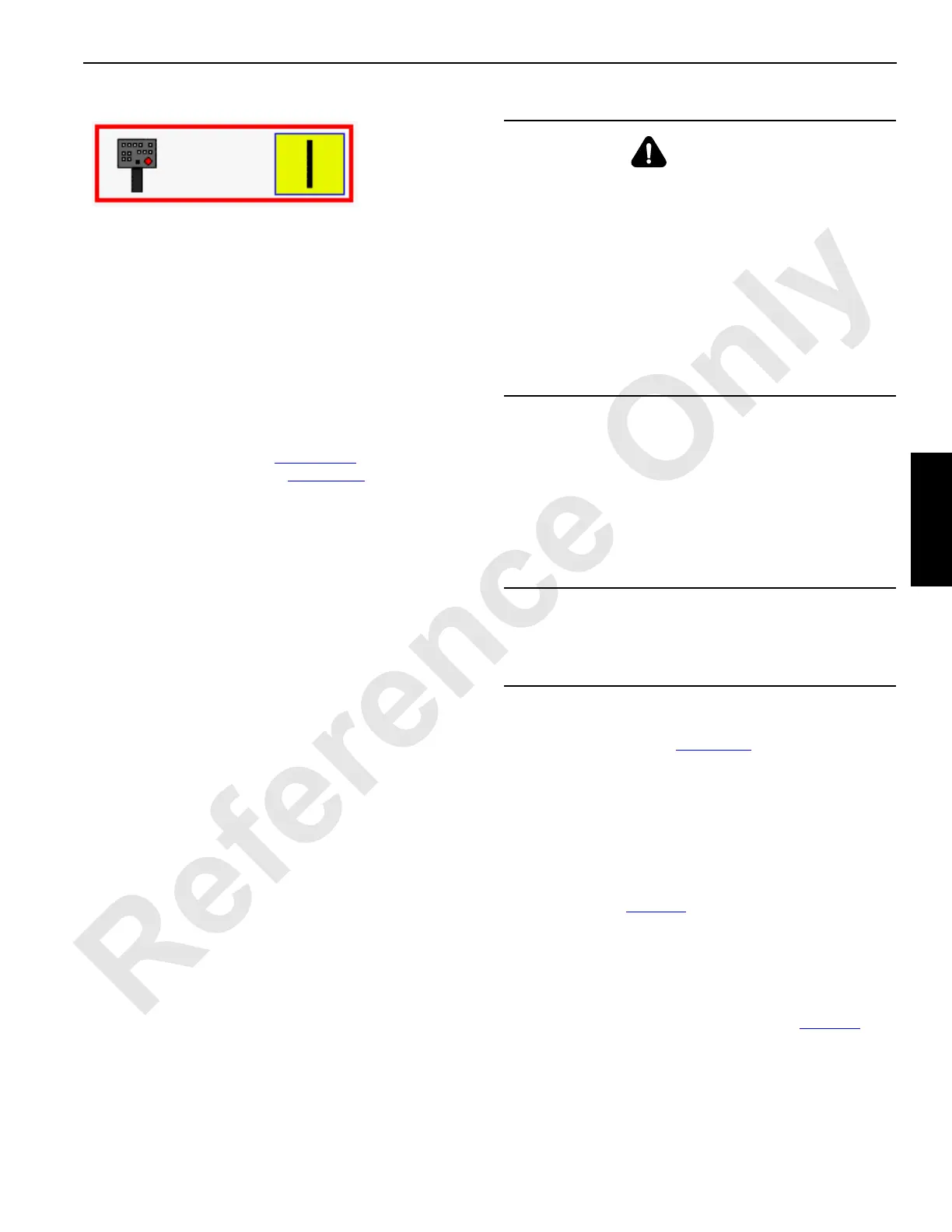Manitowoc Published 05-09-17, Control # 011-29 3-45
16000 OPERATOR MANUAL OPERATING CONTROLS AND PROCEDURES
7. Scroll up or down to turn on (I) remote control.
8. Remote control ON prompt remains in display until it is
turned off.
9. Exit remote control data box to save setting.
10. Hold down power button on remote control.
11. Move selected switch up or down to operate function.
12. Revers the steps to turn off the wireless remote.
Crane Setup Remote Controls Operation
For wireless remotes, see Figure 3-25 for the following
items. For wired remotes, see Figure 3-26
for the following
items.
1–Power Switch
DEPRESS button to TURN ON battery power to remote
controls.
RELEASE button to TURN OFF battery power to remote
controls.
1a–Power Light (Wireless Remotes Only)
The light glows amber when power is on.
2–Stop Switch
DEPRESS knob to STOP the engine and all remote
controlled functions in an emergency only — for example: if a
function does not stop when the control is released to off or
any other uncontrolled motion of a function is observed.
Always use ignition switch in cab to stop engine for normal
operating conditions.
Beware — when knob is pushed down, engine stops and
any function being operated comes to an abrupt stop.
NOTE: The knob must be pulled UP to RESTART the
engine and operate remote controlled functions.
3–Left Front Jacking Toggle Switch
4–Right Front Jacking Toggle Switch
5–Left Rear Jacking Toggle Switch
6–Right Rear Jacking Toggle Switch
7–All Jacking Toggle Switch
Move selected toggle UP and hold to EXTEND jacking
cylinder.
Release toggle to CENTER to STOP jacking cylinder.
Move selected toggle DOWN and hold to RETRACT jacking
cylinder.
Use the ALL toggle to operate all four jacking cylinders at the
same time in the selected direction.
NOTE: On cranes with crane software version FCN 2.654
and newer with upperworks jacking (remote control
shown in View A Figure 3-25
):
• The travel and swing alarm will sound while
jacking with any switch on the remote control.
• If the crane is out of level approximately 3° to
4-1/2°, jacking will continue. The swing and
travel alarm will sound at a lower pitch than
normal to alert the operator and fault 4 will
appear in the fault screen of the main display
(see Table 3-4
).
• If the crane is out of level more than 4-1/2°,
jacking will stop. The ALL switch will be
inoperable, the swing and travel alarm will
sound at a lower pitch than normal to alert the
operator, and fault 43 will appear in the fault
screen of the main display (see Table 3-4
).
• Level the crane using the individual jacking
switches.
FIGURE 3-32
Remote Control
ON
14-COM-3-23
WARNING
Moving Part Hazard!
To avoid serious crushing injury:
• Keep feet clear of moving jacks.
• Warn all personnel to stay clear of jacks while they
are being extended.
Tipping Hazard!
• Keep the crane as level as possible while jacking. Do
not allow the crane to get more than 4.5° out of level
while jacking to prevent crane from collapsing due to
structural failure of jacks.
CAUTION
Machinery Damage!
To avoid damage to jacking cylinders, fully retract them
before traveling.
