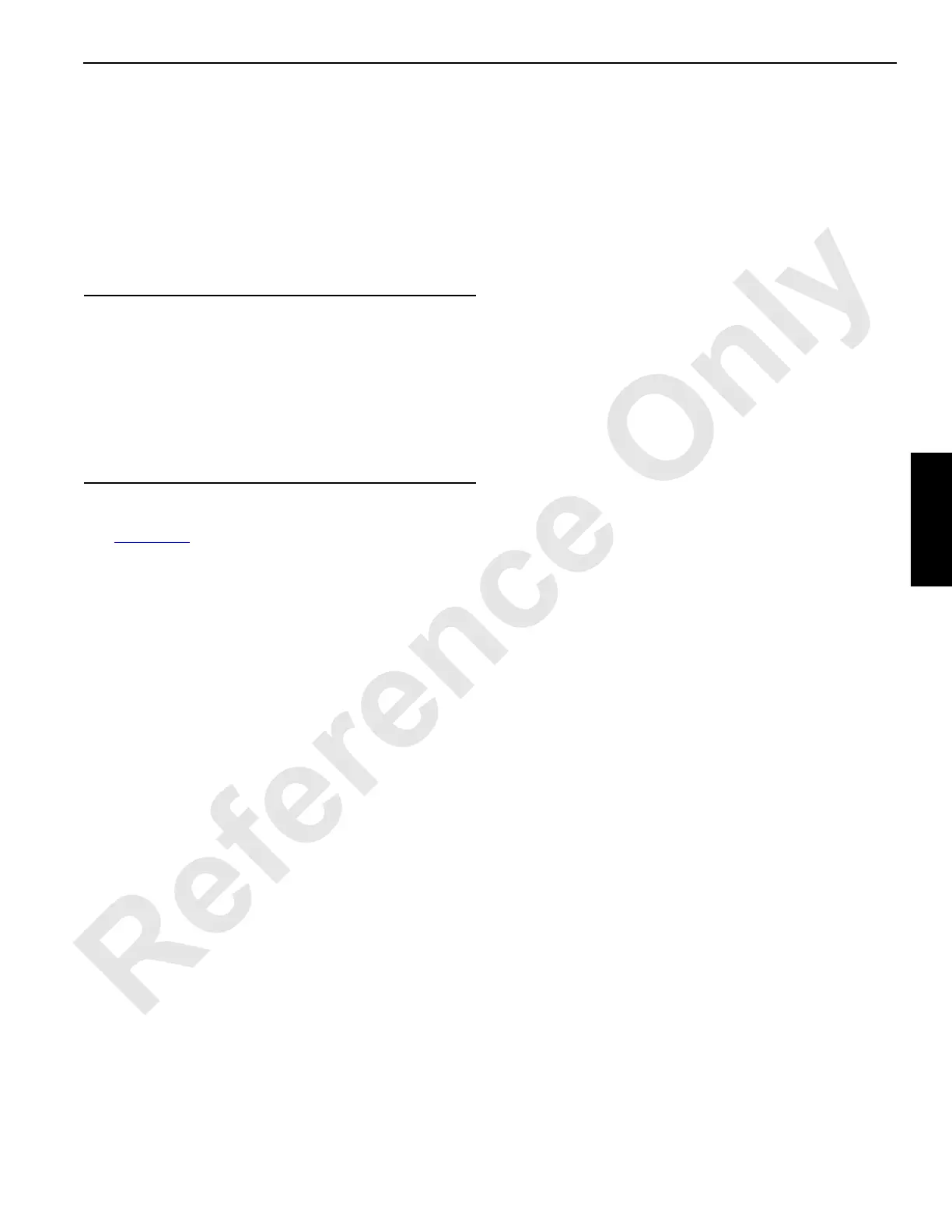Manitowoc Published 05-09-17, Control # 011-29 3-27
16000 OPERATOR MANUAL OPERATING CONTROLS AND PROCEDURES
G3. Swing Holding Brake Switch
Use the swing holding brake switch (on side of handle) to
hold the rotating bed in position for short periods of time
during the operating cycle. The swing brake will apply and
the swing handle will be inoperable while the switch is
pressed.
PRESS button to APPLY swing holding brake.
RELEASE button to RELEASE swing holding brake.
H – Travel Controls
See Figure 3-14 for travel controls.
The crawlers have spring-applied, hydraulically-released
disc brakes.
• Both crawler brakes release when either crawler handle
is moved in either direction from off.
• Both crawler brakes apply when both crawler handles
are moved to off.
• Both crawler brakes apply to hold the crane in position if
power is lost for any reason.
H1. Travel Park Switch
Press TOP of rocker to TURN ON travel park switch. With
travel park switch on, travel handles are inoperable and
brakes are applied.
Press BOTTOM of rocker to TURN OFF travel park switch.
With travel park switch off, travel handles are operable and
brakes are applied and released in conjunction with handle
movement.
H2. Travel Speed Selector
Press TOP of rocker to operate travel motors in HIGH speed.
High speed operation provides the maximum available travel
speed for traveling long distances.
Press BOTTOM end of rocker to operate travel motors in
LOW speed. Low speed operation provides smoother starts
and stops and more precise control of the travel motors than
high speed.
In low speed, the travel motors operate at approximately 1/3
the speed of high speed.
NOTE: It is okay to change travel speed while traveling:
The travel motors will shift immediately from high to
low when low speed is selected.
The travel motors will not shift from low to high
when high speed is selected until:
• Engine speed is at high idle
• Hydraulic pressure is low enough to allow the
motors to shift from low to high speed
H3. Travel Cruise Selector
The travel cruise selector allows the crawlers to be operated
in either direction at a selected speed without the operator’s
hand on the crawler handles.
Move both crawler handles in either direction from off to
select desired speed and direction of travel. Press top of
rocker to turn ON travel cruise. Release handles to off.
Crawlers continue to travel at selected speed and direction.
Slightly move either crawler handle in the opposite direction
or press bottom of rocker to turn OFF travel cruise.
H4. Left Crawler Handle
H5. Right Crawler Handle
The following directions of travel are with front of rotating
bed and front of carbody facing same direction.
• Operator’s cab is at front of rotating bed.
• Carbody and crawler control valve is at front of carbody.
If front of rotating bed and front of carbody face in
opposite directions, the crane will travel in the direction
opposite handle movement.
Push handle FORWARD to travel FORWARD. Brakes
release and speed increases in relation to handle
movement.
Release handle to CENTER to STOP traveling. Brakes
spring apply.
Pull handle BACK to travel in REVERSE. Brakes release
and speed increases in relation to handle movement.
The swing/travel alarm beeps to warn personnel when the
crane is traveled.
J – Winch Controls
Rigging Winch Mode
See Rigging Winch Operation in Section 4 of the Operator
Manual.
CAUTION
Swing Drive/Boom Damage!
Do not apply swing holding brake or turn on swing park
switch while swinging; brake will bring rotating bed to an
abrupt stop. This action could cause damage to boom
from side loading or damage to swing drive from shock
loading. Bring rotating bed to smooth stop with swing
handle and then apply swing holding brake or turn on
swing park switch.
