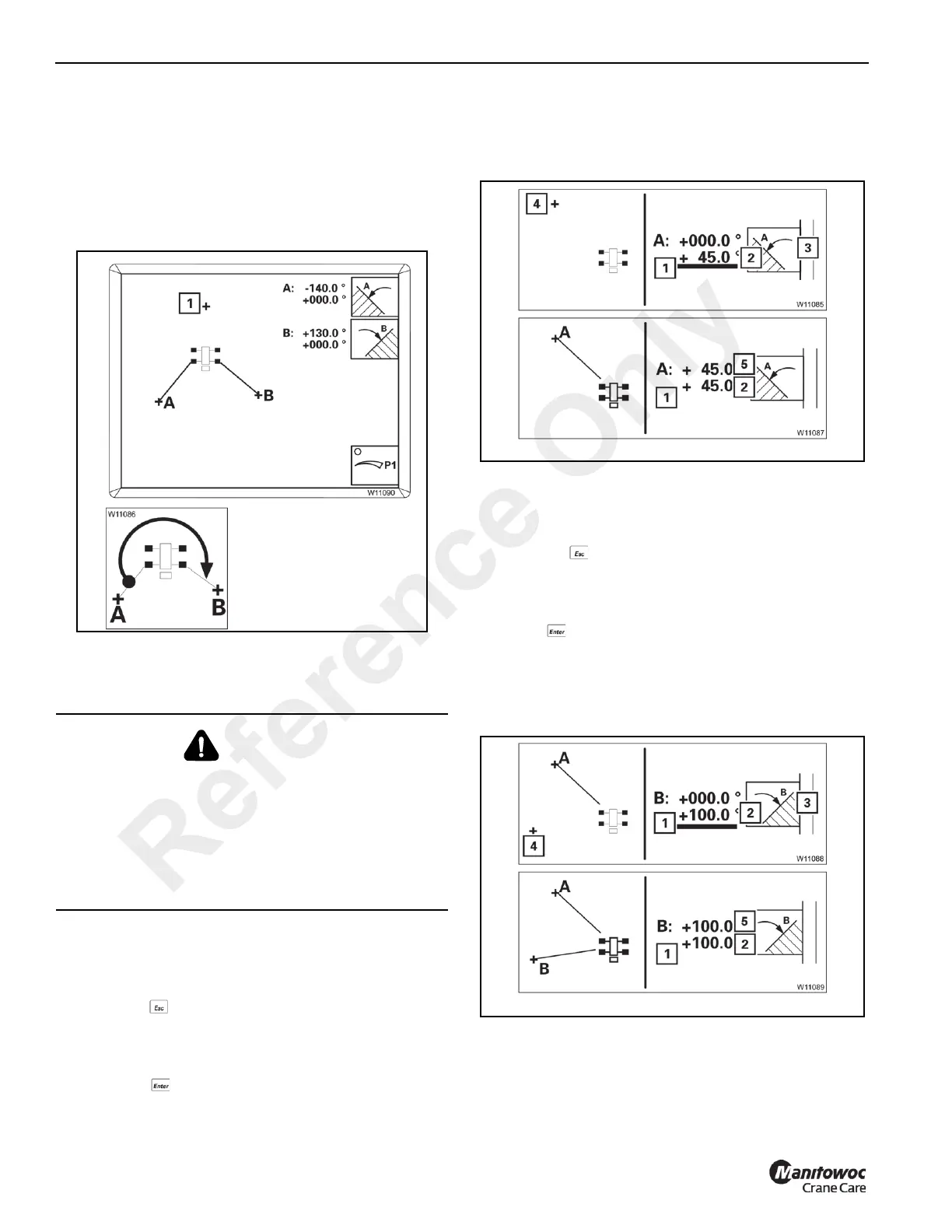OPERATING CONTROLS AND PROCEDURES RT9150E OPERATOR MANUAL
3-42
Published 2-23-2017, Control # 644-00
Display of the Swing Angles
The cross (1) shows the current position of the main boom.
• The swing angle A limits swing to the left.
• The swing angle B limits swing to the right.
The permissible swing range is represented by the angle
going clockwise from A to B. Approx. 270° in this illustration
Entering the Permissible Swing Range
You must enter the swing angles A and B separately.
Swing Angle A
1. Press the button (3) (Figure 3-26) once.
2. The bar (1) turns red, input mode on. To cancel input
press the button.
3. Swing the main boom (4) to the shutdown point from the
right, e.g. value (2) 45°.
4. Press the button.
5. The swing angle A is displayed.
6. The value (2) is accepted as the limit value (5).
7. The bar (1) goes out.
Swing Angle B
1. Press the button (3) (Figure 3-27).
2. The bar (1) turns red, input mode on. To cancel input
press the button.
3. Swing the main boom (4) to the shutdown point from the
left, e.g. to value (2) 100°.
4. Press button.
5. The swing angle B is displayed.
6. The value (2) is accepted as the limit value (5).
7. The bar (1) goes out.
Entering Points and Objects
Objects are entered in a submenu.
WARNING
Crushing and/or Property Damage Hazard!
Always swing the main boom to the shutdown point from
the right for swing angle A and from the left for swing
angle B. This prevents swing into the impermissible range
from being enabled.
Serious injury or property damage may result from
operating the crane in an impermissible range.
Reference Only