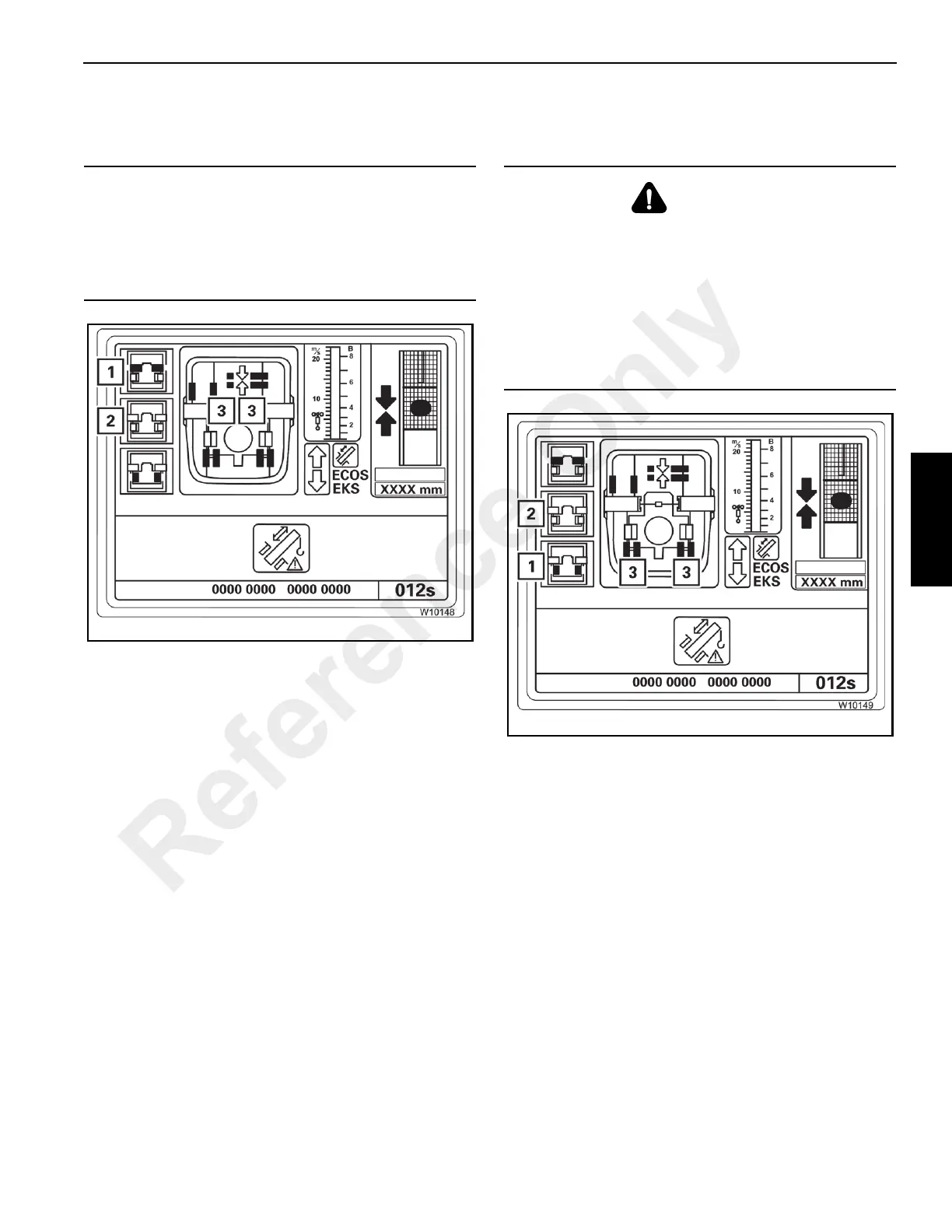3-151
RT9150E OPERATOR MANUAL OPERATING CONTROLS AND PROCEDURES
Published 2-23-2017, Control # 644-00
Retracting and Locking A Telescopic Section
Refer to Figure 3-182.
During telescoping you must not select Lock. Under no
circumstances should you press the F2 button (2).
1. Retract the telescopic section slowly and as far as
possible.
2. Press the F1 button (1) once.
3. Extend the section approximately 1.38 in (35 mm).
The telescopic section should be locked. In locked position:
- The locking pins (3) are green,
- the symbol (1) is grey,
- the symbol (2) is yellow.
4. Engage the locking pin notch with the section and retract
the telescopic section as far as it will go.
Unlocking the Telescope Cylinder
Refer to Figure 3-183.
If the telescopic section is locked, you can now unlock the
telescoping cylinder by pressing the F3 button (1) once (at
the most twice).
The telescoping cylinder should be unlocked. In the
unlocked position:
- The locking pins (3) are red,
- the symbol (1) is yellow,
- the symbol (2) is grey.
You can now move the telescoping cylinder into the next
telescopic section.
CAUTION
Equipment Hazard!
Selecting Lock during telescoping will cause the locking
pins on the telescopic section to slide out immediately and
damage or tear the electrical or hydraulic components in
the main boom.
WARNING
Unintended Operation Hazard!
Press the *, F1 button (1) for unlocking the telescopic
section no more than twice.
If this does not start the unlocking procedure, contact
Crane Care.
Serious injury or death may occur from sudden retraction
of the telescopic section.
Reference Only