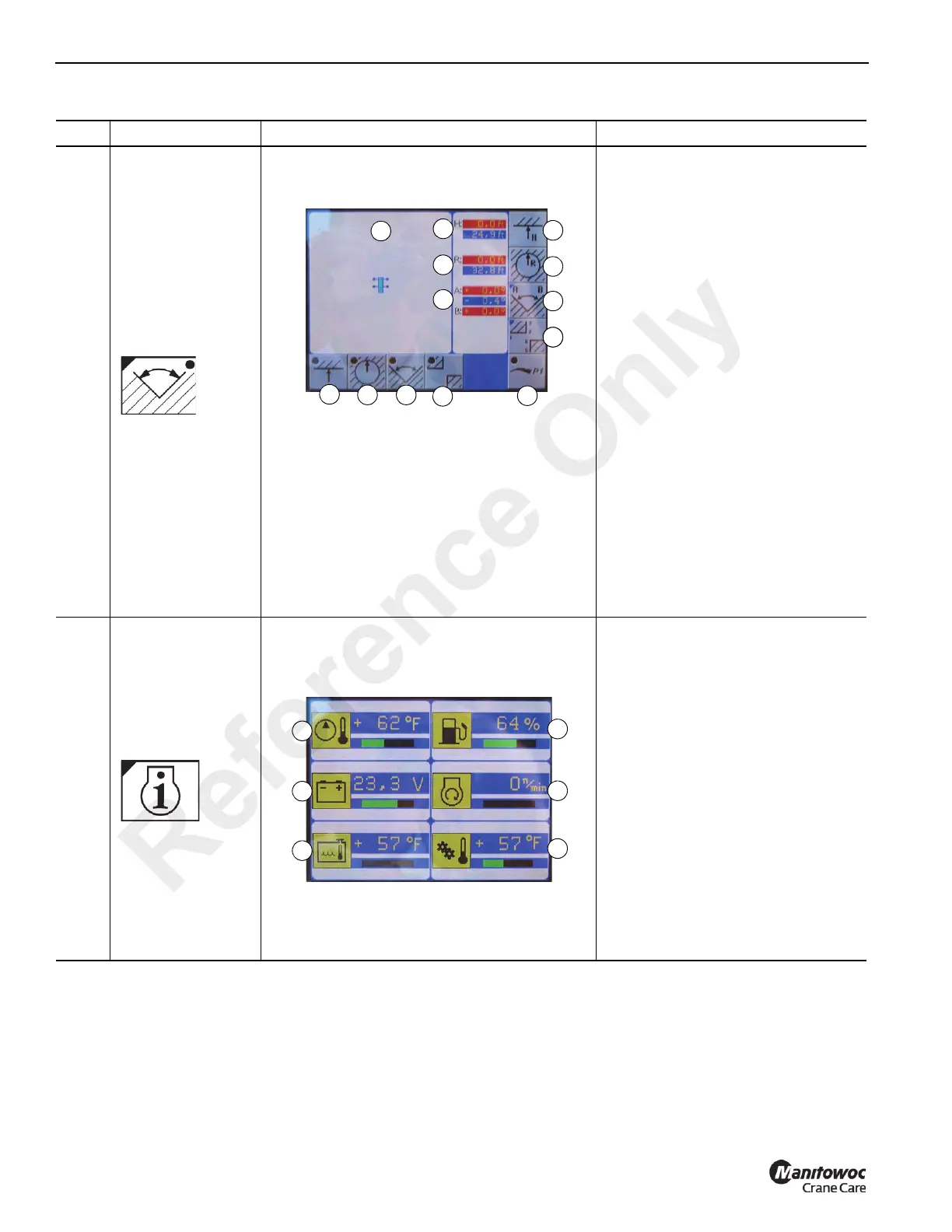OPERATING CONTROLS AND PROCEDURES RT9150E OPERATOR MANUAL
3-22
Published 2-23-2017, Control # 644-00
Item Description Graphic Explanation
1
Working Range
Submenu, page 3-
96
Press the F1 button
to open the
submenu.
The Working Range Limiter Submenu
is used to enter limit values by moving
the boom to the shutdown points or
entering known limit values manually.
Refer to Working Range Submenu,
page 3-96.
(1)
Working range limiter display
(2)
Enter
maximum height, F5
(3)
Maximum height values
(4)
Enter
maximum working radius, F6
(5)
Maximum/Current working radius
values
(6)
Enter
swing angle submenu, F7
(7)
Maximum/Current swing angle
values
(8)
Enter
objects submenu, F8
(9)
Overall height monitoring; on/off, F9
(10)
Working radius monitoring; on/off, F10
(11)
Swing angle monitoring; on/off, F11
(12)
Object monitoring; on/off, F12
(13)
Manual input; on/off, F14
2
Monitoring
submenu, page 3-
47
Press the F2 button
to open the
submenu.
The Monitoring Submenu provides an
overview of the following values:
(1) Hydraulic oil temperature
(2) Battery voltage
(3) Coolant temperature
(4) Fuel level
(5) Engine speed
(6) Transmission oil temperature.
The color of the bar below the values
indicate:
Green: Value OK
Yellow: Limit value almost reached
Red: Limit value exceeded (or not
reached)
Refer to RCL Monitoring Submenu,
page 3-86.
Reference Only