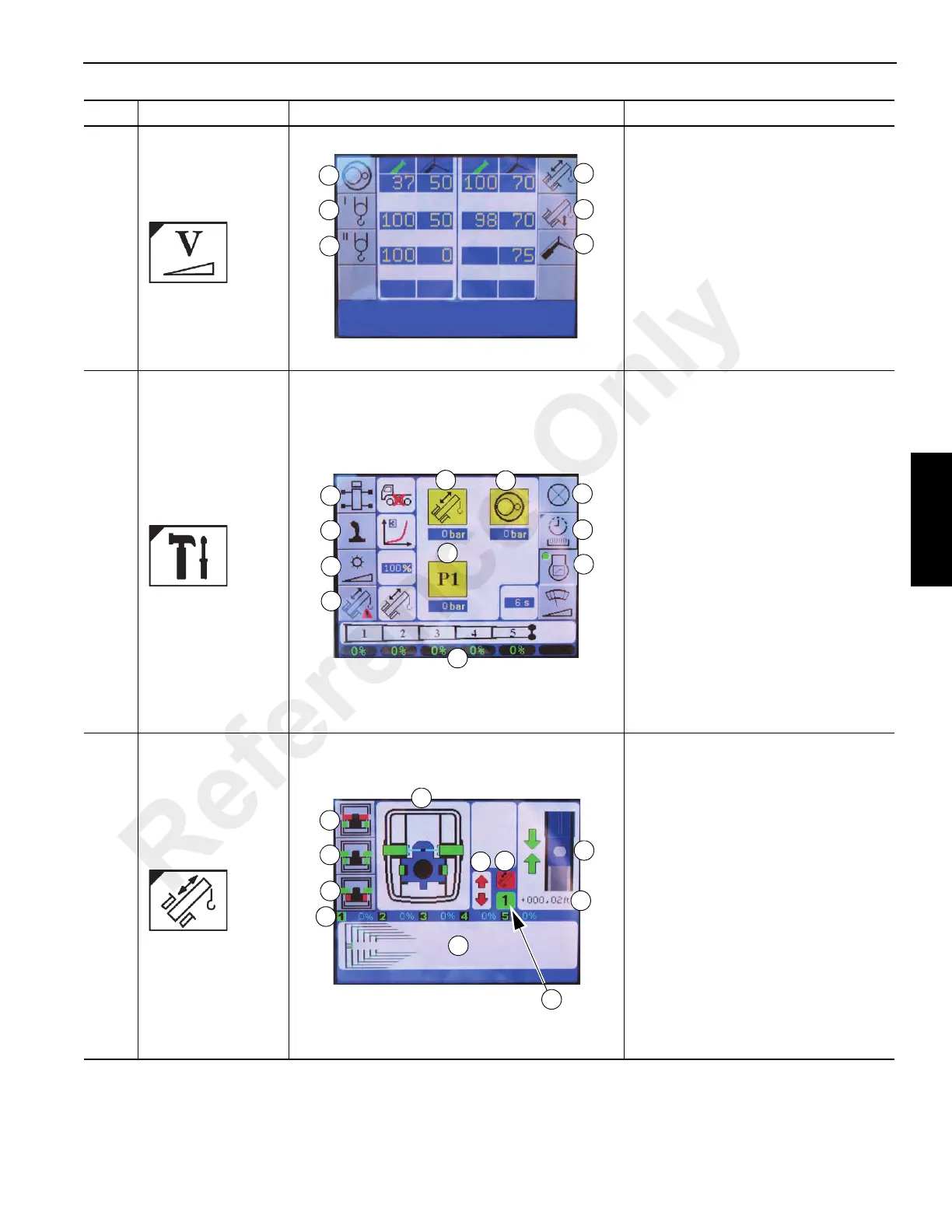3-23
RT9150E OPERATOR MANUAL OPERATING CONTROLS AND PROCEDURES
Published 2-23-2017, Control # 644-00
3
Power Unit Speed
Submenu, page 3-
48
Press the F3 button
to open the
submenu.
Enter percent of maximum speed
allowed for each power unit:
(1) Swing gear, F1
(2) Main hoist, F2
(3) Auxiliary hoist, F3
(4) Telescope, F5
(5) Lift, F6
(6) Luffing jib, F7.
Refer to Power Unit Speed Submenu,
page 3-48.
4
Settings
Submenu, page 3-
52
Press the F4 button
to open the
submenu.
(1) Outrigger control units
(2) Setting control lever
characteristics
(3) Setting the display brightness
(4) Telescoping emergency program
access
(5) Lamp test
(6) Operating hours submenu
(7) Critical load control, on/off
(8) Current telescoping mechanism
status display
(9) Telescoping cylinder hydraulic
pressure
(10)Swing gear hydraulic pressure
(11) Hydraulic circuit pressure
Refer to Settings Submenu, page 3-52.
5
Telescope
Submenu, page 3-
32
Press the F5 button
to open the
submenu.
(1) Unlock section
(2) Lock section
(3) Unlock telescoping cylinder
(4) Boom length status
(5) Lock status
(6) Locking point alignment
(7) Telescope cylinder status
(8) Telescope function; on/off
(9) Telescope cylinder length
(10)Telescope cylinder location
Teleautomation on/off display
(11) Telescope diagram.
Refer to Telescope Submenu, page 3-
32.
Item Description Graphic Explanation
Reference Only