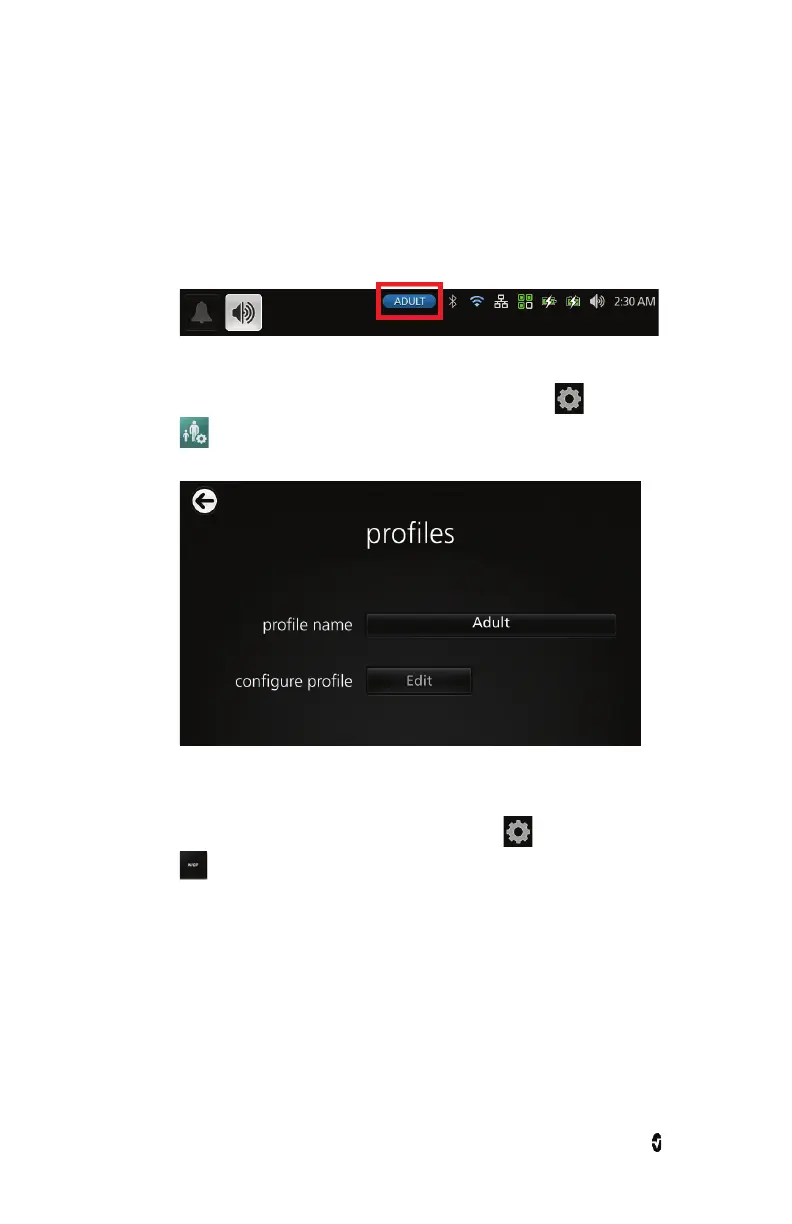Root NIBPT Chapter 5: NIBP Measurement
www.masimo.com 99 Masimo
Set Mode: Stat
Stat interval measurement mode will take blood pressure measurements continuously for the
desired duration.
To measure blood pressure in Stat interval mode
1. Ensure that the correct patient profile is selected before measurement.
WARNING: Only use Root in Neonatal mode with a neonatal blood pressure cuff to
measure blood pressure on neonates.
2. To change the patient profile, press the Main Menu icon , then select Profiles
.
Press the Profile Name to select the desired patient profile.
3. Properly place the blood pressure cuff on patient. See Cuff Selection and
Placement on page 93.
4. To enable Stat mode, press the Main Menu icon , then select NIBP Settings
.
On the Intervals screen, change Set Mode to Stat, and then select the desired
Stat Duration. The set mode can also be changed using the action menu.