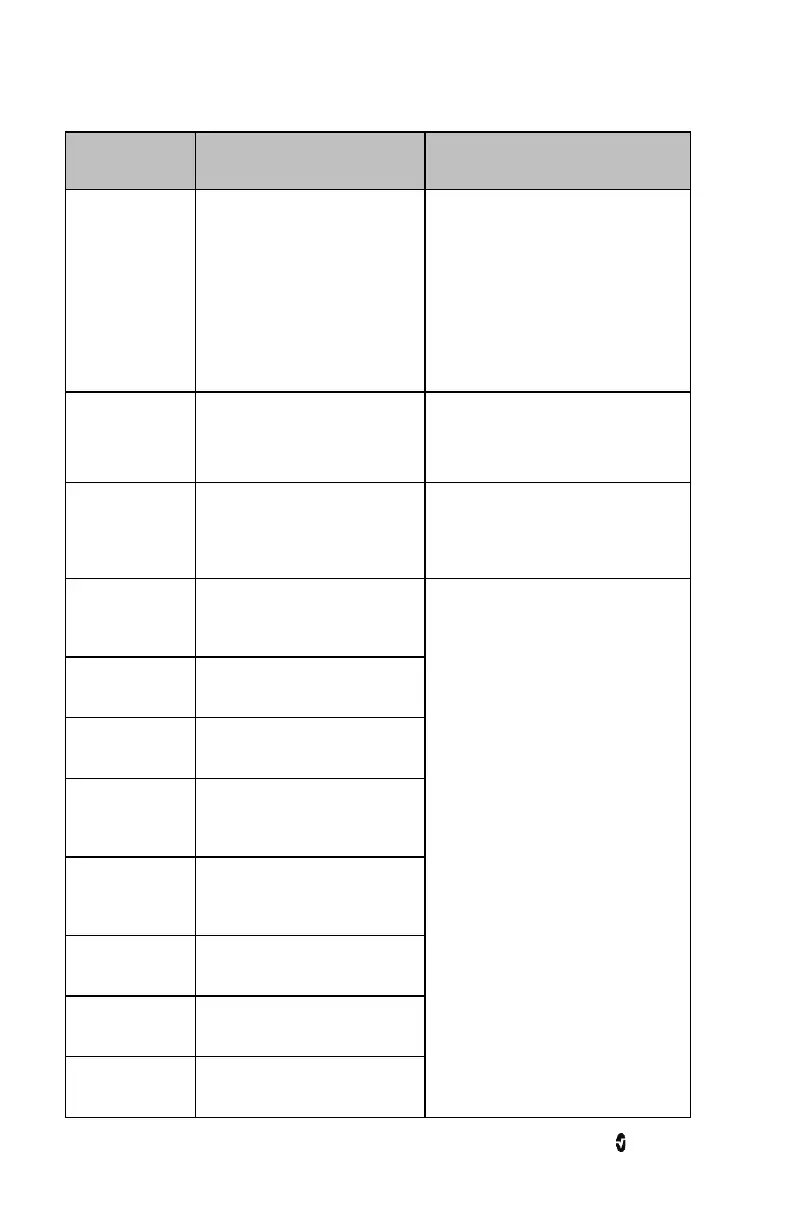Root NIBPT Chapter 13: Messages
www.masimo.com 126 Masimo
Message Explanation Next Step
Temperature Out
of Range
Patient or environmental
temperature conditions may be
too low for a temperature
measurement.
Verify patient temperature is not
outside of the measurement range.
Verify ambient temperature does not
exceed operating specification.
If conditions are valid and problem
persists, replace probe.
If problem still persists, contact
Customer Service.
Module Error Module communication error.
Power cycle the device.
If problem still persists, contact
Customer Service.
Connect Probe
The optional integrated
Temperature Probe has been
disconnected or is not
responsive.
Reconnect Temperature Probe and try
another measurement cycle.
Check Cuff (Weak
Signal)
Weak or no signal measured
during blood pressure
measurement.
Check that the hose is connected.
Check that the correct size cuff is
being applied.
Check that the cuff is in the correct
position.
Check that there is no excessive
clothing between arm and cuff.
Retake another measurement.
Check that the cuff is not leaking air.
If problem still persists, contact
Customer Service.
Check Cuff
(Artifact)
Motion may be affecting ability
to take measurement.
Check Cuff (Out of
Range)
Measurement is out of range.
Check Cuff
(Measurement
Timeout)
Weak Signal when measurement
is being taken.
Check Cuff
(Pneumatic
Blockage)
May be a blockage in the air
hose.
Check Cuff
(Inflate Timeout)
May be a blockage in the air
hose.
Check Cuff
(Safety Timeout)
Weak Signal when measurement
is being taken.
Check Cuff
(Overpressure)
May be due to a faulty cuff.