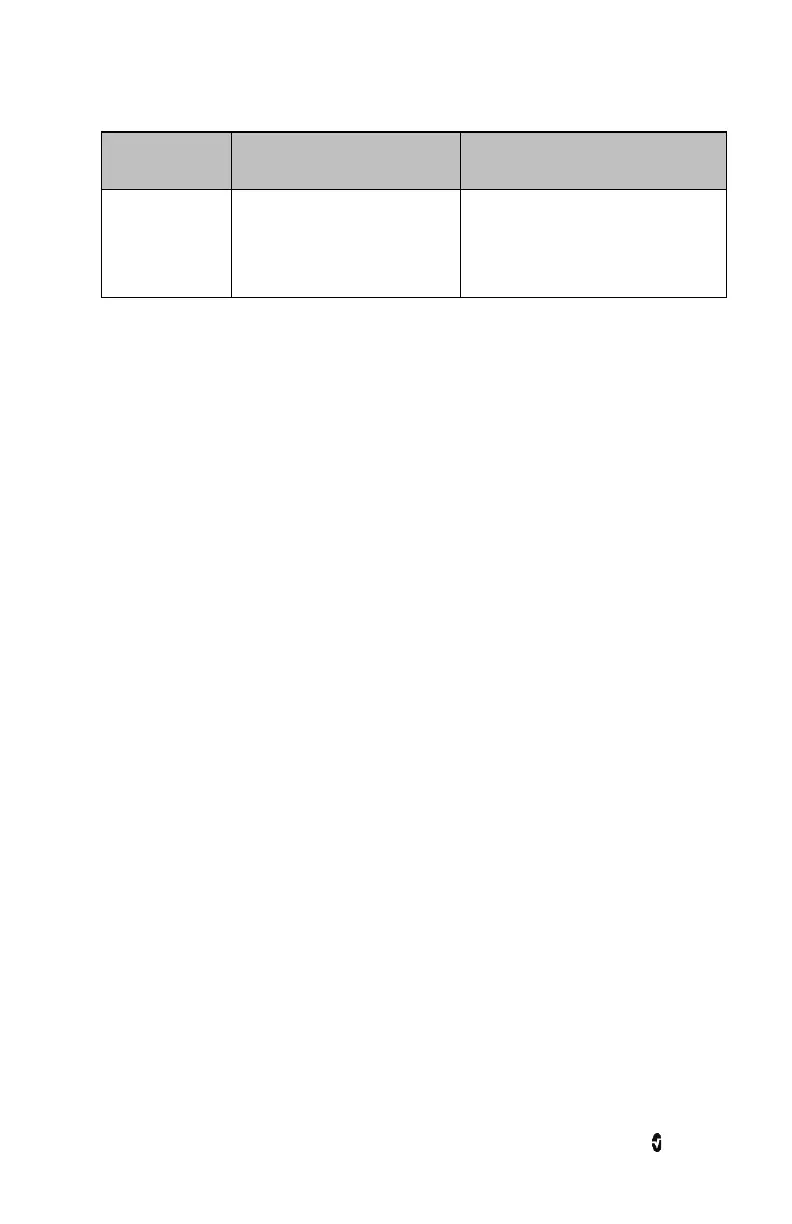Root NIBPT Chapter 13: Messages
www.masimo.com 127 Masimo
Message Explanation Next Step
Calibration
Required
Blood pressure measurement
transducer may be out of range
or there has been a calibration
data failure.
Perform calibration procedures per
User Manual.
If problem still persists, contact
Customer Service.
For additional messages, see Instructions for Use or Operator's Manuals for Radical-7,
Radius-7, and MOC-9 modules.
