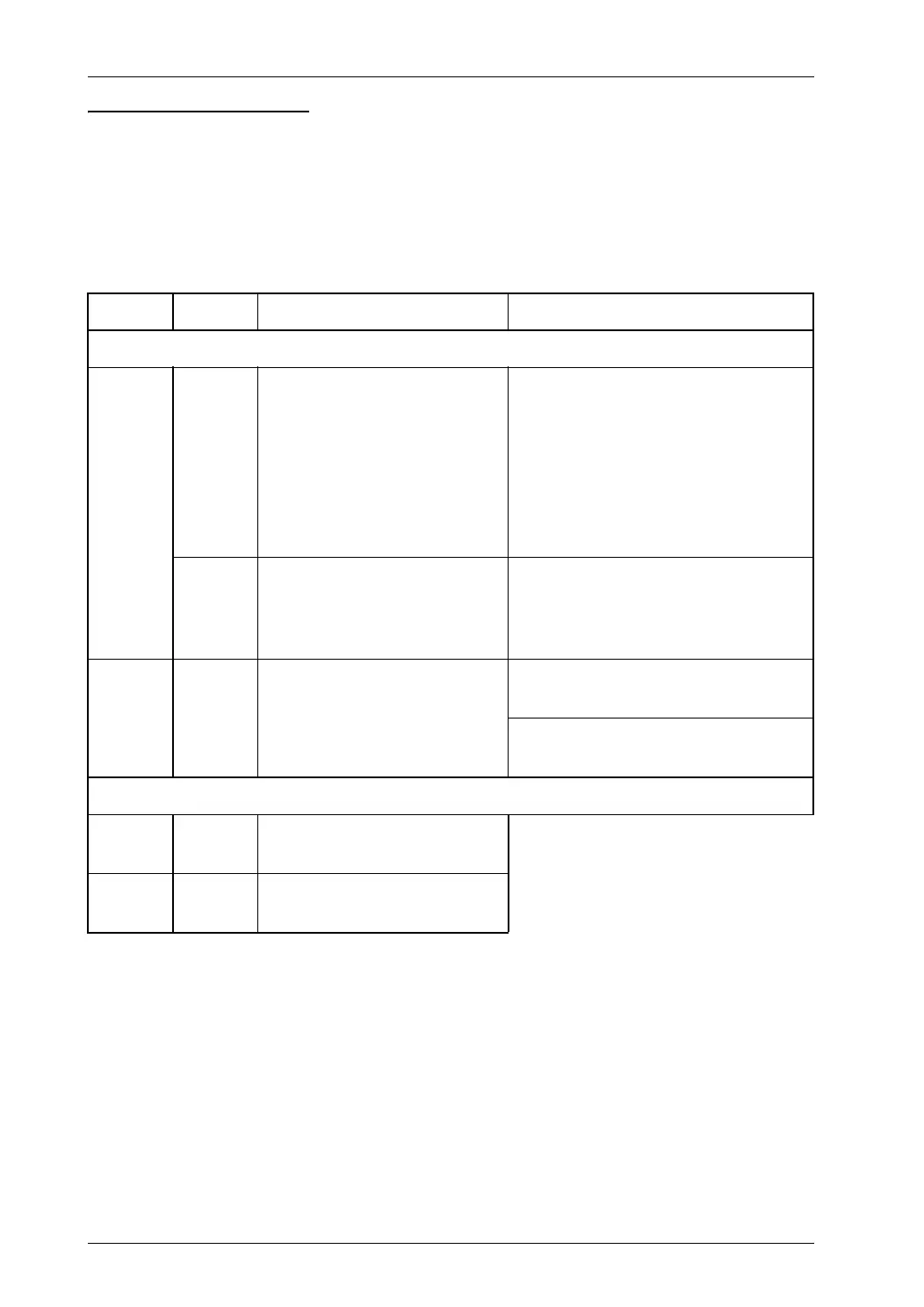TROUBLESHOOTING10 - 4
D-MAXE with OI-B/OI-N www.maxcessintl.comMI 2-296 1 D
LEDs on the D-MAXE
operator interface
While the device is being turned on, the LEDs on the D-MAX
operator interface are lit briefly. This makes it possible to check
their functionality. Then the LEDs indicate errors and/or show
information about normal operation of the D-MAX operator
interface.
LEDs L1 and L2
LED Status Indicates Remedy
Error messages
L1*
Power
Off No power supply. Is the power supply correctly
connected to the X1?
see
Electrical connection, page 3-6
Is a fuse blown?
see
Fuse replacement, page 10-14
Green
flashing
Power supply voltage too low,
internal voltage outside
tolerance or internal
temperature too high
Check voltages and/or temperature
see
Menu 1.a.6.1.1 Power, page 5-11
L2*
Network
Off No connection Is a device actually connected to
X2 ... X6?
Check the plugs and cables of devices
that are connected
Information
L1*
Power
Green Power supply and temperature
OK
* not present on virtual
operator interface
L2*
Network
Green Ethernet connection detected