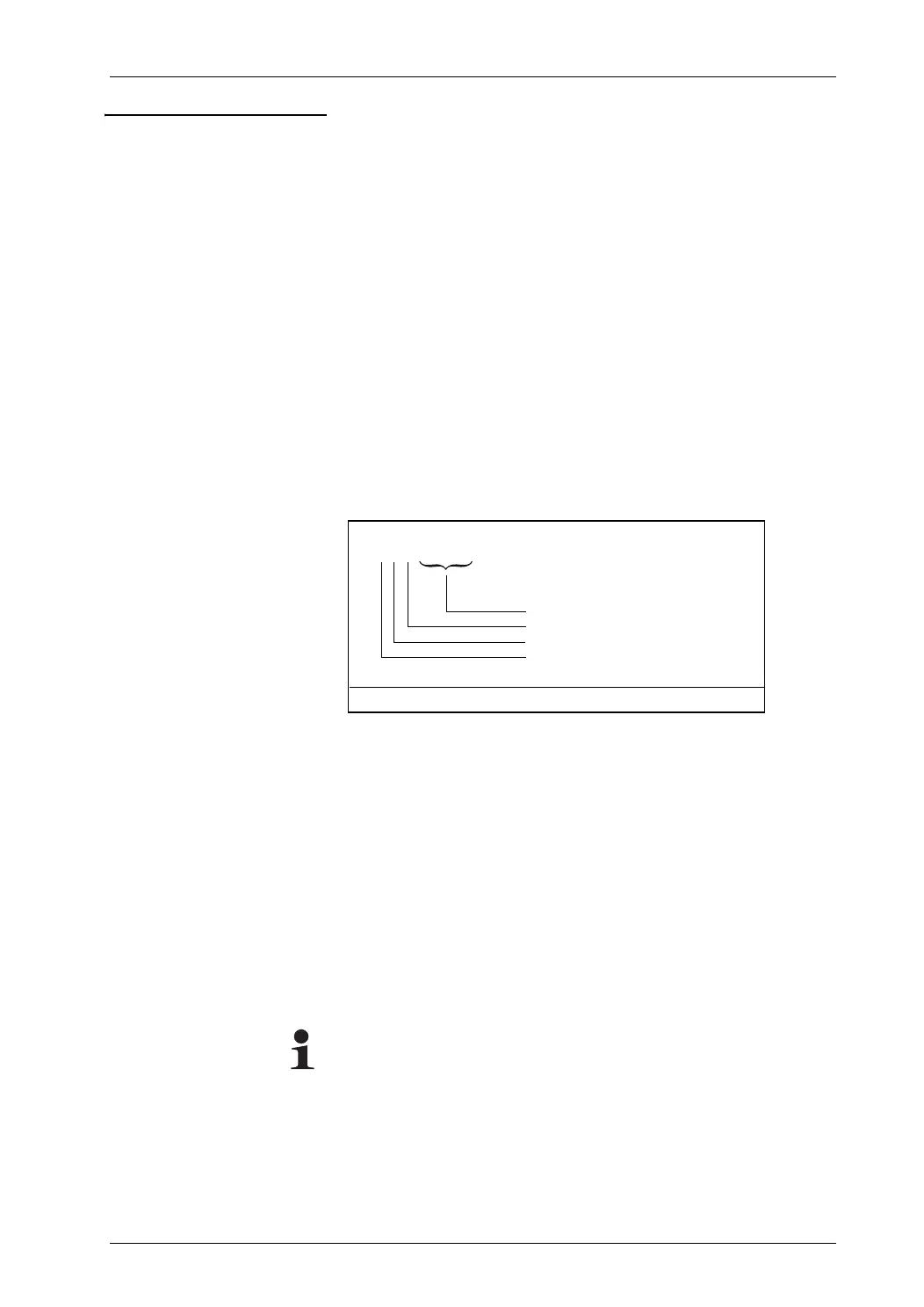OPERATION 4 - 8
D-MAXE with OI-B/OI-Nwww.maxcessintl.com MI 2-296 1 D
Bedienung.fm
Menu structure For more information on the menu structure of the D-MAXE
system, refer to sections
Controller menus, page 7-1
and
Operator interface menu structure, page 13-1
.
Depending on the specific application, the menu structure of D-
MAXE Controller is specially programmed for customer
requirements. Therefore it is possible that certain parts of the
menu structure will not be present in the customer's specific
application or additional menu items may appear.
All menus of the D-MAXE Controller can be reached in "Manual“
mode. This number is limited in "Automatic" and "Servo-Center"
modes.
Menu identification Each menu has its own identification. This makes it possible to
retrace every step in the control tree of the D-MAXE system
precisely (see
Fig 4.4
).
Remote Control:* - Remote Control active
(*) - Remote Control locked
(see
1y.2 Remote Control, page 7-2
)
Operating mode (x):1-Manual
2-Servo-Center
3 - Automatic
Job (y):Identifies the active job in the
selected "device"
Note:
Because of the possibility of customer-specific programming,
individual jobs cannot be present or cannot be used differently
than listed in the table. Customer-specific software adjustments
of this type are described in the "Supplementary Operating
Instructions" for the D-MAXE system and are included in the
system documentation.
*1A.3.B8
Menu levels
Job (y)
Operating mode (x)
Figure 4.4: Menu identification
Remote Control