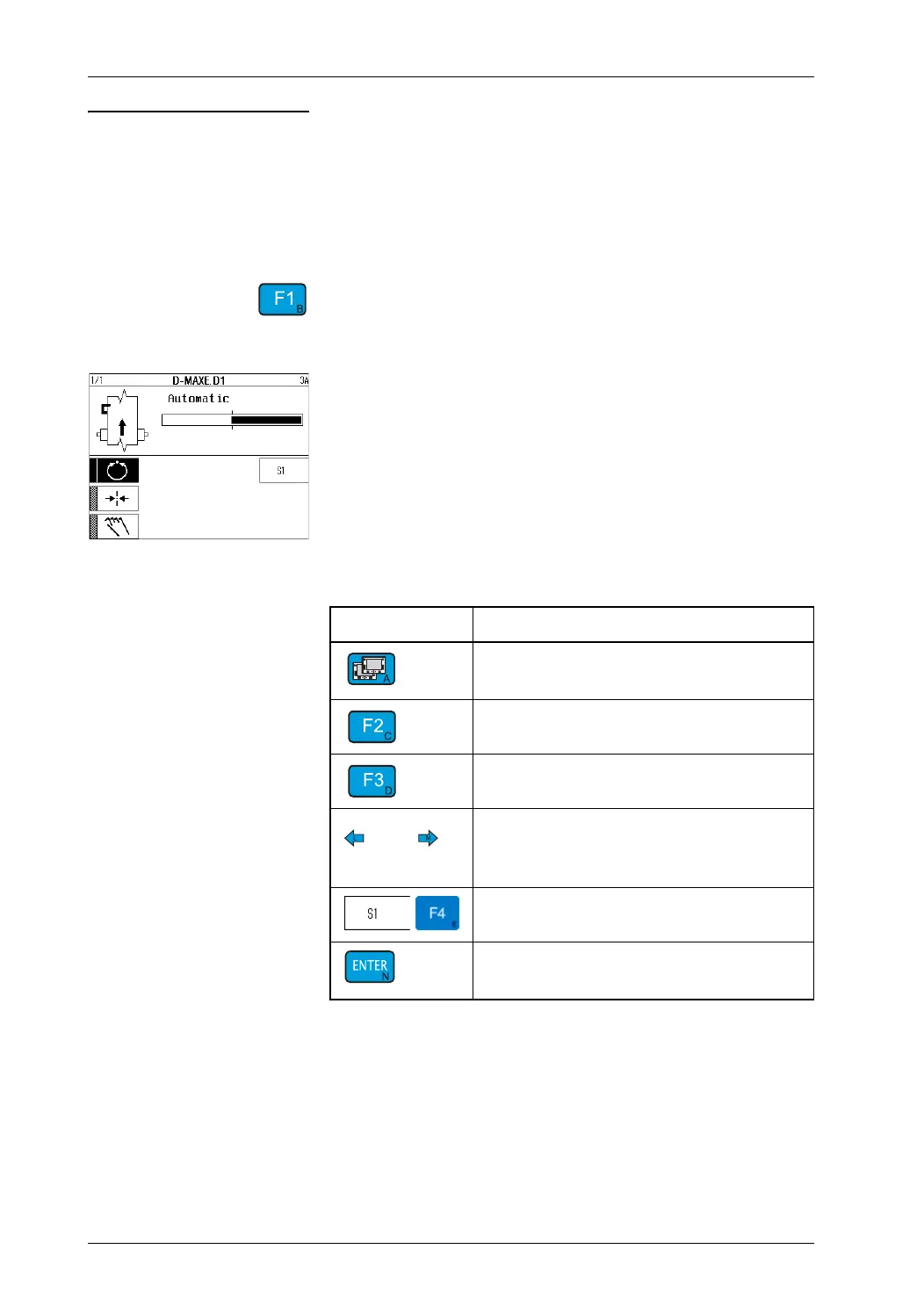OPERATION4 - 13
D-MAXE with OI-B/OI-N www.maxcessintl.comMI 2-296 1 D
Automatic operating
mode
Description The web course is guided by an actuator based on sensor
information.
Menu ∙ F1 key for "Automatic" menu (
3y)
The bar graph identifies the position of the guidepoint.
Operator control options The following control options are available in "Automatic“ mode.
Key Description
Switching between existing "devices" is
possible
Switch to "Servo-Center" mode
Switch to "Manual" mode
Offset of guidepoint is possible
(if enabled in parameter
Menu 1y.6.3.1 Jog
Enable, page 7-44
)
Change of job is
not
possible
Switch to menu level
Only restricted menus are available.