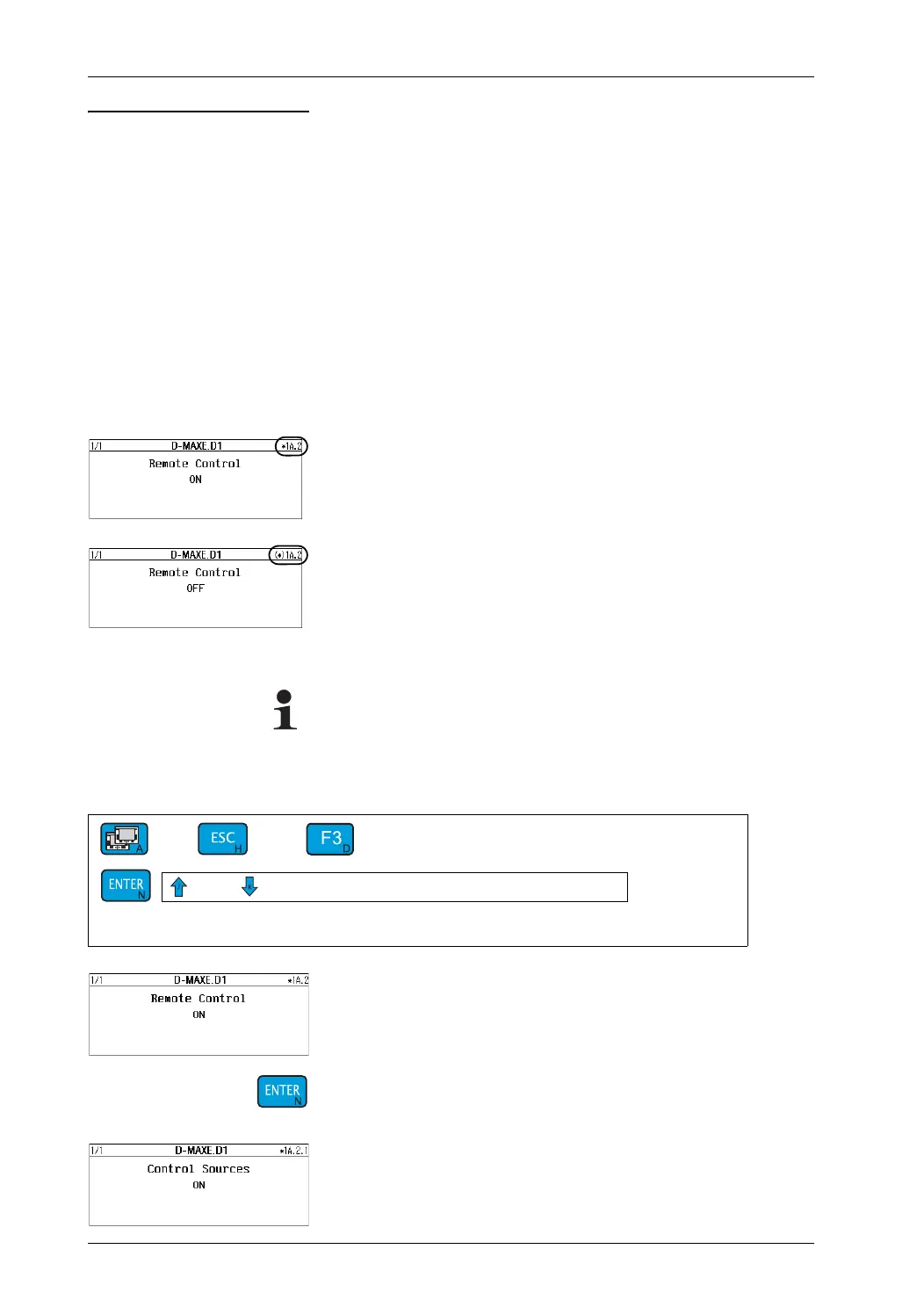CONTROLLER MENUS: 1Y.2 REMOTE CONTROL7 - 2
D-MAXE with OI-B/OI-N www.maxcessintl.comMI 2-296 1 D
1y.2 Remote Control
Description You can use the
Remote control
menu to lock an active remote
control. Remote control can be initiated by:
– a parallel interface (X1)
– an application in a "distributed system" that administers
various "devices" at the same time (see
Menu 1y.7.5
Distributed System, page 7-47
)
The application can activate each of these "devices"
externally.
– A Gateway to external fieldbus systems (see Section 2 in
Display - user level, page 5-5
)
* appears before the menu identification of the status line to
identify
remote control
(see Section 6 in
Display - user level,
page 5-5
):
*-
Remote control
is active
(*) -
Remote control
is present, but has been locked by the
menu itself
If there is no * in the menu identification, no
remote control
is present.
Note:
This menu is only available if
remote control
is present.
Menu
Key sequence for menu 1y.2:
It shows the current setting for the
remote control
parameter.
Enable the parameter for input
Input
Menu
1y.2.1: Control Sources