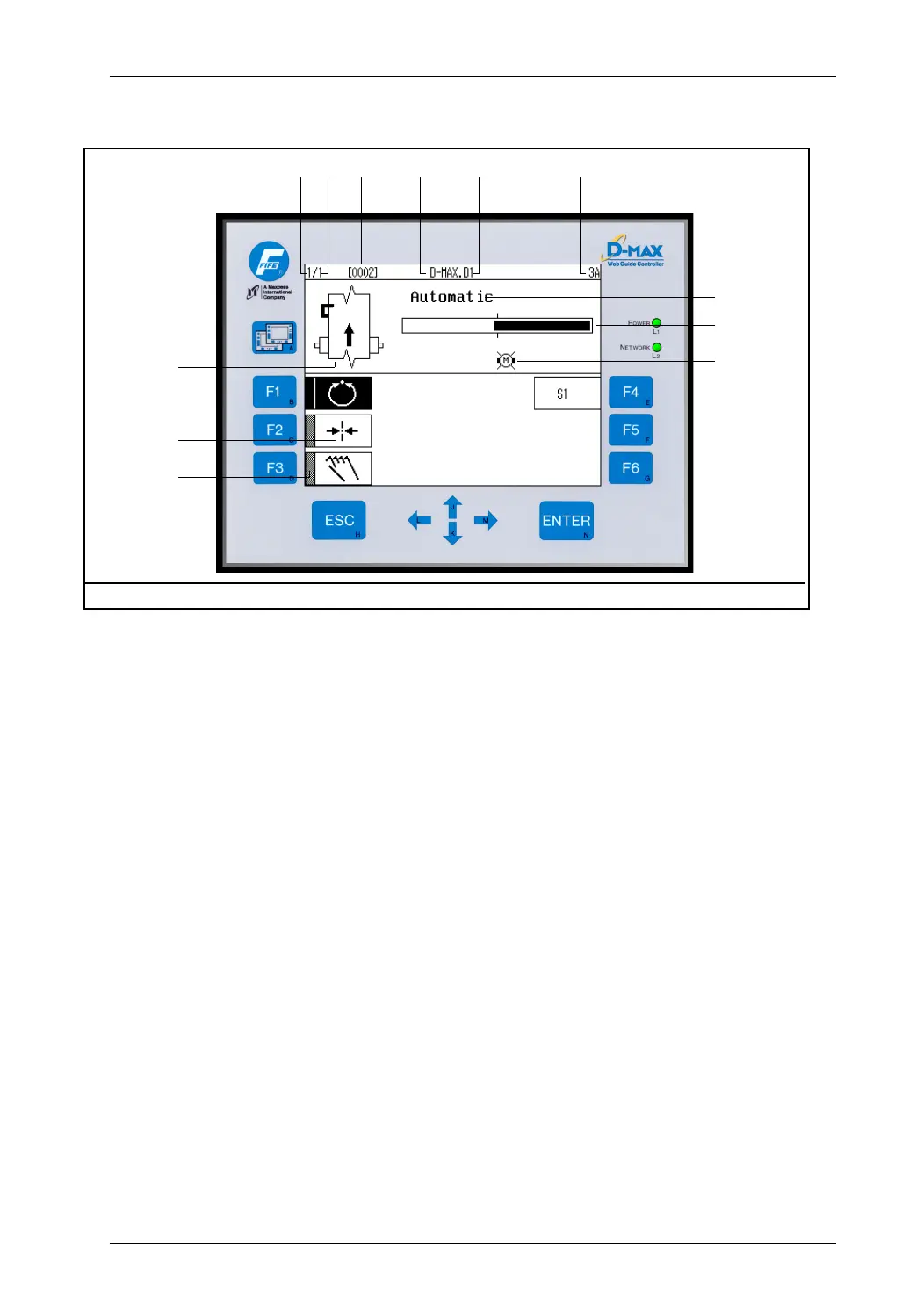OPERATION 4 - 4
D-MAXE with OI-B/OI-Nwww.maxcessintl.com MI 2-296 1 D
Bedienung.fm
Display - user level
Status line
1 Shows the currently selected D-MAXE Controller
(permanently set MAXNET-ID)
2 Shows the currently selected "device" of the D-MAXE
Controller:
1- Drive 1
2- Drive 2
30 - Drive 3
3 -Customer-specific system menu CM
(if installed, for example an application in a
"distributed system")
4 -operator interface menus
5 -Gateway (if installed)
3 Status displays (see item
12 Display of status symbols,
page 4-5
)
4 Shows the name of the D-MAXE Controller (can be edited,
see
Menu 1y.7.1 Names, page 7-46
)
5 Shows the name of the selected "device" (can be edited, see
Menu 1y.7.1 Names, page 7-46
)
6 Menu identification (see
Menu identification, page 4-8
)
If "*" appears before the menu identification, operation can
be restricted with active
remote control
.
If "(*)" appears before the menu identification,
remote
control
is locked if present.
12 3 4 5 6
7
8
9
12
10
11
Figure 4.2: D-MAX operator interface on user level