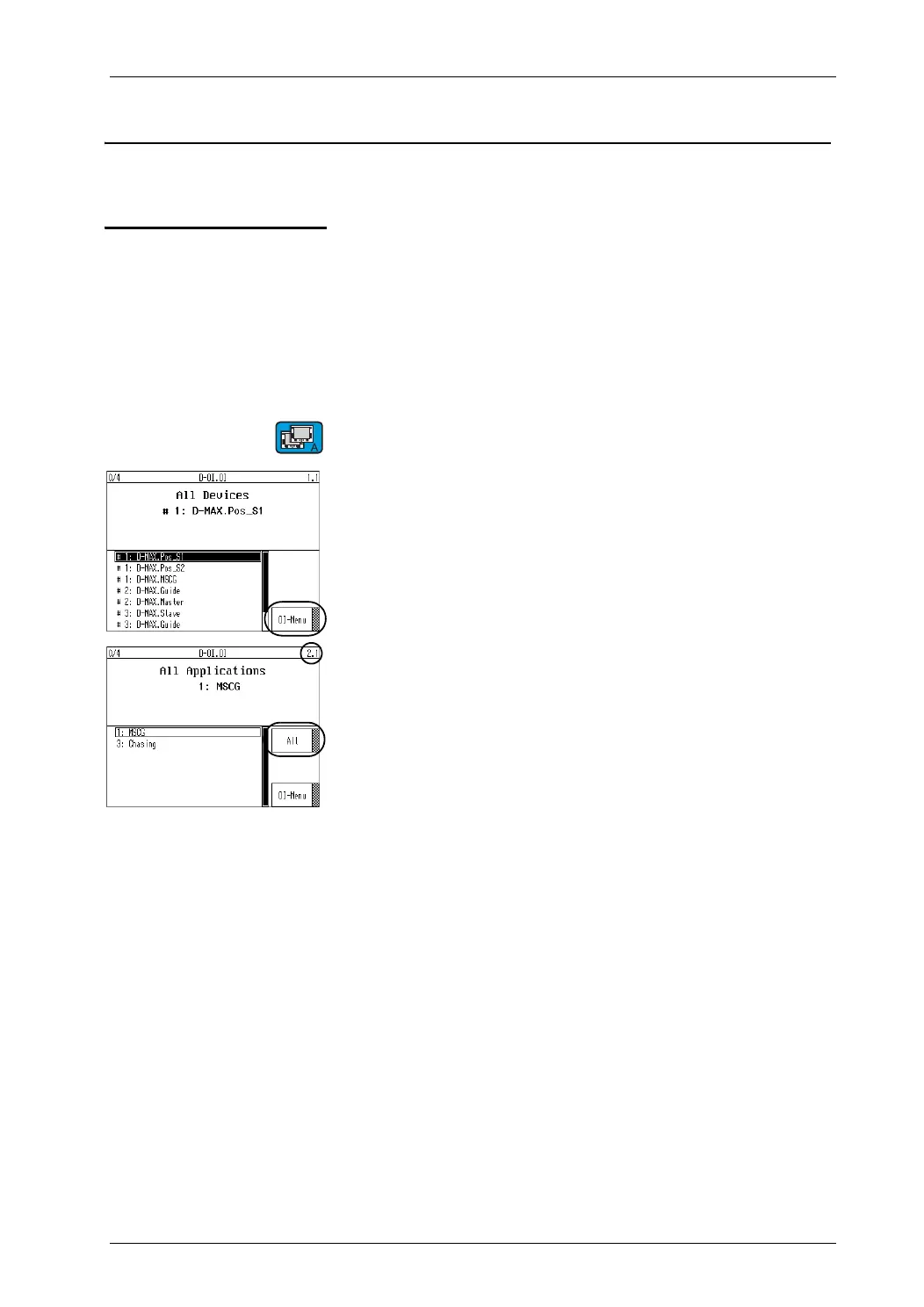OPERATOR INTERFACE MENUS 5 - 1
D-MAXE with OI-B/OI-Nwww.maxcessintl.com MI 2-296 1 D
Menus.fm
5 OPERATOR INTERFACE MENUS
Notes This section contains a description of menus that are needed to
make settings for the operator interface itself.
Section
Operator interface menu structure, page 13-1
contains
an overview of all menus.
Conventions The following conventions apply to the menus described here:
– Pressing the A key for longer than 2seconds takes you to the
"All devices" menu.
– Pressing the F6 takes you to the menu structure of the
OI
menu
operator interface.
– Format of menu identification: b.a
– a
If there are multiple "devices" in the D-MAXE system, the
second place in the menu identification changes depending
on the "device“ selected by the customer.
(in the example a = 1)
– b
If the parameters for a
distributed system
(see
7-47
) and the
application filter
(see
5-5
) are set up in a more complex
D-MAXE system, the first place in the menu identification
changes depending on the filter type selected (F4 key) (in the
example b = 2):
1 View of "All devices" on the network
2 View of all main conditions (CM) of the applications
3 View of all "devices" in an application
All menus of the operator interface are described from the
"All devices" view (b = 1).