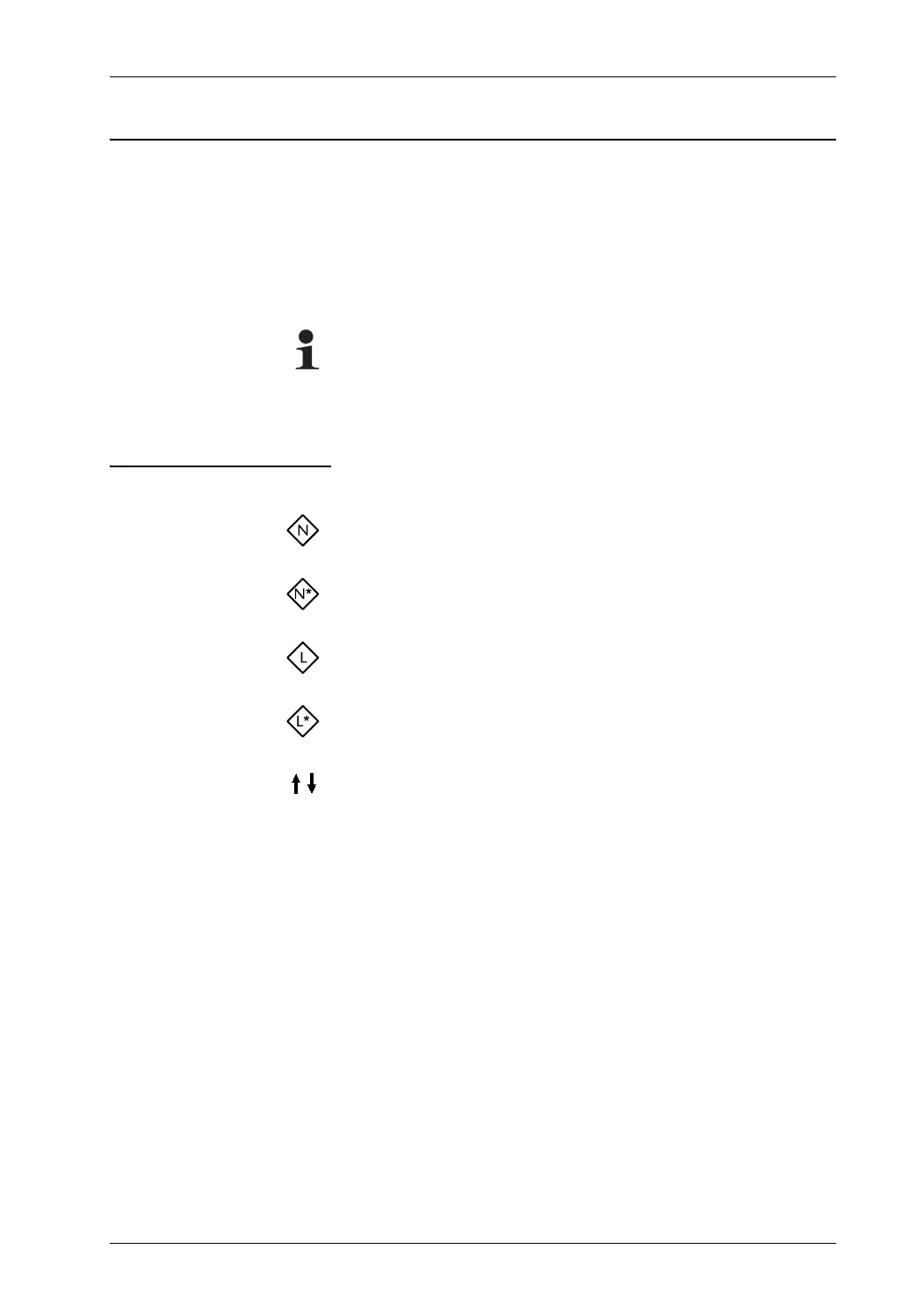OPERATOR INTERFACE MENU STRUCTURE 13 - 1
D-MAXE with OI-B/OI-Nwww.maxcessintl.com MI 2-296 1 D
D-MAX.Menüstruktur Bedieneinheit.fm
13 OPERATOR INTERFACE MENU STRUCTURE
This section describes the menu structure that belong
exclusively to the operator interface. These menus are used to
set up the operator interface.
Note:
This menu structure is not available in this format when a virtual
operator interface is used.
Legend
A numeric entry follows.
An entry follows in which numbers and letters are possible.
A list follows from which the entries can be selected.
A list follows which contains various displays, but does not allow
for entries.
Move between the menus of a level with the "Up-Arrow" and
"Down-Arrow" keys.