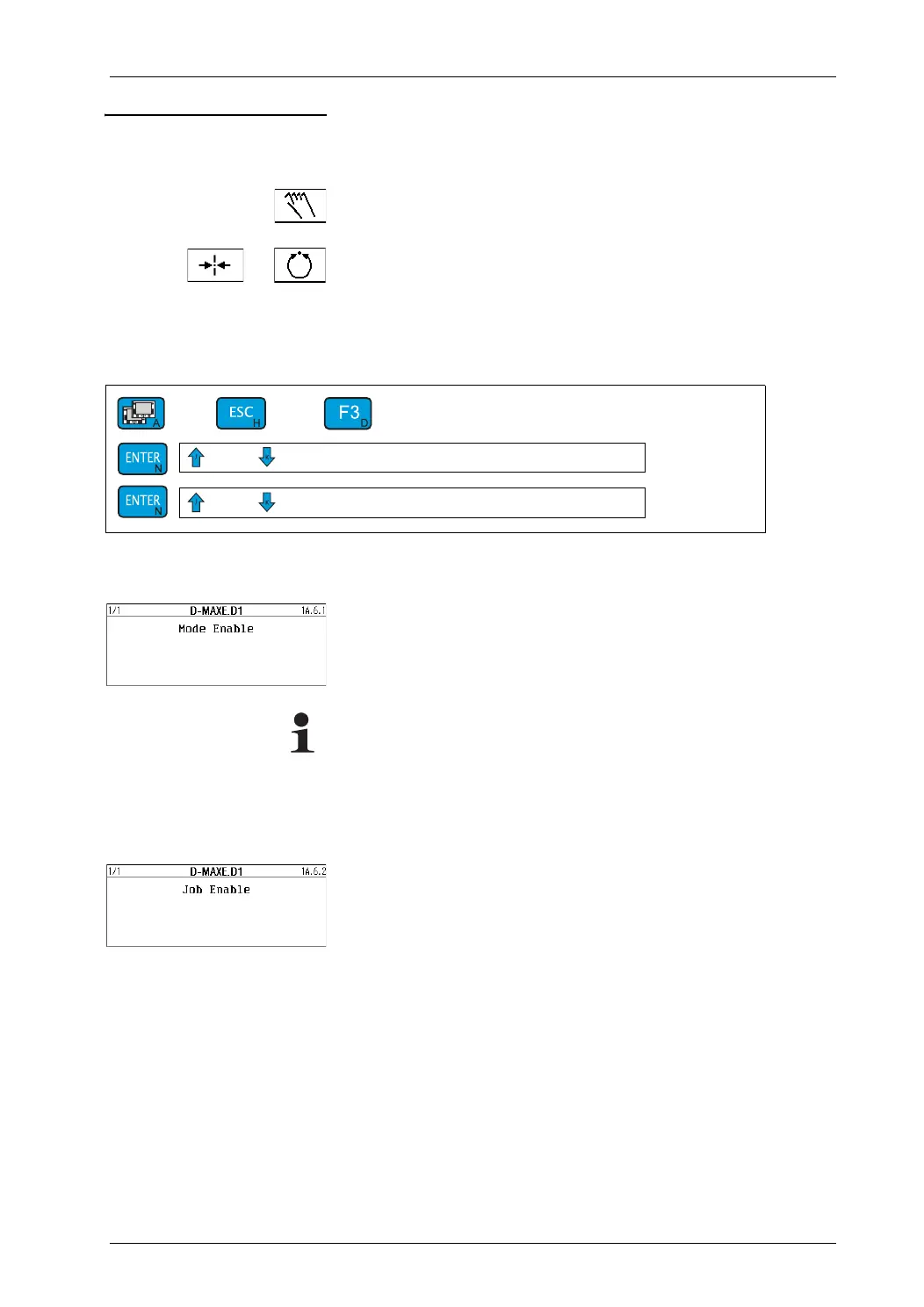CONTROLLER MENUS: 1Y.6 CONTROL OPTIONS 7 - 43
D-MAXE with OI-B/OI-Nwww.maxcessintl.com MI 2-296 1 D
Prozessor bedienung.fm
1y.6 Control Options This section includes information about menus that contain
basic properties for operating the D-MAXE Controller.
"Manual" mode:
– All parameters are available.
"Servo-Center" and "Automatic" mode:
–Only the
Remote Control
parameter is available.
Menu
Key sequence for menus:
Menu 1y.6.1 Mode Enable
Activate and deactivate operating modes "Automatic" and
"Servo-Center"
Note:
"Manual" mode cannot be deactivated.
Menu 1y.6.2 Job Enable
Activate and deactivate jobs
1y.6._
→ Select the desired menu
