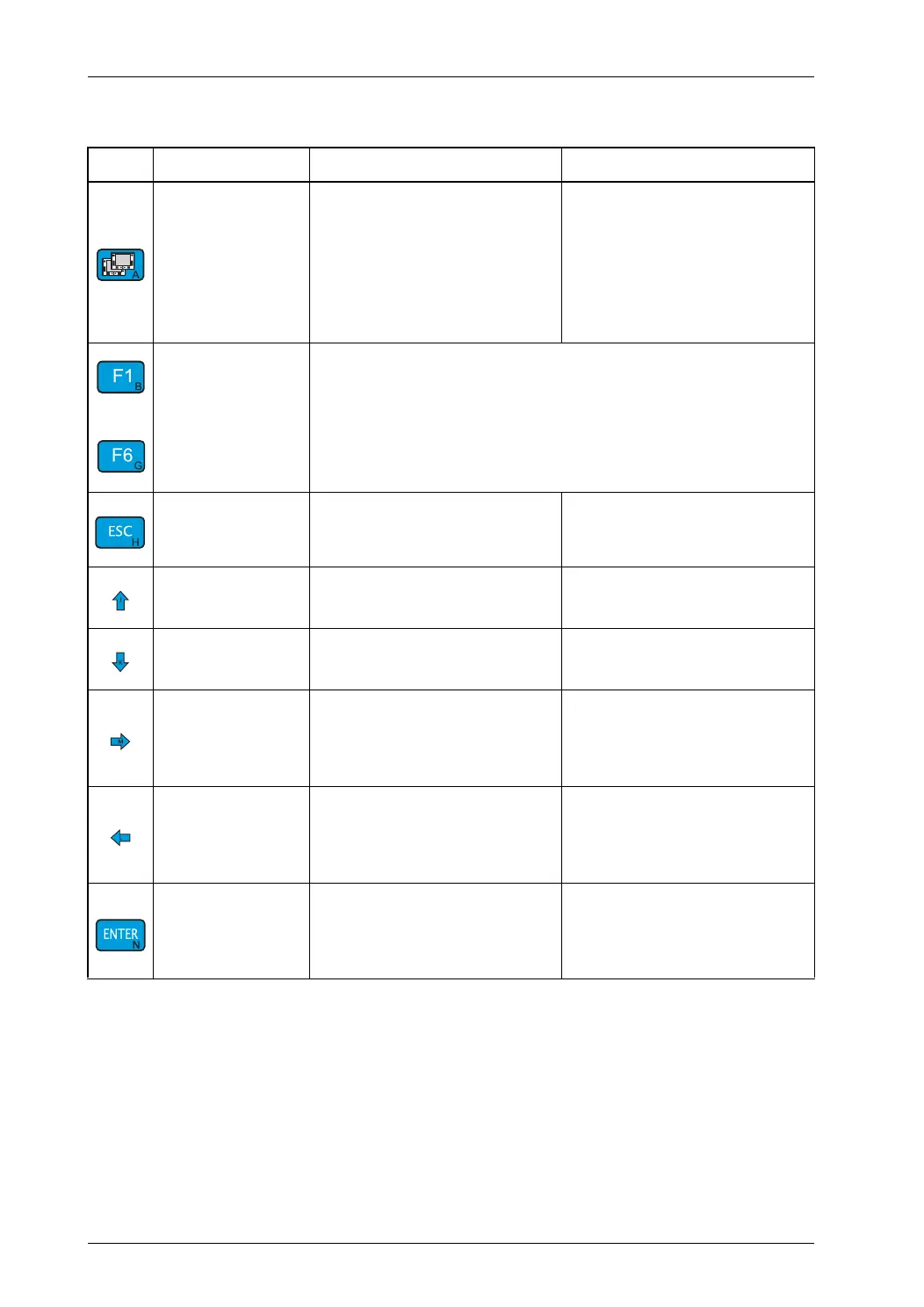OPERATION4 - 3
D-MAXE with OI-B/OI-N www.maxcessintl.comMI 2-296 1 D
Keys and their functions
Key designation User level Menu level
A key
– Switch between D-MAXE
"devices" that are present in
the network
– If the key is held down for
longer than 2seconds, a list
appears with available
"devices"
---
F1 key
.
.
.
F6 key
– Function is determined by graphic in the display
ESC key
---
– Cancel entry and exit menu
– Switch to the higher menu
level
Up-Arrow
---
– Move up in a menu list
– Numeric entries in menus
Down-Arrow
---
– Move down in a menu list
– Numeric entries in menus
Right-Arrow
– Automatic mode:
Move guidepoint
–Manual mode:
Move drive
– Select digit for numeric
entries
– Mark an entry in a list
Left-Arrow
– Automatic mode:
Move guidepoint
–Manual mode:
Move drive
– Select digit for numeric
entries
– Remove the mark in a list
Enter key
– Switch to menu level
– Switch to lower menu level
– Enable the menu for
processing.
– Save entries