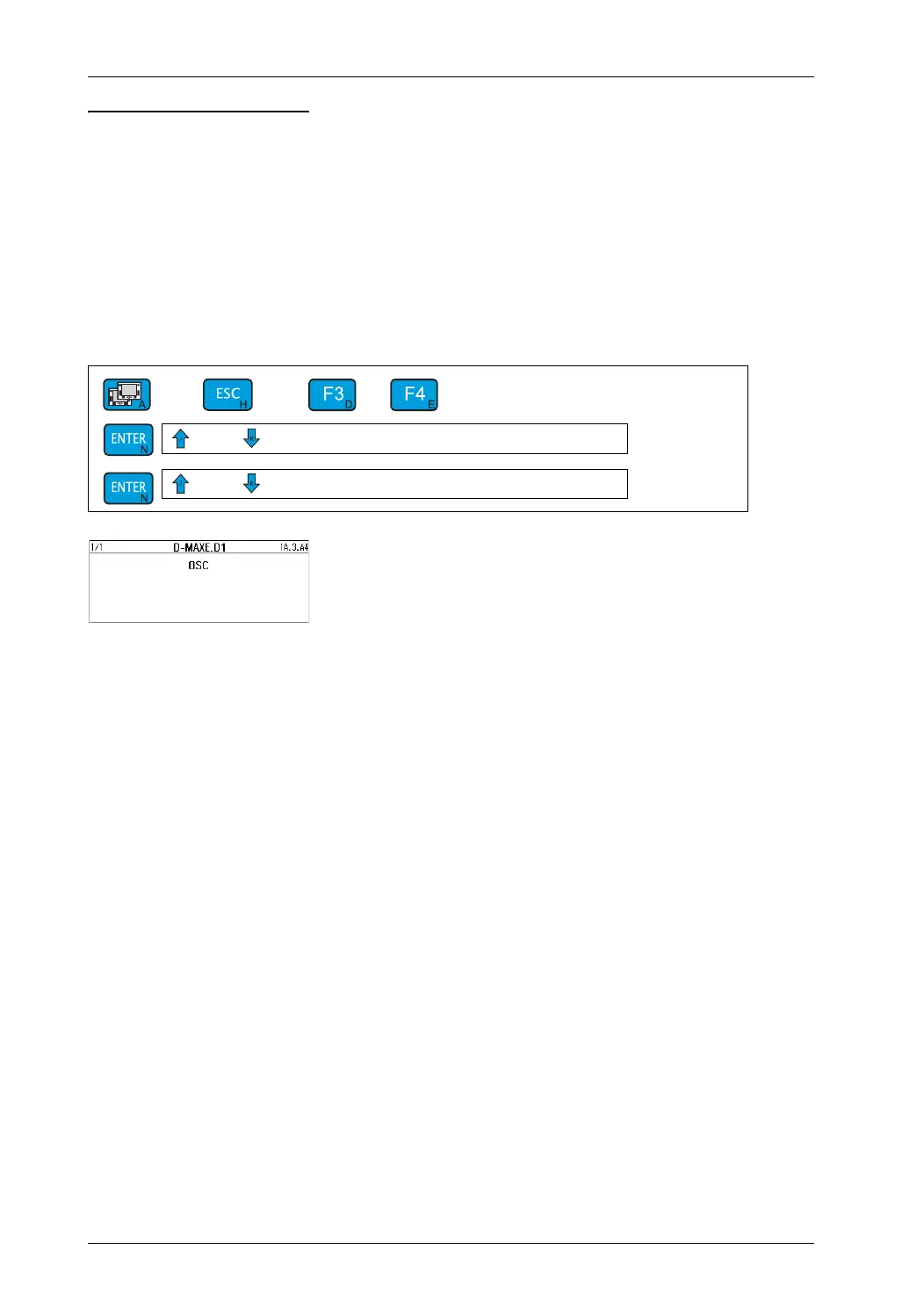CONTROLLER MENUS: 1Y.3 JOB SETTINGS7 - 8
D-MAXE with OI-B/OI-N www.maxcessintl.comMI 2-296 1 D
Menu 1y.3.y4 OSC
Description You can use the
OSC
menu to select the optional oscillator ’OSC’
of the D-MAXE system.
The oscillator ’OSC’ is only present in a job of the D-MAXE
system if the software has been programmed accordingly.
Menu
Key sequence for menu 1y.3.y4:
The
OSC
menu appears.
There are two variants available for the optional oscillator ’OSC’.
Commissioning and operation are described in separate
operating instructions:
– Operating Instructions "D-MAXE with oscillator ’OSC’ for coil
applications"
–Operating Instructions "D-MAXE with oscillator ’OSC’ for web
Applications"