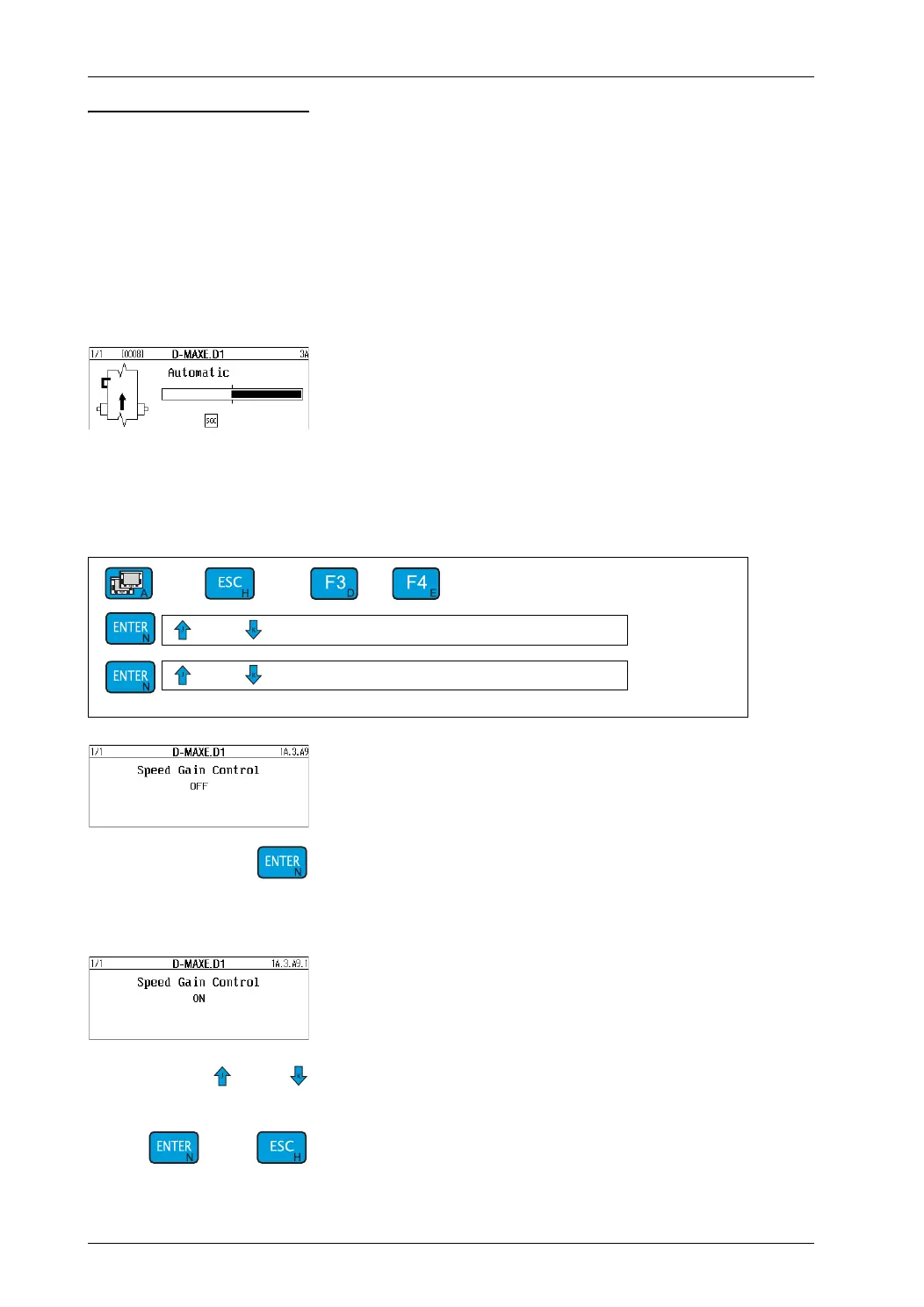CONTROLLER MENUS: 1Y.3 JOB SETTINGS7 - 14
D-MAXE with OI-B/OI-N www.maxcessintl.comMI 2-296 1 D
Menu 1y.3.y9
Speed Gain Control
Description The
Speed Gain Control
menu is used to determine whether web
speed will affect how guiding is performed.
The
Speed Gain Control
menu is only present in a job of the D-
MAXE system if the software has been programmed accordingly.
If the
Speed Gain Control
parameter is activated (ON), guiding
depends on web speed. This is indicated by the “SGC“ [0008]
icon in the display.
This icon flashes when the web speed is too low and no guiding
is being performed.
Menu
Key sequence for menu 1y.3.y9:
The current setting for the
Speed Gain Control
parameter
appears.
Enable the parameter for input
Input
Menu
1y.3.y9.1: Speed Gain Control
Set or turn off the
Speed Gain Control
parameter
Save the entry or cancel
1y.3.y9
→ Speed Gain Control