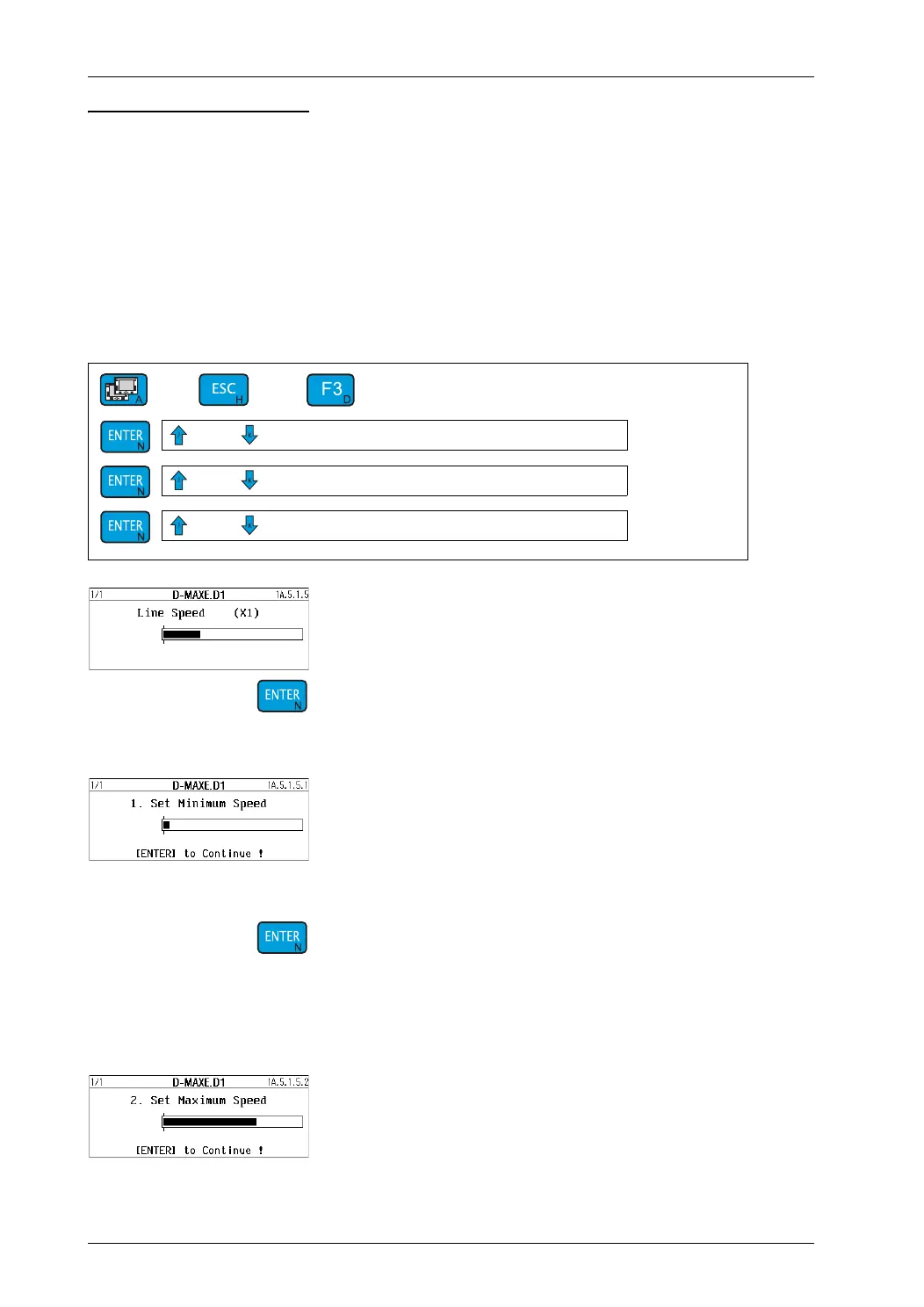CONTROLLER MENUS: 1Y.5 HARDWARE IOS7 - 28
D-MAXE with OI-B/OI-N www.maxcessintl.comMI 2-296 1 D
Menu 1y.5.1.5 Line
Speed (X1)
Description The
Line Speed
menu is used to calibrate the analog Line Speed
signal. This signal affects the guiding sensitivity of the drive.
If appropriate customer-specific programming is present, this
signal can also be used in other ways.
Menu
Key sequence for menu 1y.5.1.5:
The Line Speed signal that is currently present is shown in the
bar graph.
∙ Start the sequence for calibrating the
Line Speed
parameter
Menu 1y.5.1.5.1
1. Set Minimum Speed
The reference value for the minimum web speed must be
determined.
To do this, the material web with the relevant application must
be running at minimum web speed in the customer system.
∙ Determine the reference value for the
Min. Speed of the
web
Menu 1y.5.1.5.2
2. Set Maximum Speed
The reference value for the maximum web speed must be
determined.
To do this, the material web with the relevant application must
be running at maximum web speed in the customer system.