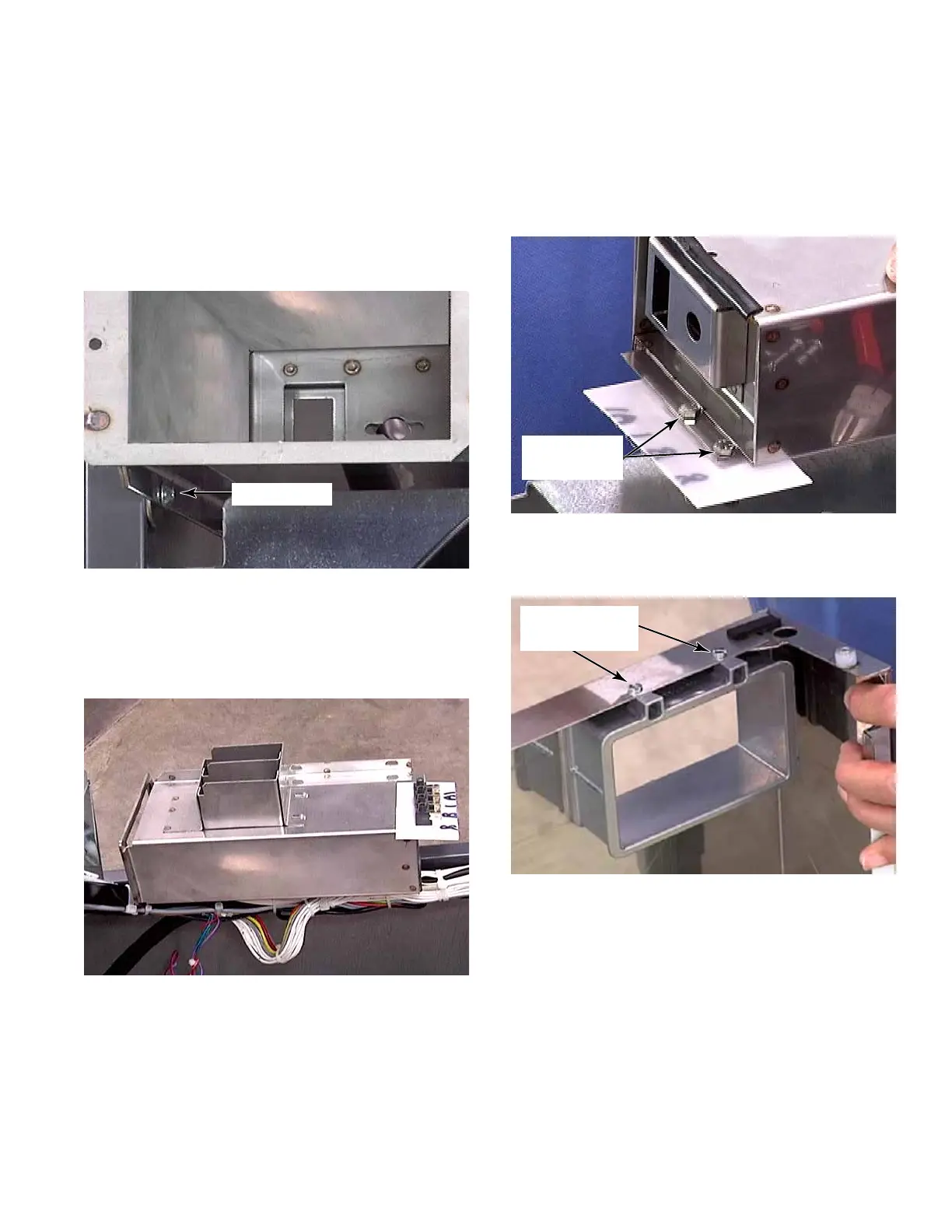3-13
12. To remove the coin drop connector
terminal board, remove two 7mm hex head
screws that secure it to the coin vault.
13. To remove the coin vault bezel in the top
left corner of the front panel, remove two flat
blade screws from the top edge of panel.
9. Remove the T-20 screw below the front left
corner of the coin vault.
NOTE: There is a large flat washer used as
a spacer between the coin vault and the left
side panel.
10. Clip the wire tie securing the wires to the
lower back edge of the coin vault.
11. Remove the coin vault from inside the
washer cabinet.
T-20 Screw
Two Hex
Screws
Two Flat
Blade Screws
