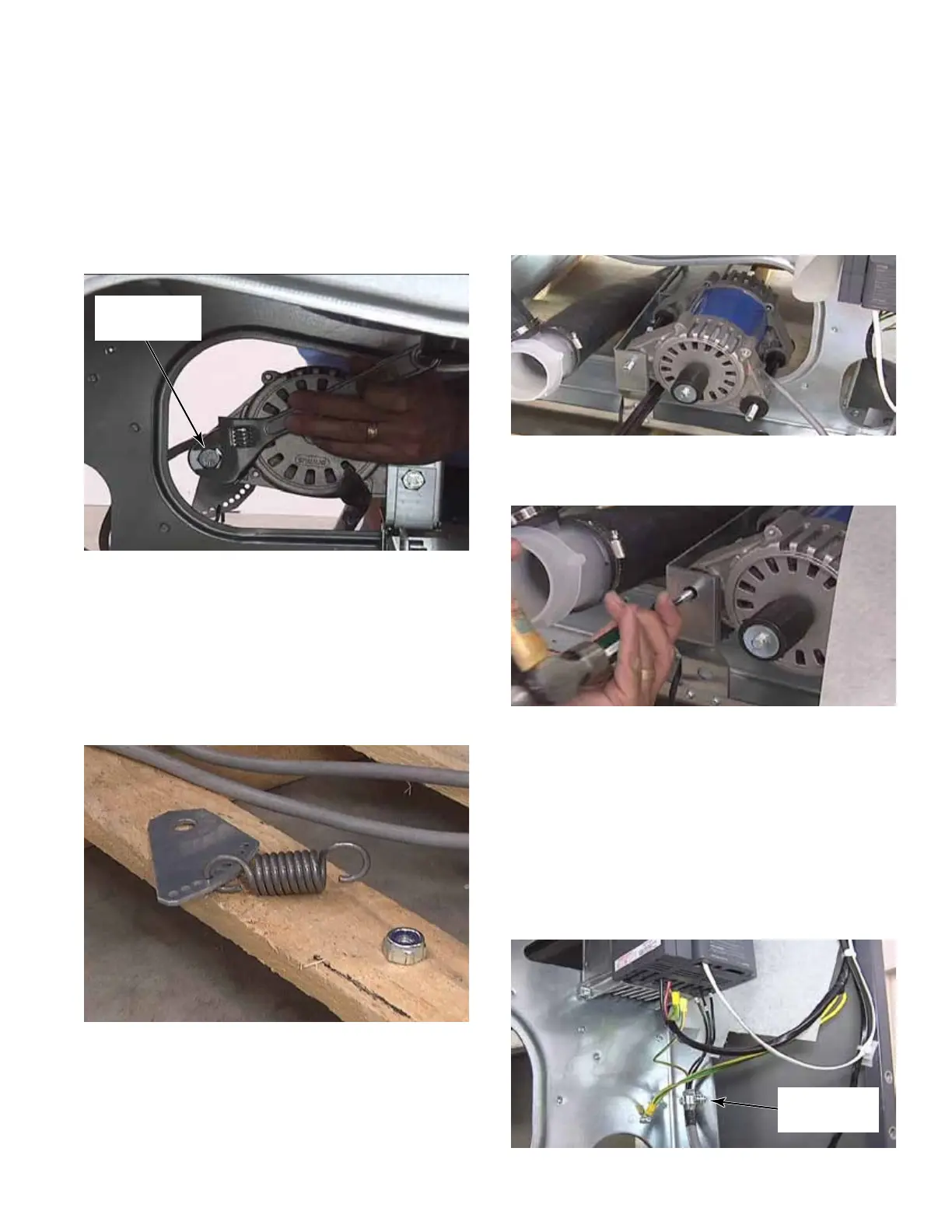3-49
11. Remove the 19mm nut on the drive motor
pivot bolt. There are no washers on the
motor mounting bolts. The nuts have a
nylon locking ring inside them.
12. Remove the pivot bolt from the mount on
the washer frame. Tap it out if necessary.
13. Lift the drive motor and pull it out of the
washer.
14. Remove one of the T-20 screws, below the
inverter, that secure the drive motor cable
strain relief. This screw has a lock washer
and a flat washer.
15. Loosen the second screw and remove the
cable from behind the strain relief.
7. Remove the 19mm nut on the drive motor
mounting bolt securing the belt tension
plate. It may be necessary to use a wrench
on the bolt head, under the washer, when
loosening this bolt.
8. Place a lever device under the motor to
assist in lifting the motor.
9. Slide the belt tension plate off the drive
motor mounting bolt.
10. Remove the spring from the hole in the
frame of the washer.
Belt Tension
Motor Bolt
Two T-20
Screws