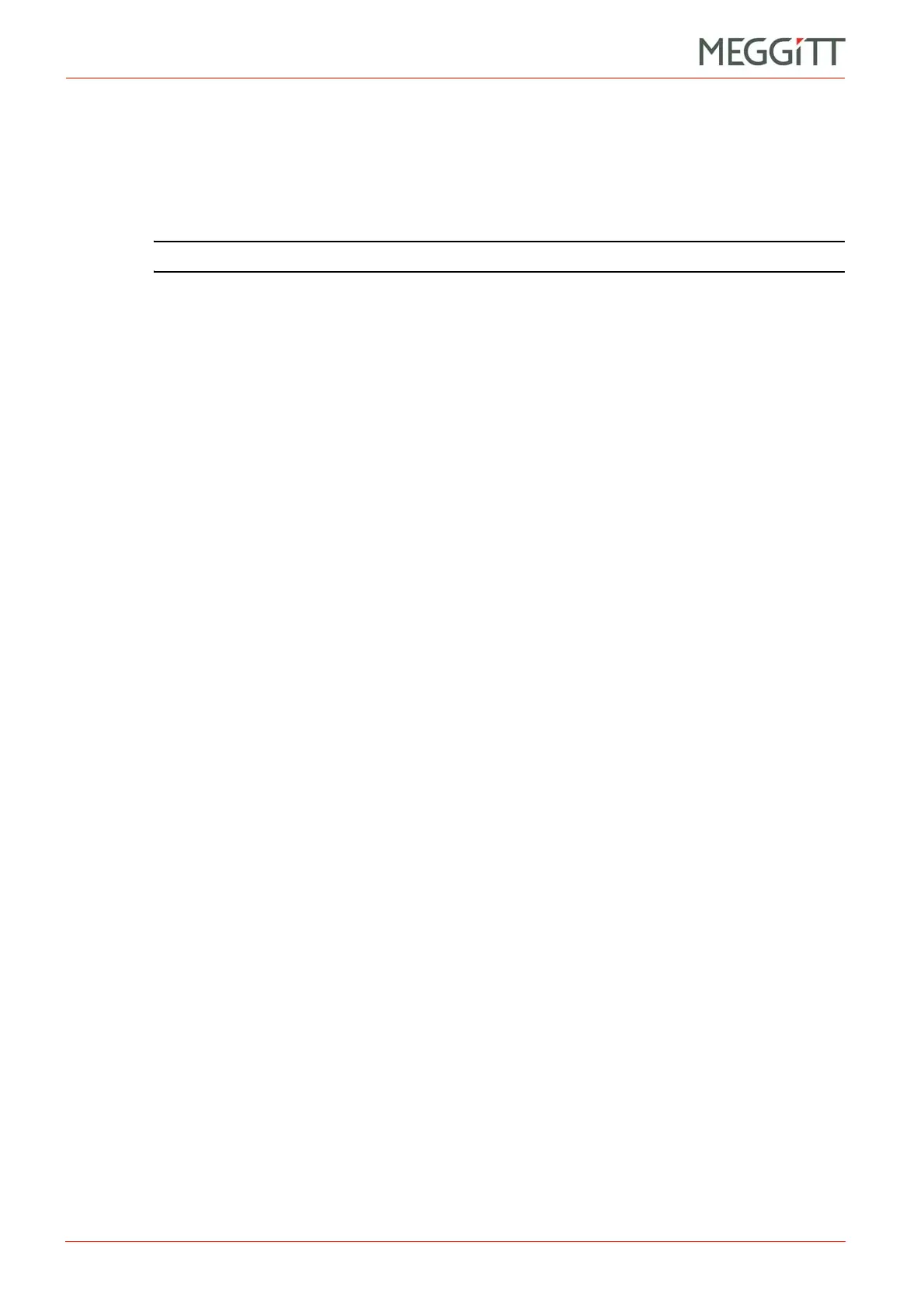8 - 18 VM600 MPS hardware manual (standard version) MAMPS-HW/E
Edition 17 - February 2018
Installation procedure for cards
INSTALLATION
8.4.3 Setting the IP address of the CPUM card
The IP address of the CPUM must be defined for networked racks.
Each CPUM is given the IP address of 10.10.56.56 in the factory before delivery of the MPS
system. However, it is strongly recommended to change this IP address, which is done using
a VT100 terminal (or emulator from the Windows environment).
NOTE: Refer to the VM600 networking manual for further information.