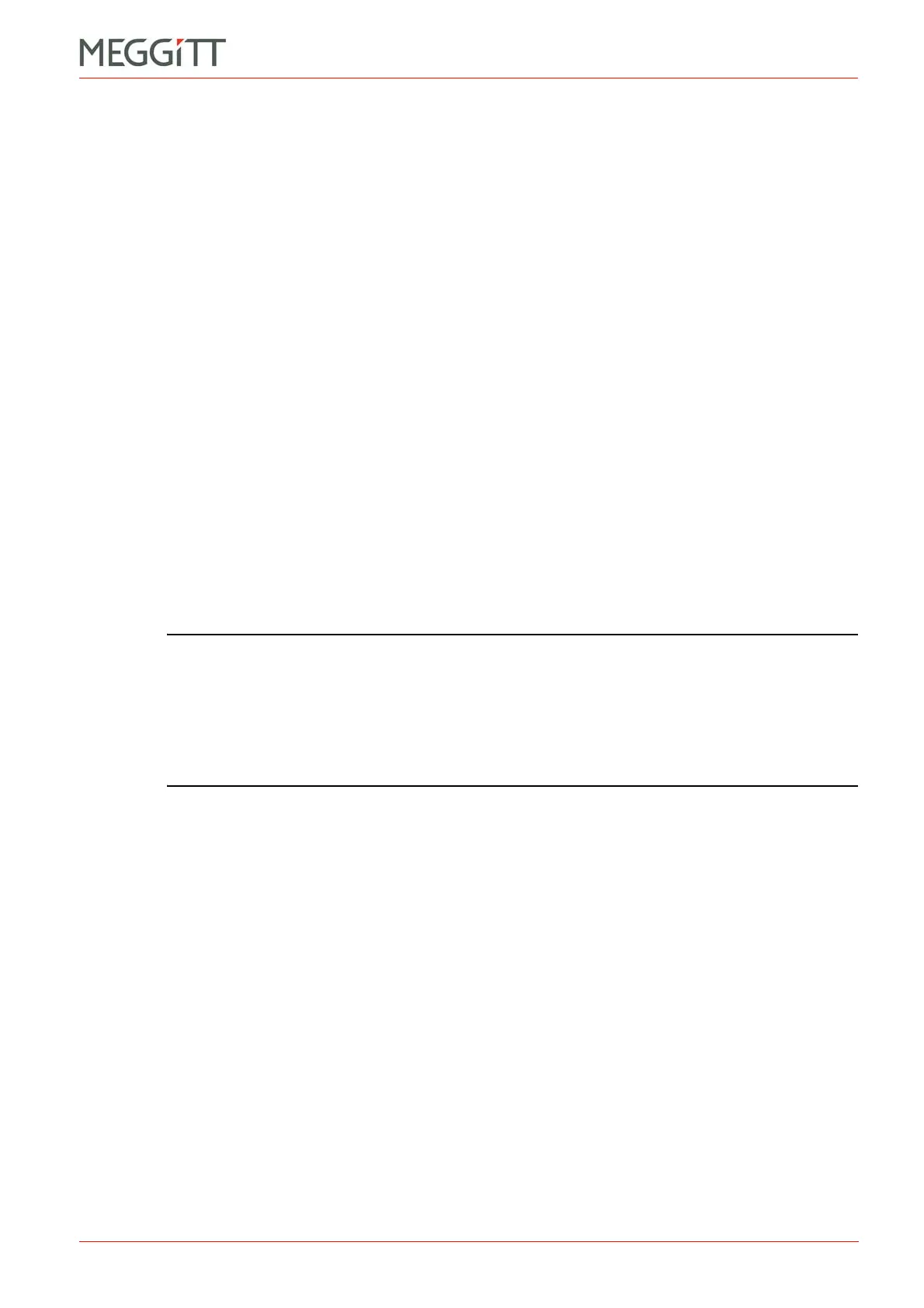VM600 MPS hardware manual (standard version) MAMPS-HW/E 1 - 5
Edition 17 - February 2018
Communicating with the VM600 MPS
INTRODUCTION
1.3 Communicating with the VM600 MPS
A VM600 MPS can be configured in several ways, depending on the hardware installed in the
system rack (ABE04x). Figure 1-3 shows the various possibilities for communicating with the
system. In all cases, one of the VM600 MPS software packages (MPS1 or MPS2) is required
to perform the configuration.
In general, VM600 MPS racks can be classified as operating either with or without a CPUM
modular CPU card installed:
• A VM600 rack without a CPUM card, also known as a stand-alone rack, is a MPS system
that is not connected to a network.
In a stand-alone rack, each MPC4 and AMC8 card must be configured in turn using an
RS-232 link to a computer running one of the VM600 MPS software packages (MPS1 or
MPS2). The panels of MPC4 and AMC8 cards have a 9-pin D-sub connector for
configuring the card when used in a stand-alone rack.
• A VM600 rack containing a CPUM card (and, optionally, its associated IOCN card), also
known as a networked rack, is a MPS system that is connected to a network.
In a networked rack, the CPUM card acts as a “rack controller” and allows an Ethernet
link to be established between the rack and a computer running one of the VM600 MPS
software packages (MPS1 or MPS2).
In general, communication between the CPUM and the MPC4 and AMC8 cards takes
place via a VME bus on the VM600 rack backplane. A networked rack allows all of the
MPC4 and AMC8 cards in a rack to be configured in ‘one-shot’ using a direct Ethernet
(or RS-232) connection to a computer running one of the VM600 MPS software
packages.
NOTE: The MPC4 machinery protection card is available in different versions, including a
standard version, a separate circuits version and a safety (SIL) version
(see 4 MPC4 / IOC4T card pair).
The safety version of the MPC4 card (MPC4SIL) does not have a VME bus
interface so it cannot communicate with a CPUM or any other cards in a VM600
rack. Accordingly, the MPC4SIL card can only be configured via the RS-232
connector on its panel.
Figure 1-3 (a) shows the simplest VM600 MPS configuration. This is a stand-alone rack, that
is, one not containing a CPUM card. In this case, each MPC4 and AMC8 card in the rack must
be programmed individually from a computer using an RS-232 link. This is done via a 9-pin
D-sub connector on the panel of each of these cards.
Figure 1-3 (b) shows a networked rack containing a CPUM card. An Ethernet link can be
established between the computer and the MPS via this card. The connection is made on the
panel of the CPUM, hence at the front of the rack. Communication between the CPUM and
the MPC4 and AMC8 cards takes place via a VME bus on the VM600 rack’s backplane –
except for MPC4SIL cards as they do not have a VME bus interface and cannot communicate
with a CPUM or any other cards in a VM600 rack.
Figure 1-3 (c) shows a rack containing a CPUM card and its associated IOCN input/output
card. An Ethernet link can be established between the computer and the MPS via the IOCN.
The connection is made on the IOCN panel, hence at the rear of the rack. Communication
between the IOCN / CPUM and the MPC4 and AMC8 cards takes place via a VME bus on
the VM600 rack’s backplane – except for MPC4SIL cards as they do not have a VME bus
interface and cannot communicate with a CPUM or any other cards in a VM600 rack.