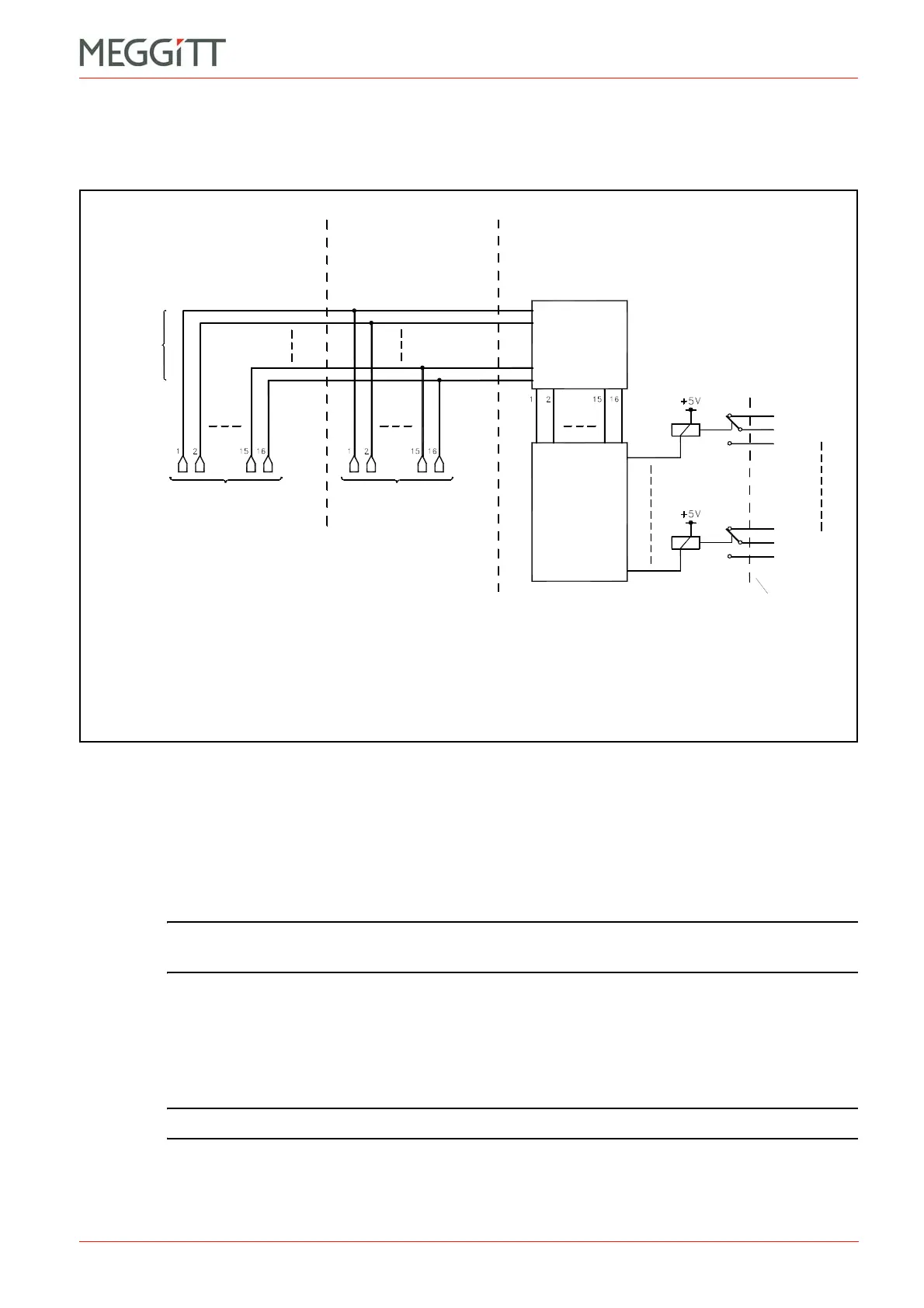VM600 MPS hardware manual (standard version) MAMPS-HW/E 10 - 17
Edition 17 - February 2018
Assigning alarm signals to relays on the RLC16 card
CONFIGURATION OF AMC8 / IOC8T CARDS
10.8.1 Using the Open Collector Bus (OC Bus) to switch relays
Figure 10-12 shows the operating principle when the OC Bus is used to switch relays.
The attribution of a specific alarm signal (generated by the AMC8 / IOC8T cards) to a control
signal line (and therefore to an OC Bus line) is done using the VM600 MPSx software.
These alarm signals include Alert, Danger, Global Channel OK Fail, AMC Configuration Not
Running, Status Latched. During normal operation (that is, when no alarms/problems
present) the corresponding control signals are low. They become high when an alarm or other
problem is detected.
NOTE: Refer to the relevant manual for further information: VM600 MPS1 software
manual or VM600 MPS2 software manual.
The attribution of a specific line on the OC Bus to a specific relay on the RLC16 is done by
setting a jumper on the RLC16 card. Additional jumpers allow the selection of relay normally
energised (NE) or normally de-energised (NDE). The jumper settings are summarised in
Table 10-2 and the position of the relevant jumpers on the RLC16 card is shown in
Figure 10-14.
NOTE: See 3.4.3 Open Collector Bus for further information on the OC Bus.
Figure 10-12: Using the Open Collector Bus (OC Bus) to switch relays
Relay 1
Relay 16
RLC16
panel
Jumpers
to select
NE/NDE
Jumper
matrix
(on RLC16)
Control signals
(see note 1)
Control signals
(see note 1)
OC Bus
(16 lines)
IOC in slot nIOC in slot n+1
RLC in slot m
n = {3, 5, 7, 9, 11 or 13}
m = {1, 2, 15, 16, 17 or 18}
n = {3, 5, 7, 9, 11 or 13}
Notes
1. Specific alarms (A+, D and so on) are attributed to the OC Bus lines using the
VM600 MPSx software. The control signals are low during normal operation
(in the absence of an alarm or other problem).