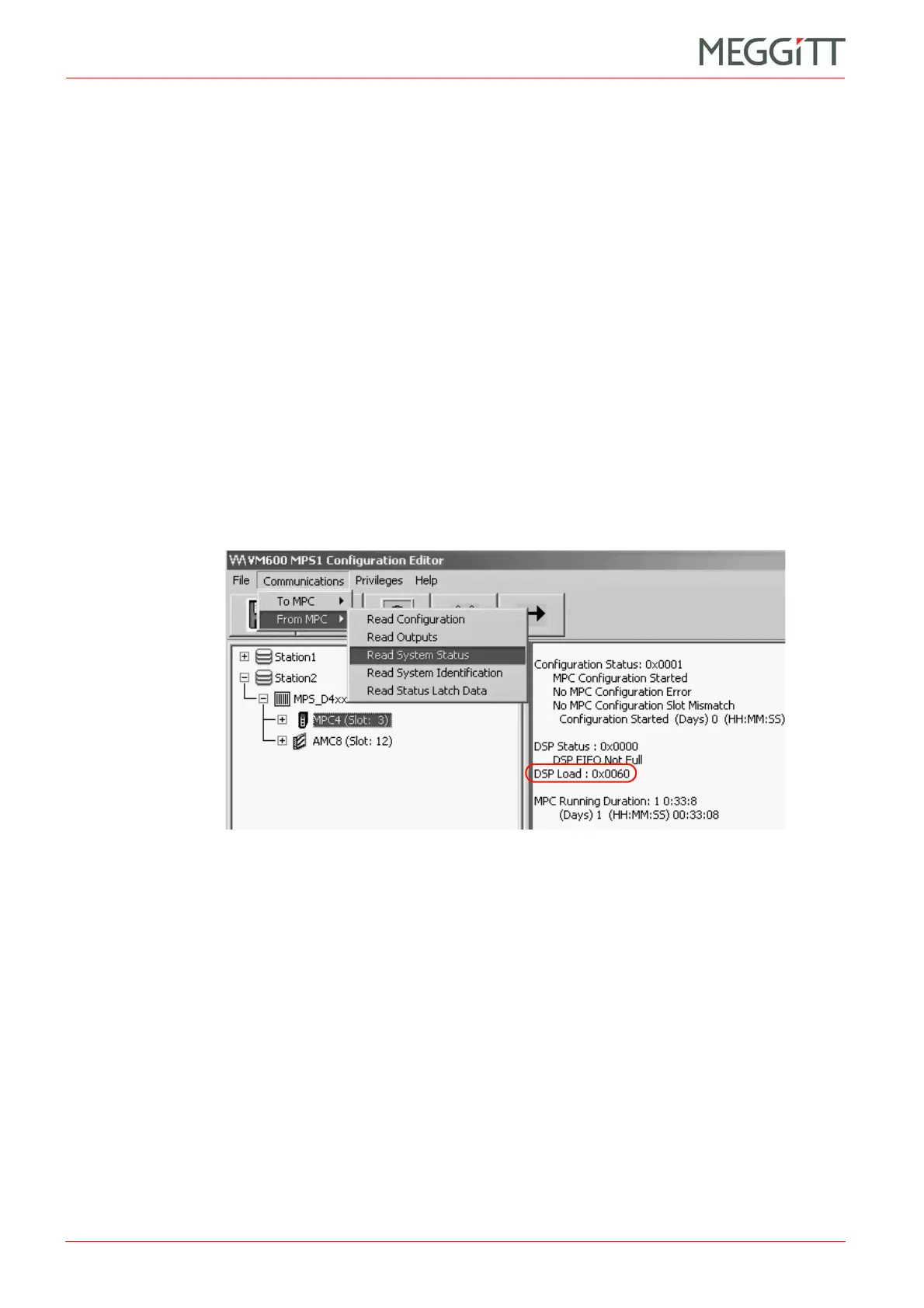14 - 12 VM600 MPS hardware manual (standard version) MAMPS-HW/E
Edition 17 - February 2018
Checking the MPC4 for processing overload
MAINTENANCE AND TROUBLESHOOTING
14.7Checking the MPC4 for processing overload
In certain circumstances, the MPC4 card’s digital signal processor (DSP) will overload if the
processing requirements are too demanding on all four measurement channels at once. This
will be indicated by the DIAG/STATUS LED on the MPC4 blinking yellow (see Table 4-1).
This situation can occur when broad-band processing is being performed on all four
channels. Possible solutions are to:
• Reduce the LP/HP filter frequency ratio
• Reduce the cut-off slope of the filters (for example, from 60 to 48 dB/octave).
The DSP loading can be examined by reading the MPC4 card’s system status as described
in 14.6.2.5 MPC4 card. Click the following menu bar command:
Communications > From MPC > Read System Status.
The DSP loading (DSP Load) is displayed as a percentage of full load in the VM600 MPS
software listing (see Figure 14-4). The value is expressed in hexadecimal, so that:
• Full loading (100%) is shown as 0x0064
• 99% loading is shown as 0x0063
• 96% loading is shown as 0x0060 and so on.
Figure 14-4: Examining the DSP for processing overload